
AOMEI Backupper Standard represents an advanced tool for backup and restore. It is very helpful in case of emergencies.
Suddenly there can be many problems with our PC due to unexpected reasons. Many times our windows may crash. With that, our HDD hard disk and crashes of our PC can be. Even with that, the complete data of the PC could be lost. So think about what to do now.
Yes, friends, you need to have a complete backup of the necessary data, including your PC’s Windows. In this case, AOMEI has brought you very safe and complete Windows backup software.
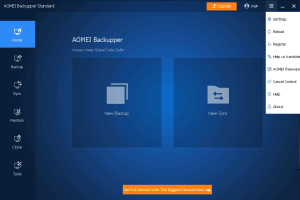
Review
Freeware Backupper version 7.3.3 was released on the First Nov 2023 with several significant improvements. The new features make this specialized Windows backup utility more powerful and comprehensive than its previous versions. What can we get from this new version and how does this freeware work? Let’s go have a look.
User Interface
The graphic interface is user-friendly. The dark blue background color makes the first impression of the AOMEI Backupper refreshing and pleasing. The configuration is straightforward and clear. The left part of the operating interface always shows the main options while the right side shows detailed information about the target in the process. No fancy and complicated designs but focus on the usability and user experience.
Basic Functions
All of the three basic functions are listed on the left side of the main interface. Divided into five tabs: Home, Backup, Restore, Clone and Utilities. We can make a backup image for the system, a partition or a whole disk. We can then restore the system, a partition or a whole disk accordingly. Since the clone function allows us to clone a partition or a disk to another, we might use this feature in the future once a new hard drive is purchased.
Free Backup
AOMEI Backupper Standard Edition is fully free but has some limitations. So to get the full benefit of this, you have to purchase the Professional Edition. But of course, do not harm your PC using any illegal way.
Backup to NAS
In the latest version, we can fully utilize NAS by using it as the destination device to store backup files which can provide us with more flexibility and convenience.
Schedule Backup
Schedule backup could be the best way to keep the data from being lost. In AOMEI Backupper, we can set up a backup schedule daily, weekly and monthly. You can schedule any of these operations to take place whenever you want.
Features
Backup
This will help you give your Windows a full-risk backup. So that if you have problems with Windows, you can easily re-secure it. Under Backup, you will find everything you need from this function. Such as file or folder backup option, full system backup, disk backup or partition backup. These are popular files and folders Restore, Disk Restore, Partition, or Volume Restore, called Universal Restore. Because it’s a backup of your files, folders, and system, as well as the best way to restore it.
For your convenience, you can make either full backups (takes longer time and much space) or differential and incremental backups (backup only the modified files).
This backup manager is one of the most popular free PC backup & restore software.
You can completely backup, restore, and clone your complete Windows system, disks, and files. You can also easily backup your most important files and folders like the following functions…
- System backup
- File and folder backup
- Hard disk backup
- One or more specified partitions or volumes backup
- Automatically backup or time schedules backup
- Email backup
- Outlook backup
- Incremental and differential backup
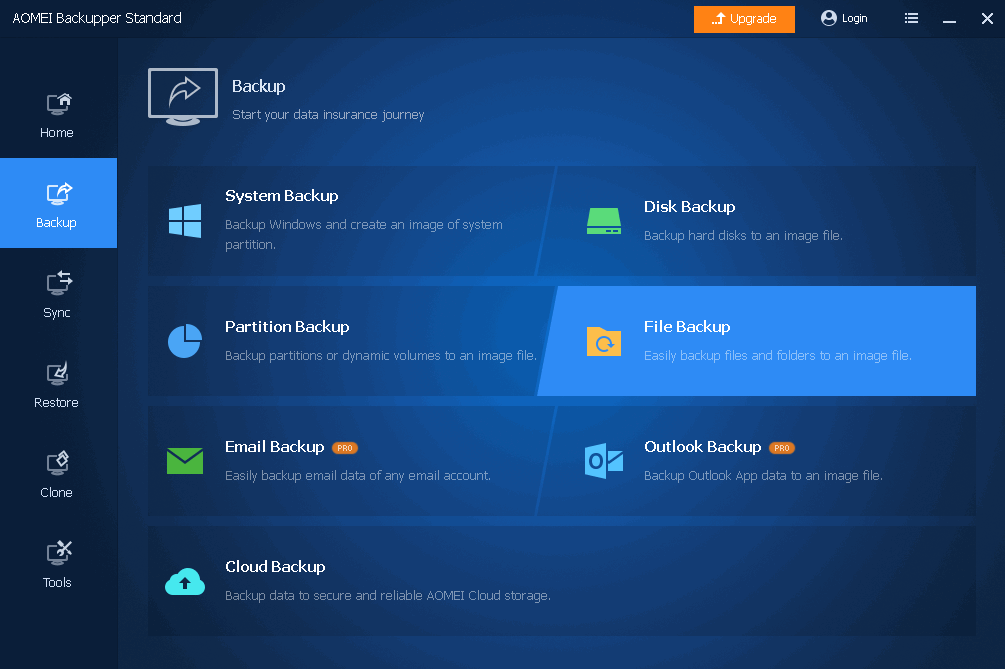
Sync
It allows following multiple modes to better synchronize your files. Such as Basic Syns, Real-Time Sync, Mirror Sync and Two-Way Sync. Here Basic Syns is for free users only. The remaining three features are for Pro users.
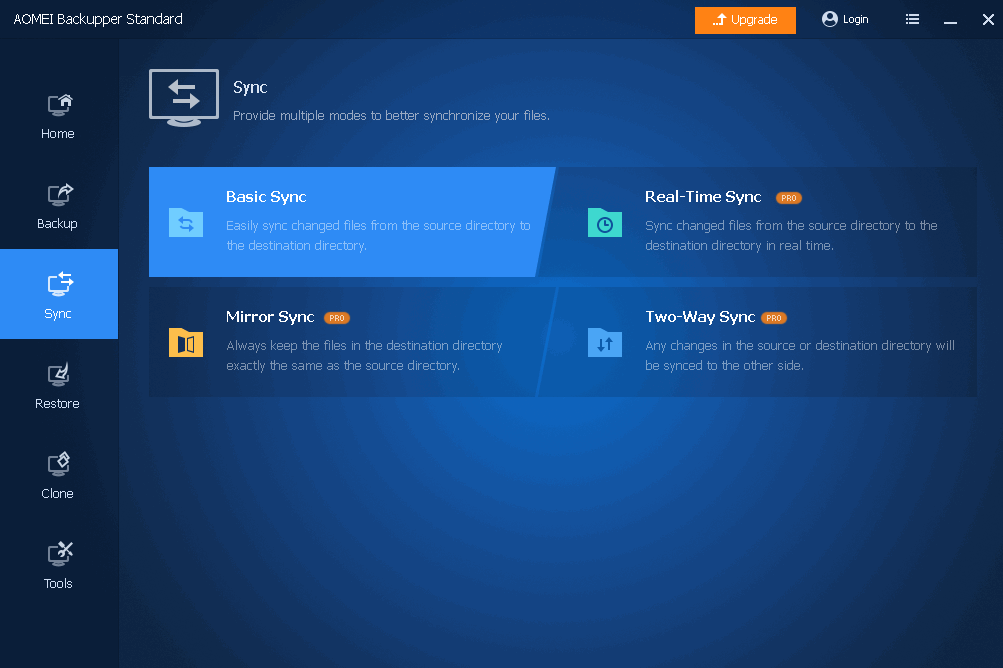
Restore
Restore lets you either copy files to the original location or choose a new one. It even lets you recover your data from one drive to another. Quickly restore a backup file with NTFS permissions from the system. AOMEI Backupper is very careful to migrate from your existing OS hard disk.
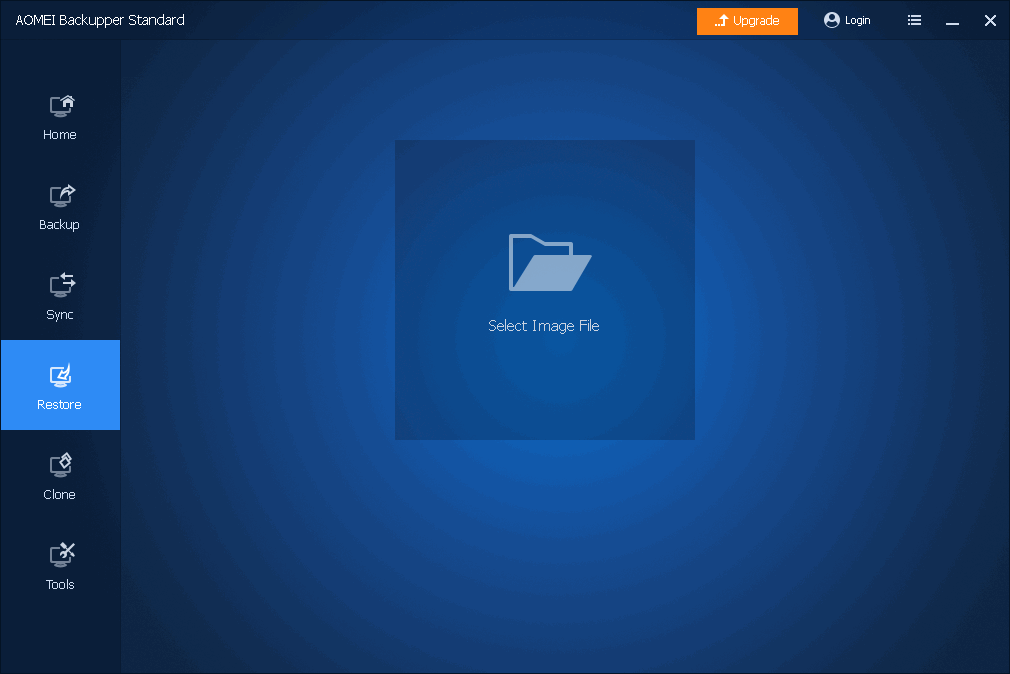
Clone
The backup software helps to clone your current operating system. Cloning means you can clone a partition or volume from one to another, or clone a hard disk to another.
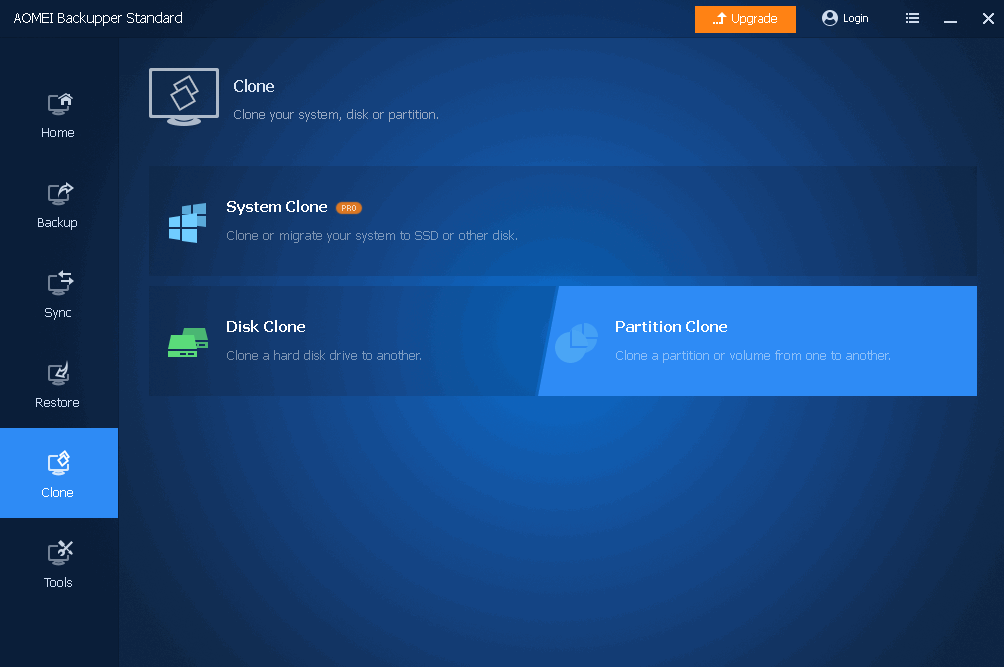
Create Bootable Media
If your computer fails to start, you can always create a bootable disc (before it happens) and use it to restore your partitions or the whole system. If you are not sure what is inside a particular backup, you can mount it as a virtual drive and explore its content at any time.
Launce From Bootable Media
AOMEI Backupper can be accessed directly from USB device or CD/DVD. So it gives us an option to launch the program directly without accessing Windows first. In this way, even if the system crashes we still can use the software to restore the system.
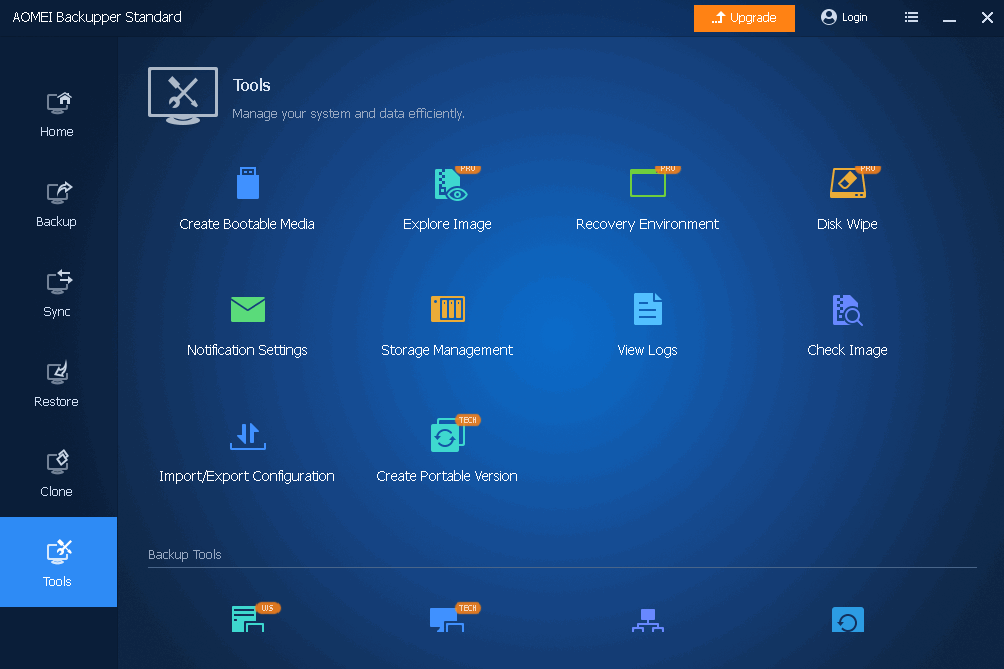
Security
Each backup can be password protected, split to fit a CD or DVD and compressed to take less disk space. So that all your data is protected.
Pro Pricing
AOMEI Backupper Pro version price is $39.95. Workstation Price is $49.95. Technician Price is $499.00. If you do not worry, then purchase your desired software with a little bit of money and use it safely.
The Pro version has the following different characteristics
- System Clone
- Universal Restore
- Command Line Utility
- Merge Backup Images into One
- Split backup image
- Backup Scheme
- PXE Boot Tool
- Real-time sync of files/folders
- Event-triggered Schedule Backups
- File Filter Settings
- Restore files with NTFS permissions
- Edit the Partitions on the Disk
- Backup to CD/DVD
- Backup/Restore Dynamic Disk Volume
Verdict
AOMEI Backupper is an extremely easy to use Windows backup utility with a friendly interface. If you have already recognized the importance of data backup and want to find a cost-effective solution, It could be an adequate assistant for you.
AOMEI Backupper for PC 32-bit/ 64-bit System Requirements
Minimum Hardware Requirement
- Processor: At least 500 MHz x86 or compatible CPU
- Memory: 256 MB
- Hard Disk: around 300 MB
- Optional: DVD or CD-RW drive
Supported Operating System
- Windows Support: Windows 11, Windows 10, Windows 8, Windows 7
- Server Support: Windows Server 2019, 2016, 2012, 2008, 2008 R2, 2003, 2003 R2
- OS Support: 32-bit/ 64-bit | x86/ x64
Technical Details
| Latest Version: | 7.3.5 |
| Final Released: | 15/04/2024 |
| License: | Freeware |
| Publisher: | Free backup software |
| Language: | English (US) |
| Setup File: | AOMEIBackupperStd.exe |
| File Size: | 133.59 MB |
| Uploaded: | Publisher |



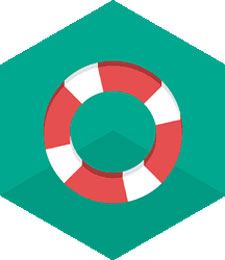


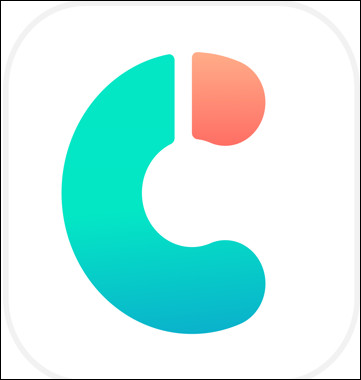
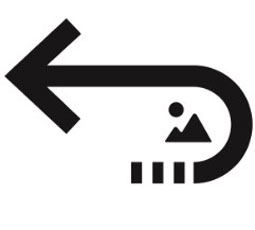
Leave a Reply