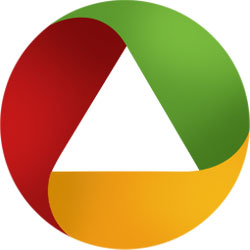
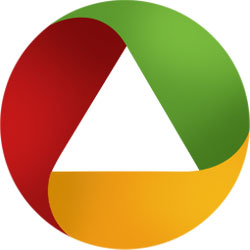
Text editor, spreadsheet and multimedia presentation software.
Size: 216.16 MB
Ashampoo Office is a super-fast office suite for PCs. It offers all important Office functions at an affordable price. includes a text editor, a spreadsheet and a multimedia presentation. The first thing that will catch your attention is how complete and versatile it is. This is an uncompromising office suite. Anyone can create documents, calculations, presentations and more.
It can read and edit practical documents without reformatting. Who can imagine a computer today without an Office package? Word processing, complicated spreadsheets and the creation of meaningful presentations become indispensable in both private and business environments.
MS Office Alternative
Anyone can use it as an alternative to Microsoft Office. Some functions are less observed than in MS Office.
Ashampoo Office latest version is compatible with the formats of Microsoft Office 2024 and Office 365. So no need to worry about compatibility issues with other users.
Features and Highlights
First, check the full features of the office program and instantly download the full and final free version. The standard functions offer an import and export filter for various text formats and graphics. As a result improved master pages for texts. Besides, entire pages can be bordered and shaded. Page breaks can be set up regardless of the printer.

1. Ashampoo Calculation
Ashampoo Calculation lets you work with several spreadsheet formats. It will provide hundreds of mathematical and algebraic operations to use in your projects.
Ashampoo Office for PC allows you to create calculations, tables and diagrams of any complexity. It is unique to keep a complete financial plan of a company from a simple schedule.
It also offers tools for creating statistical graphs of all kinds. The space-saving program works very reliably and has a clear and friendly interface.
- Different user interface styles are available
- Many new calculation functions
- Pivot table
- Compatible with MS Excel
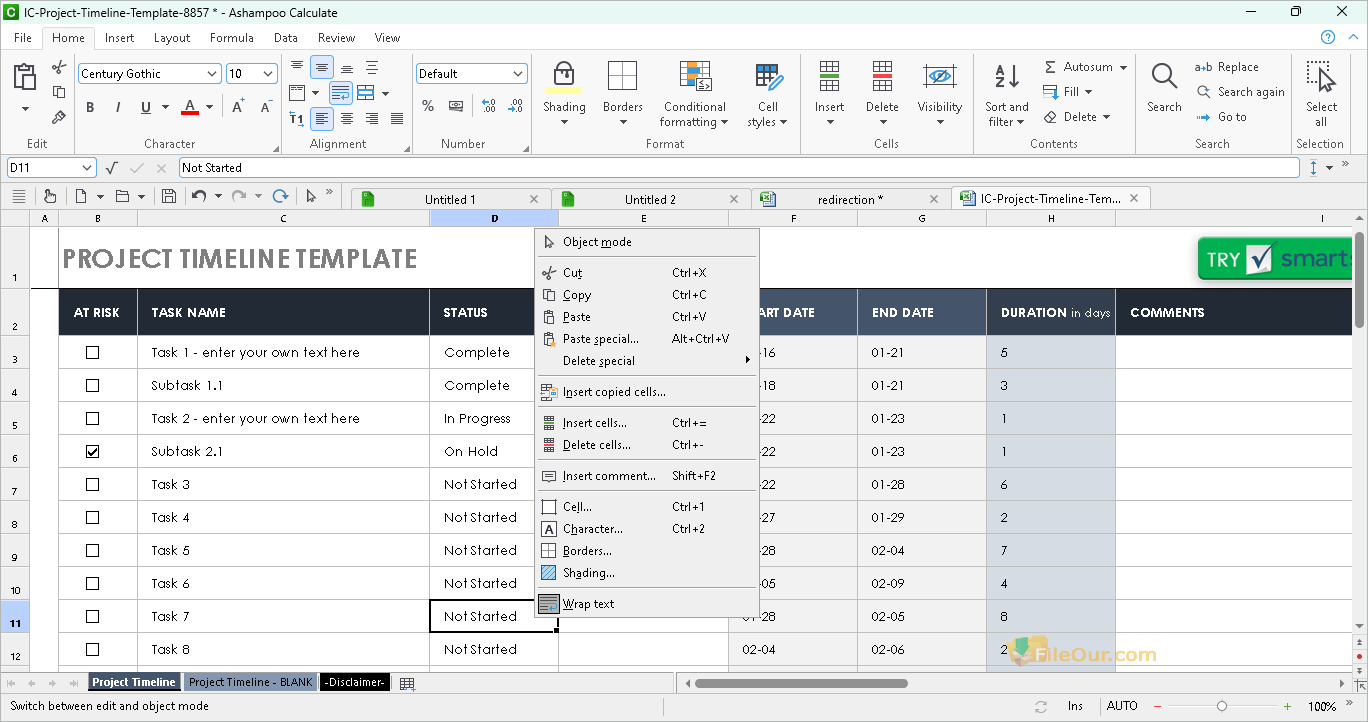
2. Ashampoo Write
Ashampoo Write is much more than just word processing where you can compose all kinds of documents. It also works as a platform for designing brochures and flyers. It is designed in the style of Microsoft Word.
- New versatile document templates
- Bulk printing of contacts in XLSX format
- Freely positionable graphics, drawings and texts
- Compatible with MS Word
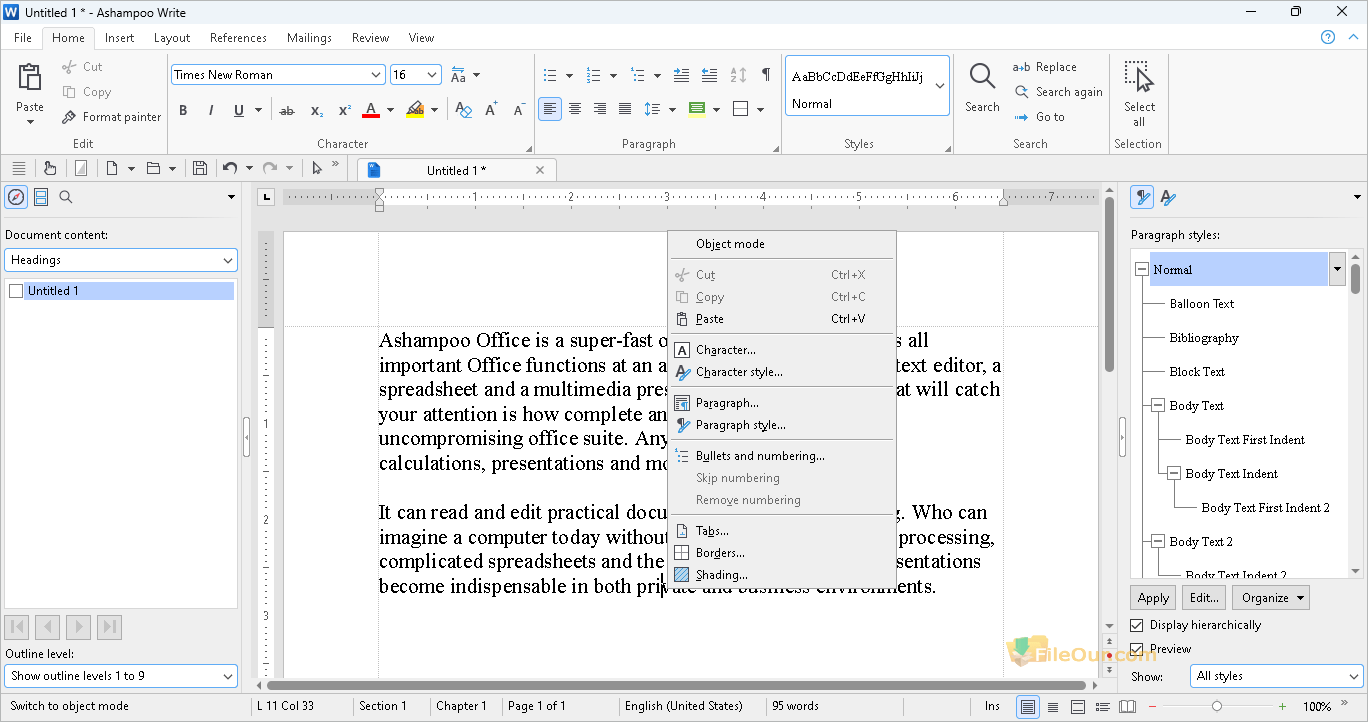
Nearby software Download Microsoft Word Viewer Free
3. Ashampoo Present
We know Ashampoo Present is a presentation viewer. But can also edit content-rich slideshows, effects and all kinds of transitions.
- New high-quality transitions
- Better movie and audio object management with media ribbon
- Super-easy handling
- Compatible with MS presentations
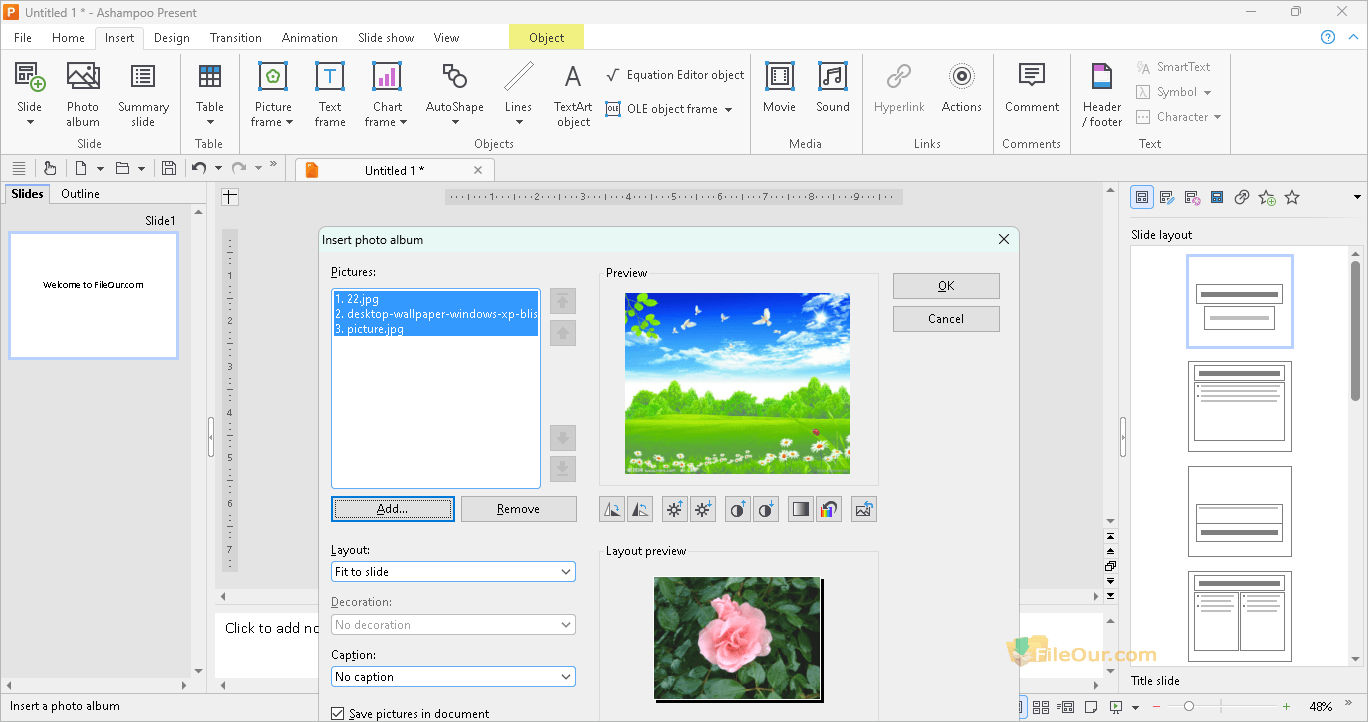
Nearby software Download Microsoft Excel Viewer Free
How to Activate?
- While installing click on “Get activation key”
- Enter your email ID and press “Request full version key”
- Goto email and activate the Ashampoo account
- Now if do not complete your profile information click on “Not now”
- Click on the show serial key and copy it
- Now back to your Ashampoo office installation process and paste the trial serial key.
- Press “Activate now”
Trial limitation: You can use completely free for a 30-day trial.
Advantage and Disadvantage
Pros
| Cons
|
Ashampoo Office 32-bit/64-bit System Requirements
Minimum Hardware Requirement
- Processor: Intel/AMD Dual-Core Processor
- Memory: 2 GB RAM
- Hard Disk: More than 500 MB of free spaces
- Video Card: Microsoft Windows Compatible Video Card
Supported Operating System
- Windows Support: Windows 11, Windows 10, Windows 8, Windows 7, Windows Vista and Windows XP
- OS support: 32-bit and 64-bit / x86 and x64



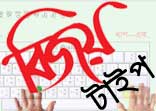
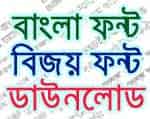
Leave a Reply