About ApowerREC
ApowerREC is a renowned screen recorder for Windows 7, 8, 10 and 11. This is the software to use to record your computer’s screen, sound system, or microphone in high definition.
It easily captures any games, live streaming videos, video chats, and computer screen activities with a full HD screen and smart sound quality.
Just run your software on your PC and record anything with a few clicks.
Personalize Your Recording
In the professional field or video for social media, you can choose ApowerREC Screen Recorder to record your whole screen or only part of it.
If you only need an audio file, you can record only the audio part. Program the beginning of the recording, detect the video to record, split the recordings for a more manageable file, etc.
While recording, annotate the video to add more details. Better yet, you have access to a few options to edit the video before you share it.
Suitable For Everyone
Created especially by professionals for beginners, all features are accessible through a clean and intuitive interface. Whether you are a gamer or a YouTube addict, use this screen recorder to create a video worthy of your work.
ApowerREC Screen Recorder System Requirement
Minimum Hardware Requirement
- Processor: Intel Pentium i3, Multi-core GHz or higher.
- Memory: 2 GB RAM.
- Hard Disk: 200 MB free space.
Supported Operating system
- Windows Support: Windows 11, Windows 10, Windows 8, Windows 8.1, Windows 7
- OS Support: 64-bit/ 32-bit and x86 / x64 OS support
Screenshots
Technical Details
| Latest Version: | 1.6.8.9 |
| Final Released: | 21/11/2023 |
| License: | Trial |
| Publisher: | Apowersoft |
| Setup File: | Offline Installer / Full Standalone Setup |
| File Size: | 1.81 MB |
| Uploaded: | Publisher |


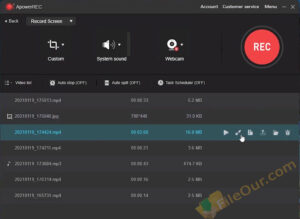
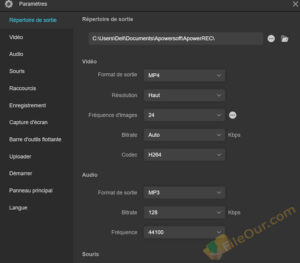





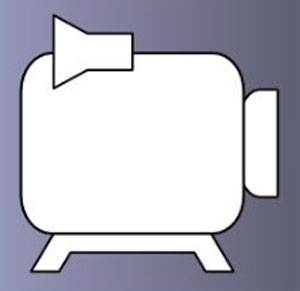
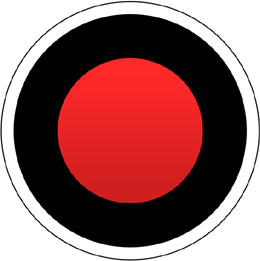

Leave a Reply