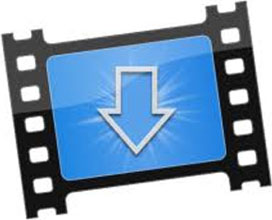Download all your favourite applications or multimedia files extremely fast.
Size: 8.49 MB
About Internet Download Accelerator
The Internet Download Accelerator simply called IDA in my opinion is one of the best download managers out there.
When you are looking to install such an application on your computer most cases, you are thinking about increasing your download speed. With this program, you can take advantage.
If you use Internet Download Manager and Download Accelerator Plus, you can use IDA as an alternative to all these applications.
However, besides being a very fast download manager IDA has lots of features that are making it a joy to use.
Key Features and Benefits
Simple User Interface
The moment you have installed IDA and you start the application a window will appear with a menu. Now you can choose the type of Internet connection that you have.
The main interface is well organized and it looks very good. In the settings menu, you have plenty of useful features such as a scheduler, proxy, site manager and others.
Integration Module
A very useful feature that has caught my attention is the integration module. If you activate this the moment you start a download it will be automatically transferred to IDA.
In the download window, you can establish the location on your hard drive where you want to download the file.
Multiple Download
You can run up to ten downloads simultaneously. At any time you can choose to pause or delete the running downloads.
Download in Different Categories
All the files that you have downloaded are placed into specific categories. For instance, if you download mp3s those files will be placed into the Music category, applications into the Programs category and so on.
Own Customization
After you have finished all of your tasks you can even set up IDA to disconnect you from the Internet or shut down your computer.
Different Languages
Besides English, IDA also supports different languages like more than thirty-seven languages. The application works with most windows versions.
More Professional
Some other great features that the application includes support for dial-up connections, scheduled downloads, FTP explorer, discussion and others.
Free of Cost
This is a freeware program so you can download it and use it for free for as long as you want. But the free version of the program displays various banner ads. Those can be removed by purchasing the Pro version.
Advantage and Disadvantage
|
Pros
|
Cons
|
Conclusion
It can be set up extremely easily and very fast. I recommend everyone use this download manager. I really like Internet Download Accelerator. It is a very simple but at the same time very powerful application.
Screenshots:
Technical Details
| Latest Version: | 7.1.1.1729 |
| Final Released: | 03/02/2024 |
| License: | Free Demo |
| Publisher: | WestByte Software |
| Operating Systems: | Windows 11, Windows 10, Windows 8, Windows 7 |
| System Type: | 32-bit/64-bit |
| Setup File: | idasetup.exe |
| File Size: | 8.49 MB |
| Uploaded: | Publisher |