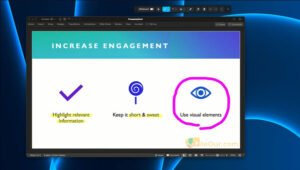Turn your computer into a live video studio with stylish webcam effects.
About ManyCam
ManyCam is the best virtual webcam software for Windows and macOS. It allows you to take advantage of your webcam by adding effects on your screen, being connected to different websites with the same cam, and so on.
It uses several webcams and audio applications at the same time such as Camfrog, iChat, Skype and YouTube.
Key Features
Funny Effects
You can use ManyCam to add funny voice and audio effects, which can change your voice completely. Use it to trick your family and friends or try to impersonate someone else!
Photo Editor
In that way, you can use its built-in image-editing software to add text while you are live broadcasting.
Live Broadcast
If you want to teach somebody how to do something from a distance, you can record your desktop and broadcast it live, or save it on your hard drive.
Screen Recorder
Its Screencast function is considered one of the most important ones included in this program. ManyCam has the ability to record what’s happening on your screen and share with your friends what you have done.
Picture in Picture
You will be stunned by its PNP option (Picture in Picture). While you are screencasting your desktop, you can include yourself in a smaller window on the same screen.
Use Multiple Webcams
It allows you to use several webcams and audio applications at the same time, and add funny voice and audio effects.
Live Broadcast
It’s really useful for video presentations and live shows. You can also become a news reporter and record yourself having fun with your friends! As well as all that, you can switch between six different video sources.
You can cut a transition or fade it in slowly. However, ManyCam webcam software will turn your computer into a live video production studio!
Free Video and Audio Effects
ManyCam full version allows you to download and use lots of video and audio effects. Some of them are completely free to download.
Paid Webcam Effects
In other cases, you will have to pay for them. They are divided into different categories such as Camera Effects, Full-Screen Effects, Objects, Face Accessories, Audio, and Holidays.
There are more than 8,300 different effects available. These categories are further divided into other subcategories. For example, the first one is divided into distortions such as Blur, Squeeze, Shrink, Warp, Bounce and Round Distortion.
Minimum System Requirements
- Processor: Intel Celeron 2 GHz or compatible
- Memory: 512 MB or more of RAM
- Hard Disk Space: 500 MB and above free space
Screenshots
Technical Details
| Latest Version: | 8.3.0.9 |
| Final Released: | 06/03/2024 |
| License: | Demo |
| Publisher: | ManyCam ULC |
| Operating Systems: | Windows 11, Windows 10, Windows 8, Windows 7 |
| Setup File: | ManyCamSetup.exe |
| File Size: | 118.35 MB |
| Uploaded: | Publisher |