

A simple and fast open-source graphics software.
Size: 36.98 MB
- Latest Version: 2.0.1
- License: Free
- Final Released: 29/05/2020
- Publisher: Mypaint
- Category: Graphic
- Setup File: mypaint-w64-2.0.1-installer.exe
- Language: English (US)
- Operating Systems: Windows 10, Windows 8.1, Windows 8, Windows 7, Windows Vista, and Windows XP
- System Type: 32-bit & 64-bit
- Uploaded: Github.com
About MyPaint
MyPaint is the most popular free graphics app for digital painters. It allows you to focus on the art, not the program. This is a high-quality painting software with which you can draw pictures by mixing the sweetness of your mind as you wish.
It even has tools with various advanced features which you can create very ideal pictures.
It was launched in 2004 when Martin Reynolds bought a Wacom graphics tablet for himself. In 2006, Martin released version 0.4 and it was complete.
Paint Tool
It contains everything that artists need in painting. They are using it without hesitation.
Easy Wall Paint Tools
It is a small, deviation-free, and easy tool for digital painters. It also supports graphics tablets made by devices like Wacom and many more.
Brush Engine Paint
Its brush engine is configurable and versatile because it provides necessary and productive tools in painting.
MyPaint’s full version is equipped with a large brush collection with charcoal and ink to mimic true media.
Standard Toolbar
Although you are not good at drawing even then you can draw using the standard tools of this application. With it, you can decorate your artistic image.
Create New Brushes
You can even easily create new brushes with it. It simply allows you to be creative and to create new brushes.
Even, you can use the tools you need. You can better focus on your art by looking at the charisma of its advanced tools.
Easy To Use
It has a lot of speed, yet it gives you all the tools you need to create great works of art. Many notable artists, including artist David Revoy, now use it for its speed.
Nowadays anyone who chooses MyPaint free can draw on the contents of his heart.
In conclusion, MyPaint is a simple paint and draw program that works well with Wacom graphic tablets. In addition to MyPaint, you can use Inkscape, Adobe Dreamweaver CC, Adobe Muse CC, and other software for drawing.
Key Features
- Support pressure-sensitive graphics tablet
- Dynamic brush library
- Gamut masking colour wheel
- Simple interface
- Layer management
- Python 3 support
- Image size does not require unlimited predetermination for the canvas
- Symmetry Modes
- Integrated bug reporting
Minimum System Requirements
- Processor: 1GHz processor
- Memory: 1GB RAM
- Hard Disk: 200MB free spaces
- Display: 1024 x 768 screen resolution
Screenshots:







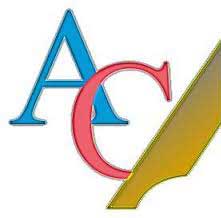

Mypaint is the perfect tool to make sketches or paintings with a very flat learning curve.
I’m really impressed by this app. It’s very lightway but features all neccessary functions to make impressive artwork. The infinite canvas allows you to make drawings at will, without worrying about the space available in a “virtual paper”. Also the brushes are astounding.
I love painting in this Mypaint Program. Pair it with my XP-Pen Deco mini7 drawing tablet and you’ll be making nice pieces easily.