

An easy PDF solution for all needs.
About Wondershare PDFelement
Adobe Acrobat is a famous tool for editing and modifying PDF documents professionally. Although it is known among many users, it can be complicated for some beginners or non-technical individuals. To help you choose the best PDF editor, we will recommend Wondershare PDFelement. It is a well-recognized software that can assist you in editing and enhancing PDF files.
You can add text, shapes, and images to your PDF files flawlessly. Moreover, you can select the text style, font, and colour according to your desire.
PDFelement also offers document cloud storage so that you can save your files safely and without taking up excessive space on your system.
You can also insert hyperlinks and watermarks to your PDF files using this tool effectively. Hence, it is an all-in-one solution for your PDF files as it consists of advanced features and an intuitive user interface.
Key Features
Do you want to learn more about PDFelement? Here are some of the key features of this PDF editor that can be a game-changer for you.
1. Read PDF
You can enhance your reading experience in the application as it offers various reading modes. If you have sensitive eyes, you can enable its eye-protection mode.
You can also select other reading modes, such as day mode, light mode, parchment, and immersion. It opens multiple PDF files in different windows on PDFelement to enhance your work productivity.
2. Annotate PDF
Do you want to highlight important content in your PDF files? Using the annotating features of PDFelement, you can markup and highlight the selective text instantly.
You can also add text boxes and callouts on your PDF files to insert additional information. Moreover, you can add colourful stamps on PDF files to add a personal touch.
3. Create PDF
PDFelement assists you in creating the PDF file from scratch. You can open any Office file, image, or clipboard, and the tool will instantly transform it into a PDF file.
Moreover, you can also add and edit text, images, watermarks, backgrounds, or headers and footers on this tool. Also, you can create blank PDF files efficiently.
Minimum System Requirements
- Processor: A computer with an Intel® Pentium® 4, higher, or equivalent processor
- RAM: 512 MB of memory (RAM), 1 GB recommended
- Disk: 1.5GB of free hard disk space for application files
- Internet: Internet connection is necessary for Product Activation, Product Help, Translation Features, Cloud Features, and Live Updates.
Advantage and Disadvantage
- More cost-effective and affordable than Adobe Acrobat. It also provides special discounts for students so that they can edit and create PDF files conveniently.
- It’s an all-in-one PDF editor as it comprises annotating, organizing, creating, converting, compressing, and other essential features.
- Save your time because you perform many functions on multiple PDFs simultaneously, such as OCR, convert, edit, encrypt, and compress.
- The free version of PDFelement automatically adds a watermark to your PDF files.
Summary
There are various PDF tools that you can access easily. Not every tool can achieve the best results effectively.
Thus, you can try Wondershare PDFelement to use every PDF editing feature efficiently. Besides being a great compatible tool, it provides an easy-to-use interface at affordable subscription plans.
So, create and edit your PDF files flawlessly using the platform.
Tech-Specs
- File Conversion Formats: .pdf(PDF, PDF/A), .docx, .doc, .pptx, .ppt, .xlsx, .xls, .xml, .jpg, .jpeg, .png, .bmp, .gif, .tiff, .txt, .epub, .rtf, .html, .hwp, .hwpx
- Language: Chinese, Traditional Chinese, Dutch, English, French, German, Italian, Japanese, Korean, Portuguese, Russian, Spanish.
- OCR Language Support: English, Japanese, Portuguese, German, Spanish, French, Italian, Chinese Traditional, Chinese Simplified, Bulgarian, Catalan, Croatian, Czech, Greek, Korean, Polish, Romanian, Russian, Slovak, Thai, Turkish, Ukrainian, Dutch.
Screenshots
Technical Details
| Latest Version: | 10.3.5 |
| Final Released: | 01/04/2024 |
| License: | Trial |
| Publisher: | Wondershare |
| Operating Systems: | Windows 11, Windows 10, Windows 8, Windows 7 |
| System Type: | 64-bit |
| Setup File: | pdfelement-pro_full5239.exe |
| File Size: | 162.02 MB |
| Uploaded: | Publisher |

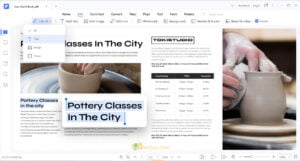








Leave a Reply