
About HitPaw Video Editor
HitPaw Video Editor is an easy-to-master video editing software with the features you need. Currently changed its name to HitPaw Edimakor since version 2.6.1. In addition to some basic video editing work, there is still a lot more it can do.
HitPaw Edimakor’s AI-powered toolkit helps you seamlessly create engaging videos, edit your videos while recording your screen, perform image enhancements, and more.
You can easily edit videos with innovative transitions, customize text with more than 1,000 fonts, and quickly adjust video speed for engaging video effects.
Also enhance your videos with captivating filters, stickers and diverse transitions tailored for influential social media content like YouTube, Instagram, Twitter and more.
The interface is friendly, making the operation direct. The interface is friendly, making the operation direct. Once the application is started, you will see the main interface. This application is mainly designed with four attractive features such as Create Video, Screen Recorder, Subtitle Maker and AI Video Generator.
It can deal with many tasks like video editing, video merging, video cropping and so on.
Features
1. Create a Video
It can deal with many tasks like video editing, video merging, video cropping and so on. To make your video look different from any others, you can seek help. Whether it is the stickers or the transition effects, this video editor can add a unique feeling to your video. Apart from this, you can add sound, text, filters and even subtitles to your video separately.
The videos can be imported by clicking on ‘Import’ or dragging functions. They are listed in the main panel to edit them. For instance, at the end of the process, it allows you to edit on-demand or batch them into one single process.
The editing tools include video cutting to capture clips and then convert them to other formats. The cropping function can be used to adjust the output size of the frame or remove unwanted areas. The joining allows to merging of several clips, even in different formats, into one single output.
In addition, this editing platform enables to modification image’s properties. For example, brightness or contrast and other parameters like encoder, resolution, rotate, mirror and so on. All the editing functions can be applied and monitored in real-time, using the preview window. It enables one to see the intermediate video before converting it.
2. Screen Recorder
Built-in natural screen recorder feature. Once the main interface opens, simply click on ‘Screen Recorder’. Press Space bar to select full screen or you can choose any area of the screen. Now you will see a red circle on the top left side. Click this circle to start recording. Stop by clicking the same button when the recording is done.
It has an integrated WebCam function. It supports High Definition Audio Devices like Speaker, Headphones, and Microphones.
3. Subtitle Maker
HitPaw Edimakor creates Auto Subtitles, Local Subtitles and Manual Subtitles.
- Auto Subtitles: The feature recognizing human voices in audio and video. Finally automatically generating subtitles by choosing Selected Clip or Main Timeline.
- Local Subtitles: Import subtitle files from the computer storage and edit them as you like. The application supports SRT, LRC, ASS, and VTT formats.
- Manual Subtitles: For expert editor. Create subtitles manually and add to your video.
4. AI Video Generator
Another interesting feature of this application is the AI Video Generator. The current era of AI generation. So the feature is a breakthrough in the arena of video creation.
With text-to-speech and speech-to-text capabilities, HitPaw Edimakor provides a comprehensive solution for dynamic and beautiful video creation. An AI-powered script generator and subtitle sync increase creative freedom, and an audio editor with sound effects and copyright-free music transforms your videos into immersive experiences.
Write 1-3 sentences about the topic of your video. Select Vibe and Select the language script you want. OK! now click the Generate Script. Once the script is completed, click on the Next button. Create a professional video to your heart’s content for YouTube, Facebook, TikTok or any social platforms.
Verdict
Finally, we recommend it as a useful editing software to retouch videos or compose movies. Its functions make it a professional-grade application. Its simplicity enables users, even novices to operate it without worries.
System Requirements
Hardware Requirement
- CPU: Minimum Intel Core i3 processor
- Hard Disk: Required 500 GB free spaces
- Memory: 16 GB RAM
Supported Operating System
- Windows System – Windows 11, Windows 10, Windows 8, Windows 7 ( Windows OS minimum 8.1 version is the best).
- OS – Available for both 32-bit and 64-bit
Technical Details
| Latest Version: | 2.6.1 |
| License: | Demo |
| Publisher: | HitPaw |
| Category: | Video Editing Software |
| Setup File: | hitpaw-edimakor.exe |
| File Size: | 2.47 MB |
| Uploaded: | Publisher |
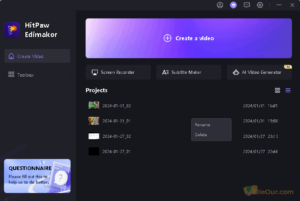
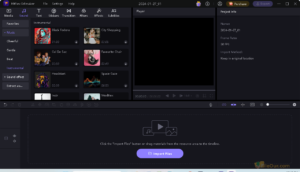


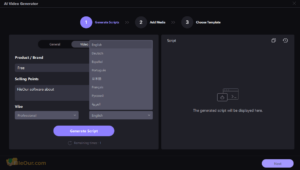






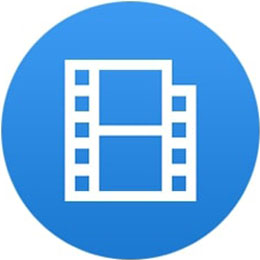
Leave a Reply