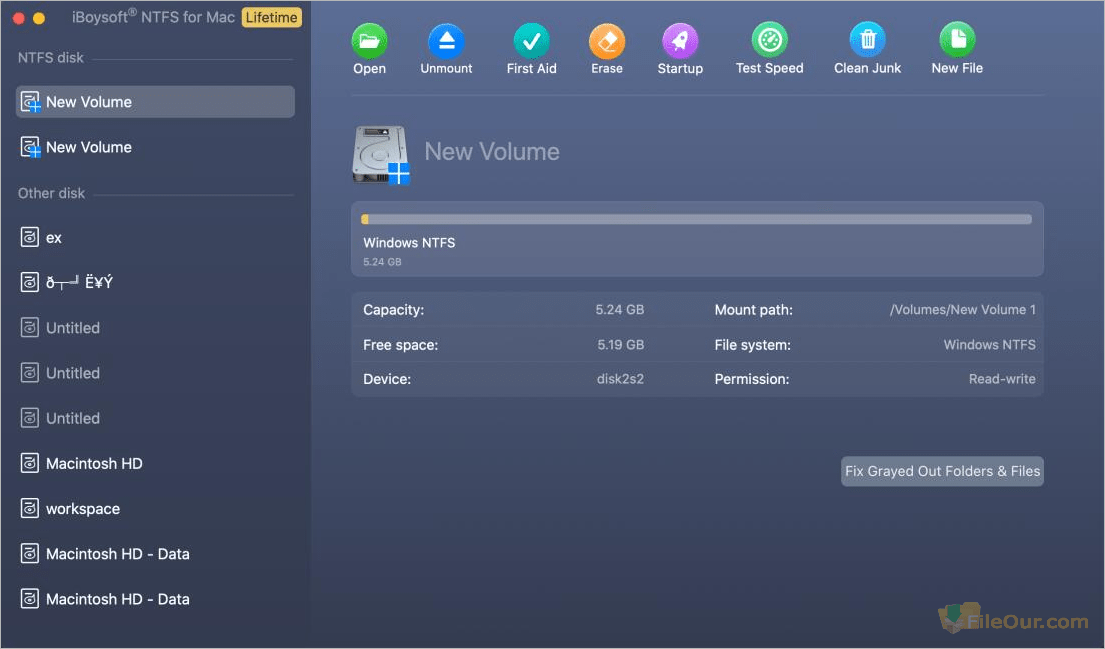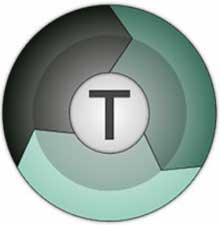Enable full read and write access to NTFS drives on Mac
- Latest Version: 6.0
- License: Trial
- Final Released: 25/09/2023
- Publisher: iBoysoft
- Setup File: ntfsformac.dmg
- File Size: 16.01 MB
- Language: English, German, Spanish, French, Japanese, Portuguese, Chinese
- Operating Systems: macOS 14, macOS 13, macOS 12, macOS 11, macOS 10.15, macOS 10.14 and macOS 10.13
- Category: File Management
- Uploaded: Publisher
Mount, Unmount NTFS Drives
iBoysoft NTFS for Mac is the best NTFS solution that can read and write to NTFS drives on macOS Sonoma, macOS Ventura, macOS Monterey, macOS Big Sur, macOS Catalina, macOS Mojave, and macOS High Sierra. Once it is installed, you are allowed to edit, delete, modify, rename and move files on NTFS drives.
In addition, It is also a disk manager that enables you to view disk information, check and repair disk errors, unmount a disk and erase a disk.
The software automatically mounts any Windows NTFS volumes in read-write mode which is a little trouble to do in other software. It mounts a specific NTFS volume as a physical volume.
Format Non-NTFS Drives to NTFS on Mac
The NTFS file system, typically used by Microsoft Windows, isn’t a default formatting option in Mac’s Disk Utility. iBoysoft NTFS for Mac enriches your formatting options in Disk Utility, allowing you to select the NTFS file system along with other formats like APFS, HFS+ (Mac OS Extended), FAT, and exFAT. This added functionality enables you to format your disk to NTFS on Mac and makes the reformatted drive compatible for use on a Windows PC.
Read/Write BootCamp NTFS Partitions on Mac
If you’re facing limitations with the read-only BootCamp NTFS partition on your Mac, the software offers a solution. This tool permits you to mount the Windows BootCamp partition with complete read-write capabilities, thus unlocking the full potential of your Mac’s hard disk as well as facilitating easy file exchanges between the Windows and Mac partitions.
iBoysoft NTFS for Mac 2024 Supported OS
macOS Sonoma, macOS Ventura, macOS Monterey, macOS Big Sur, macOS Catalina, macOS Mojave, and macOS High Sierra.
iBoysoft NTFS for Mac Full Version
You can install this trial version on your PC very easily. Once downloaded from FileOur, you can use it for free for a while. Because the trial version will allow you to use it free for a while. But it has limitations of time.
So to get the full benefit of this, you have to purchase the full version license key. But of course, do not harm your PC using any iBoysoft NTFS for Mac illegal way. If you do not worry, then purchase your desired software with a little bit of money and use it safely.
Key Features
- Read and Write NTFS drives on Mac
- Manage connected NTFS disks.
- Open, eject, mount, unmount, repair, and format Microsoft NTFS drives on Mac.
- Manage non-NTFS disks.
- Verify, open, and format non-NTFS volumes on Mac.
- Automatically mount NTFS drives in read-write mode.
- Read/Write BootCamp NTFS partition on Mac
- More