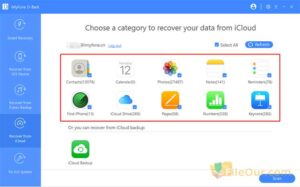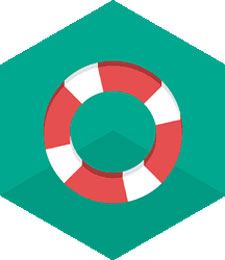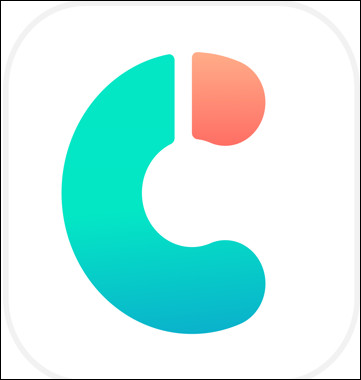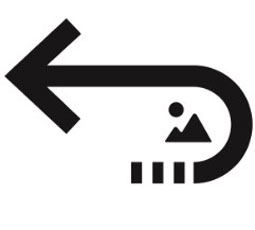Perangkat lunak pemulihan iPhone, iPad, iPod Touch.
- Versi Terbaru: 8.9.0
- Lisensi: Shareware
- Rilis Terakhir: 27/01/2024
- Publisher: iMyPhone
- File Pengaturan: imyfone-d-back_setup.exe
- Ukuran File: 3.14 MB
- Sistem Operasi: Windows 11, Windows 10, Windows 8, Windows 7
- Tipe Sistem: 32 bit & 64 bit
- Bahasa: Inggris (AS)
- Kategori: Backup dan Pemulihan
- Diunggah: Penerbit
Tentang iMyFone D-Back
iMyFone D-Back iPhone Data Recovery is a helpful tool for users to recover lost data in different tough situations. If you have a problem like deleting data by accident, virus attack, locking a phone by forgotten code, failed jailbreak, or an IOS upgrade.
Jangan khawatir! Dengan ini, Anda dapat memulihkan data yang hilang, tidak memerlukan teknologi profesional, yang sangat cocok bagi mereka yang tidak memiliki pengetahuan tentang teknologi tetapi ingin memulihkan data yang hilang sendiri.
Recover iCloud backup
There are 4 recovery modes: Smart Recovery, Recover from iOS Devices, Recover from iTunes Backup and Recover from iCloud Backup. According to different scenarios, smart recovery can help you make the best choice to speed up the recovery process.
The mode of Recover from iOS Devices can deeply scan your device and recover data directly from your device without backup. With the mode of Recover from iTunes Backup, you can view, extract and selectively recover data from your iTunes cadangan tanpa memulihkan.
By the mode of Recover from iCloud Backup, you can download and recover data selectively from iCloud backup to your PC or Mac.
What’s more, it supports various data type recovery like WhatsApp/Viber/Kik/Wechat messages, notes, memos, call history, contacts, photos, videos, Safari history, notes, etc. It quickly recover deleted messages or photos from iPhone.
Ini juga mendukung hampir semua perangkat iOS termasuk iPhone/iPad/iPod Touch. Anda tidak perlu memikirkan bagaimana jika tidak sesuai dengan perangkat Anda. Lebih jauh lagi, ada 2 versi: Windows dan Mac untuk pilihan Anda.
When you encounter an iPhone stuck on the Apple logo, stuck in Recovery Mode or black screen, don’t hesitate to ask iMyFone D-Back iPhone Data Recovery 2024 for help.
Yang perlu Anda lakukan adalah mencolokkan ponsel Anda ke komputer, tunggu sebentar saat aplikasi memindainya, lalu tinjau hasilnya. Antarmukanya mudah digunakan dan pekerjaan pemulihannya mudah dilakukan. Selain itu, Anda dapat mencoba sebelum membeli dan melihat pratinjau data yang ditemukan sebelum memulihkan untuk meningkatkan akurasi pemulihan.
Persyaratan Sistem Minimum
- Prosesor: 1GHz Intel Pentium 3
- Memory: RAM 256MB
- Hard Disk: 100MB ruang kosong
Operasi yang Didukung Sistem
- Dukungan Windows: Windows 11, Windows 10, Windows 8.1, Windows 8, Windows 7, Windows Vista, Windows XP
- Dukungan Mac: 10.15 (macOS Catalina), 10.14 (macOS Mojave), Mac OS X 10.13 (High Sierra), 10.12 (macOS Sierra), 10.11 (El Capitan), 10.10 (Yosemite), 10.9 (Mavericks)
- Dukungan OS: 32-bit dan 64-bit / x86 dan x64