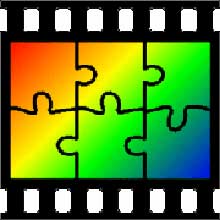ორნაწილიანი ფოტო წარწერების პროგრამული უზრუნველყოფა.
- უახლესი ვერსია: 3.2.153
- ლიცენზია: საცდელი
- საბოლოო გამოშვება: 28/02/2024
- გამომცემელი: Aleka Consulting
- დაყენების ფაილი: captionpro3.2.153.exe
- ფაილის ზომა: 298.16 მბ
- ოპერაციული სისტემები: Windows 10, Windows 8 და Windows 7
- სისტემის ტიპი: მხოლოდ 64 ბიტიანი
- ენა: ინგლისური (აშშ)
- კატეგორია: ფოტოგრაფია
- ატვირთულია: გამომცემელი
Caption Pro-ს შესახებ
Caption Pro 2024 helps to take photo captions. Text captions can be edited after application. If any detail of the caption needs amending, the entire caption does not need to be re-applied. The size of captions is automatically adjusted to fit them into the specified space. No more wondering what font size to use.
ორნაწილიანი წარწერები იძლევა მოქნილობას და სუბტიტრების მიღება შესაძლებელია ავტომატურად მრავალი წყაროდან, როგორიცაა ფოტო გალერეა, Picasaდა Windows Photos.
ქვეწარწერა შეიძლება იყოს სურათი ან მისი ნაწილი. ეს იდეალურია ნამუშევრების ფოტოებისთვის, სადაც ნამუშევარი და მისი აღწერა შეიძლება იყოს ცალკე სურათი, როგორც ეს ზემოთ არის ნაჩვენები. ძველი ოჯახის ფოტოს უკანა მხარე შეიძლება იყოს სურათში.
Caption Pro-ს ასევე შეუძლია დაარეგულიროს სურათების ასპექტის თანაფარდობა ისე, რომ მათი სრული ნახვა შესაძლებელი იყოს მაშინაც კი, როდესაც პლატფორმა ან ნაბეჭდი ასლი ზღუდავს სურათის ასპექტის თანაფარდობას.
ისინი ყველა უზრუნველყოფს ატვირთულ სურათებს წარწერებისა და კომენტარების საშუალებას. სახის ამოცნობას შეუძლია ადამიანების იდენტიფიცირება ფოტოზე, როგორც კი მაგალითს მონიშნეთ. მაგრამ პრობლემები წარმოიქმნება, თუ გსურთ სურათების გადატანა მათი სოციალური მედიის გარემოდან.
თქვენ შეგიძლიათ ჩამოტვირთოთ სურათი, მაგრამ იშვიათად შეგიძლიათ ჩამოტვირთოთ რაიმე ასოცირებული ტექსტი.
რა სჭირს სოციალურ მედიაში ფოტოების წარწერების დამატებას?
Captioning can be in any language supported by Windows, including Asian languages. A picture may be worth a thousand words but a few words about a picture can add greatly to its impact. Social media recognizes this.
Do you want to write YOUR CAPTION over your Photo?
Phone and tablet vendors recognize the importance of adding text to photos, and all provide some native capability in their products. However, they are all written on top of the photos. This may be fine for some images, but not for all of them, particularly scanned family photos. In the pre-digital era, annotations were commonly underneath a photo in an album, or on the back of individual prints.
Why meaningful file and folder names aren’t enough?
If you use a personal computer you may have included information about pictures in file or folder names, or even in the metadata. Many institutions advise this as a way of preserving information about a digital picture, but if you move the pictures to a tablet or phone, this information is not easily accessible – all you see are the pixels. Captions added with Caption Pro latest version are visible on any platform – they are part of the image.
გადაფურცვლა წარწერიანი სურათებისა და ვიდეოების კოლექციებში
Mobile phones have always had a seamless way of presenting images and videos so that you can step through them by swiping. Now you can do the same thing on a Windows desktop or tablet with the program. You can add fully controllable captions to each item without writing on top of anything. This application is a great way to share a selection of your travel or family photos and videos with your friends.
დასკვნა
ერთი სიტყვით, პროგრამა დაგეხმარებათ თქვენს ფოტოზე ტექსტისა და წარწერების დამატებაში. პროგრამული უზრუნველყოფა შექმნილია Windows 10, Windows 8, Windows 8.1 და ა.შ.. FileOur გთავაზობთ Caption Pro-ის სრულ უფასო უახლეს ვერსიას Windows-ისთვის, რომ გამოიყენოთ თქვენს პერსონალურ კომპიუტერზე.