სწრაფი აუდიო, ვიდეო, ფილმები, თამაშები და ფაილების ჩამომტვირთავი პროგრამული უზრუნველყოფა.
- უახლესი ვერსია: 6.42 Build 10
- ლიცენზია: საცდელი
- საბოლოო გამოშვება: 05/05/2024
- გამომცემელი: Tonec FZE
- დაყენების ფაილი: idman642build10.exe
- ფაილის ზომა: 11.56 მბ
- ოპერაციული სისტემები: Windows 11 / Windows 10 / Windows 8 / Windows 7 / Windows Vista / Windows XP
- სისტემის ტიპი: 32-ბიტიანი და 64-ბიტიანი
- ენა: 60 მრავალ ენა, მათ შორის ინგლისური, არაბული, ბენგალური, ჩინური, ჰოლანდიური, ჰინდი, იტალიური, ესპანური, ტაილანდური და ა.შ.
- კატეგორია: გადმოწერა მენეჯერები
- ატვირთულია: გამომცემელი
ინტერნეტ ჩამოტვირთვის მენეჯერის შესახებ
Internet Download Manager, also known as IDM. This is a shareware tool developed by Tonec Inc, to increase the download speed up to 500%. The transfer speed increases and can be up to 5 times faster than the speed achieved without this application. You can set the quality of the files or videos you want to get.
It is also called a fast downloader. When you want to download a small, medium or large file, it will automatically start the process of downloading that file. Now if you want to pause the downloading process you can do this. The next time you can resume the same file. I observe that it supports any computer program, audio, video, music, song, movie, drama, game, TV show, CD, DVD, etc.
One of the best advantages of IDM is the ability to redownload/restart traffic processes, which is very useful. If you have lost/ stopped the Internet connection or suffered other interruptions such as shutdowns or unexpected errors IDM can re-download the file without any restrictions. But sometimes the file may be secure, so the download will be done by entering the proper username and password. For this, In the IDM dashboard right-click on the downloading file name and go to the properties option. Type the correct login ID and password in the referrer section below. Press OK. Again right-click on the downloading file name and click ‘Redownload’ or ‘Resume Download’. I hope your file downloaded successfully.
Thanks to its features and effectiveness. IDM has been awarded more than sixty prizes. I am surprised by this.
It offers a 30-day free trial version.
How To Use IDM?
Auto Downloading Process – When you start playing audio or video on a site, you’ll immediately see a small download button above that media. If it is a video this button will have the message ‘Download this video’. You’ll see ‘Download this audio’ if it is an audio file. Simply click on the button, OK and it will start downloading.
Manual Downloading Process – Its operation is really easy, just one click to process everything. If you want an online video from video-hosting platforms (YouTube, FaceBook, Twitter or other social platforms) you have to drag the URL from the address bar. Finally, click ‘Add URL’ and paste it into the downloading list. Press OK. Internet Download Manager latest version will record the video with IDM Site Grabber. In this case, there are three options:
click to add the file to the pending list
click to download the file immediately
click to reject the download file
When the downloading process is completed you can make the application automatically shut down and even turn off your computer.
ინტერფეისი
IDM offers a very intuitive menu system that is easy to use, even for beginners and multilingual. Everything is arranged in an intuitive interface…
დაამატეთ URL – Use the option to add a new download address manually. I already said about it ზემოთ.
გაგრძელება – Click to resume downloading selected files that have already stopped the process.
გაჩერება – Click this button to stop downloading the desired file.
შეაჩერე ყველა – Click to stop all downloading files.
წაშლა – Remove selected files/file from the downloader dashboard.
Delete Completed – Remove all completed files from the list.
პარამეტრები – Here can be made various settings. You can set the application with which browser to integrate, set the default and temporary download locations, establish your Internet connection type, save logins for various sites etc.
Scheduler – A very cool function that this program has is the Scheduler facility. You can set a download to start and stop at a specified time.
რიგის დაწყება – Resume all files already stopped downloading in one click
Stop Queue – Stop main downloaded queue which you start immediately using the ‘Start Queue’ button.
გრაბერი – This feature makes Internet Download Manager very unique compared to others. You can download specific files from a website that are specified with filters such as all the pictures or all the audio files.
Უთხარი მეგობარს – Click to go to a browser and write something to your friend about IDM 2024.
მაჩვენებლები
სწრაფი გადმოწერა – To achieve the best result of the accelerator, this tool increases the speed of the traffic process up to five times through the smart and dynamic technology of file segmentation.
Resume processes – It resume unfinished inbound downloading processes from where they stopped. This does not damage the file.
Supporting interferences – IDM can work with HTTP, HTTPS, MMS and FTP protocols.
მარიონეტული სერვერები – Supports many types of proxy servers such as Microsoft ISA, and FTP proxy servers.
ბრაუზერის ინტეგრაცია – It works seamlessly with Mozilla Firefox, Google Chrome, ადრე ბრაუზერი, ოპერისა მდე Edge browser, among others. Also, built-in browser extension which is very helpful.
მრავალჯერადი კავშირები – Internet Download Manager creates multiple connections for the same file, which means a faster acceleration of inbound traffic of inbound traffic for that file.
სურათების გადმოწერა – You can also get the option to download multiple files simultaneously. It saves time and effort.
უსაფრთხოება – It has an Antivirus scanner that works automatically to ensure that the files you are getting are free from malware or viruses.
მორგება – If you are not satisfied with the default look of the program you can easily customize it by going into View, Toolbar. Here you are given the option to use various buttons and also to look for new toolbars.
კატეგორიები – Also what is very nice is that all of your downloads are placed into specific categories: Compressed, Documents, Music, Programs, Video, Finished, Unfinished and more.
|
დადებითი
|
Cons
|
მინიმალური სისტემური მოთხოვნები
- Processor: Intel Pentium IV with 1.2 GHz
- Memory: 512 MB or higher
- მყარი დისკი: 100 მბ თავისუფალი ადგილი

 (2 ხმა, საშუალოდ: 4.50 გარეთ 5)
(2 ხმა, საშუალოდ: 4.50 გარეთ 5)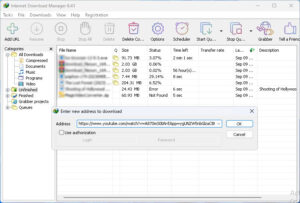
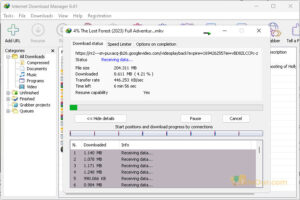
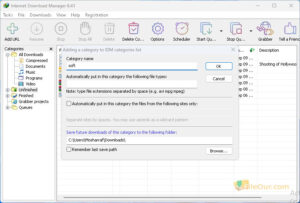
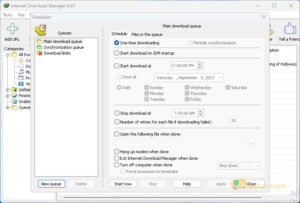
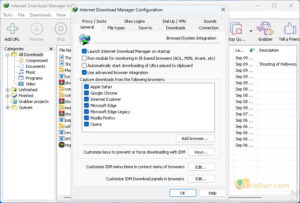
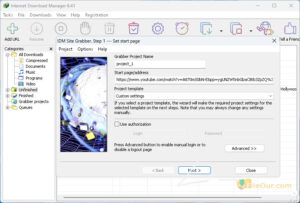






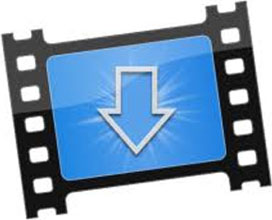





მე მომწონს IDM
მადლობა. IDM მართლაც საუკეთესო ჩამოტვირთვის დამუშავების პროგრამაა. ასე რომ, დიდ ადამიანებს მოსწონთ პროგრამული უზრუნველყოფა ფაილის გადმოტვირთვის დაჩქარებისთვის.
გთხოვთ დამეხმაროთ, მე მინდა IDM სრული ვერსია
თქვენ შეგიძლიათ გამოიყენოთ სრული ვერსია უფასოდ 30 დღეში. Გმადლობთ.
სტუდენტური idm საჭიროა ჩემი სწავლისთვის
გამარჯობა! მე ვაპირებ კოლეჯში წელს, ასე რომ ეს იქნება მომგებიანი ჩემს სწავლაში, საბოლოოდ ვიპოვე ლეგიტიმური საიტი, რომელიც იძლევა წინსვლას და მხოლოდ შედეგებს. Დიდი მადლობა! პროგრამა მშვენივრად მუშაობს პროგრამის ჩამოტვირთვისთანავე. 10/10 გირჩევთ ჩემს მეგობრებს. ამან ფაქტიურად მომცა სტრესის გარეშე შედეგები და ცოტა ნაკლები დრო კვლევის ჩასატარებლად ან YT ვიდეოების ყურებისთვის ამ შემაშფოთებელი აქცენტებით. მადლობა კიდევ ერთხელ და ღმერთმა დაგლოცოთ!
მე მჭირდება IDM ჩემი სწავლისთვის, რადგან სტუდენტი ვარ.
Კარგი. არაუშავს. აქედან შეგიძლიათ შეაგროვოთ.
მე ჩვეულებრივ ბლოგებში არ ვაქვეყნებ, მაგრამ შენმა ბლოგმა მაიძულა, საოცარი მუშაობა. ლამაზი.
მადლობა ინფორმაციისთვის, იშვიათად ვპოულობ იმას, რასაც ვეძებ... საბოლოოდ გამონაკლისი!