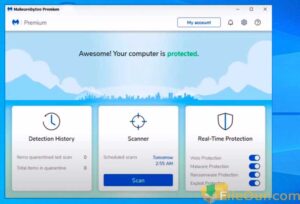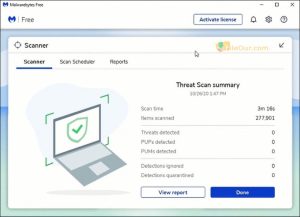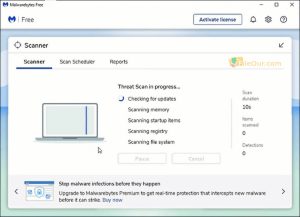About Malwarebytes
Malwarebytes 2024 helps to protect your computer from security threats. Its main function is to scan and remove malicious software, adware, spyware, and other malicious software from the computer.
It also offers a consumer version with proactive protection while this proactive protection module may not seem important. It is quite useful and is much better than the original free product.
Malicious website blocker
This product functions as an additional tool to get rid of malware that can include viruses from your system. It has its separate database information, its quarantine, and its logs.
It’s well known for getting rid of threats that are normally very difficult to get rid of even with traditional antivirus.
Many unscrupulous individuals designed a lot of viruses, worms, and Trojans to sort of fool the existing antivirus, applications and services. This program is kind of designed specially to get rid of it.
This goes ahead and stops you it does block malicious website activity.
IP Protector
It has IP protection. Even if you’re connecting to outbound IP using Google Chrome, Opera, Firefox, Internet Explorer, Skype, or some software or program, it blocks that from its list. Because it knows that this is a bad IP address. It’s being used for abuse by scammers and spammers.
It’s put dirty cookies on your system and all sorts of stuff.
Quick Virus Scanner
You’ll perform the quick scan now. You will find three types of scanning facilities here…
- Perform quick scan
- Perform a full scan
- and Perform a flash scan.
You can use any of these facilities as per your choice. OK, now you can fully scan your PC by clicking on the screen button.
It detects any dangerous malicious items from deep inside your PC and removes them easily compared to other software.
Once you have the active protection enabled you don’t need to do the quick scan. If you do not find any malicious item information here, then you know that you are already getting the protection you need.
You can terminate Internet Explorer if you see something terrible going on. File Assassin helps you delete locked files now files become locked when they’re in use by the operating system. But a file assassin will prevent that. A little unique tool that’s available especially when some sort of malware or viruses file and you need to get rid of it.
Safe Mode Scan
It also can be run in Windows safe mode. So that’s a way to get rid of malware a lot easier if you run it in safe mode. But ultimately this is what the program does and it will protect your system in a way.
It’s an added protection well even if you use the freeware version.
Free and Paid
It 2024 is a free software and has a paid version. The paid edition provides some additional features. So I highly recommend that you purchase the software using the download link below. However, by purchasing the full version you will have a level of protection that is unprecedented on your machine.
You’ll never really have to worry about serious threats to your machine by web browsing. There are final execution level blocking and a protection module that complements any sort of antivirus that you may already have on your system.
It’s a paid version of premium antivirus but AVG, Avast, Avira, and USB Disk Security are freeware security software. If needed anyone can also try this.
Here you will get Malwarebytes offline installer official download for Windows 11, Windows 10, Windows 8, Windows 8.1, Windows 7, Windows Vista, and Windows XP. It also supports Windows servers like operating systems 32-bit and 64-bit. So you can use it to keep your PC virus-free and secure.
Key Features
- It can scan faster at much higher speeds
- Real-time protection against all types of malicious content
- Ransomware protection software
- Block any malicious link on the internet
- It also scans all drives completely separately
- Even this software is always able to keep the database updated
- It is the best scanner and secure model
- Its special quality settings
- Its special password key program settings
- Too many utility toolboxes
- Also supports many more languages
Install Malwarebytes Anti-Malware
- Just download this software from the bellow download button.
- Double-click on the installer
- Select the language to use during the installation.
- Go to next
- Check licenses ‘I accept the agreement.
- Click on Next but don’t use the quick launch toolbar anymore.
- Go to install now and wait some time.
The installation process begins it should be fairly quick but it can take some time on an older system.
Now you have a trial of the full version.
Malwarebytes anti-malware is now protecting your system actively.
Screenshots
Technical Details
| Latest Version: | 5.1.2 |
| Final Released: | 22/03/2024 |
| License: | Trial |
| Publisher: | Malwarebytes |
| Operating Systems: | Windows 11, Windows 10, Windows 8, Windows 7 |
| System Type: | 32-bit & 64-bit |
| Language: | English (US) |
| Setup File: | MBSetup.exe |
| File Size: | 297.85 MB |
| Uploaded: | Publisher |