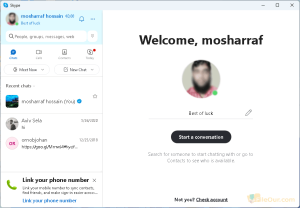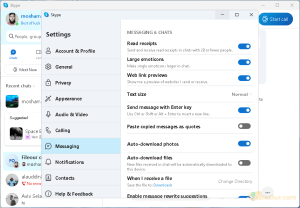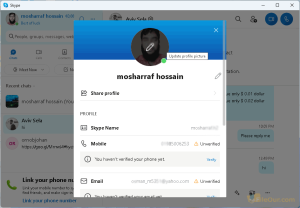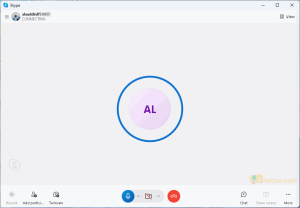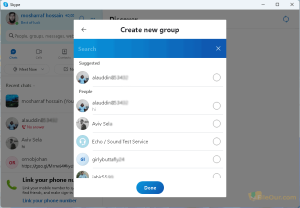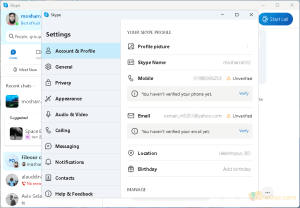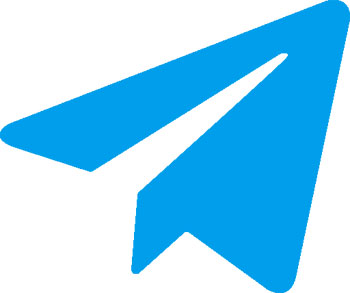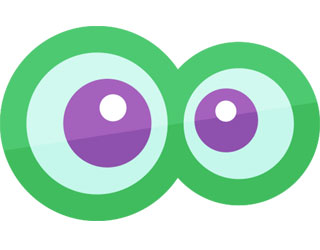A popular instant messaging, voice and video call app
- Хамгийн сүүлийн хувилбар: 8.119.0.201
- Лиценз: Үнэгүй програм
- Эцсийн хувилбар: 07.05/2024
- Хэвлэн нийтлэгч: Skype технологиуд
- Тохируулах файл: Skype-8.119.0.201.exe
- Файлын хэмжээ: 85.56 MB
- Үйлдлийн систем: Windows 11, Windows 10, Windows 8, Windows 7, Windows XP
- Системийн төрөл: 32 бит ба 64 бит
- Ангилал: элч
- Байршуулсан: Нийтлэгч
Skype-ийн тухай
Skype is a popular instant messaging, voice and video call app. It was developed independently and released in 2003. But later in 2011, it was bought by Microsoft. Today’s version of the app bears little resemblance to the version that was first released. In simple words, Skype 2024 allows you to communicate with friends and family far away from you using peer-to-peer technology. It is a great tool for businesses that have offices all around the world.
This program allows you to remain in contact and regularly communicate with your friends and relatives through your mobile phone, desktop, laptop or tablet. Currently, you can also use it with a PlayStation Vita or an iPod touch. The app is compatible with both Windows and Mac. So there’s no worrying about the compatibility.
Install the program in just a few minutes and you are ready to go. You can use a microphone or headset to make calls or go video chatting.
There are three ways of communicating via Skype: voice calls, video calls and Instant Messaging. You can talk if you have a microphone. Talk visually if you both have a webcam. You can even type and send instant messages if you like. It doesn’t matter if you are in the street or at home, you can make free calls with your smartphone such as Android, Windows Phone, or iPhone.
To start using Skype for PC you must create an account and add contacts. Once you have done this simple step, you can call your friends with a single click like a phone conversation. IMO нь энэ програмын өөр хувилбар юм. Хэн ч үүнийг бас туршиж үзэх боломжтой.
You can also use the app to set up video calls to up to 10 contacts and even to communicate with landlines or mobile phones. Note that for this you will need to buy credits; which are quite affordable and can be purchased in a very simple way.
However, Skype is not the only used for well-known VoIP (Voice Over Internet Protocol) systems, it has become even more popular thanks to its file transfer and videoconferencing features. This way, you can easily share your documents, images or even videos with your friends. You don’t have to open a new window to perform any of these tasks, the transferring process works in the background without stopping your conversation.
Skype’s Screen sharing allows you to share either your entire screen or just a select portion, with other Skype users. For example, when you’re helping someone with a computer problem or sharing a design layout with a coworker.
Now it has integration with Facebook, currently the largest social network. Thus, you will be able to see the updates from your friends without leaving the program’s interface.
Voice and video connections are encrypted with a 256-bit algorithm called AES, which ensures good sound. For those who communicate with Skype users, the conversations are totally free. It offers you the possibility of upgrading your account from free to premium access. Both of them are complete systems, with the main difference being based on what your principal use for the software is. Let’s examine the differences between them:
Үнэгүй данс
A free account offers you the common online Skype-to-Skype video and voice calls facility. As we mentioned above, these let you talk and interact using video with anyone you want, using its peer-to-peer technology. This means you can share your documents, images and other files without any problems. This option is recommended for those who just want to use the app for personal use but not for professional purposes.
Дээд зэрэглэлийн данс
Premium account allows you to increase features available on the free version. For example, you can make group video calls of up to 10 people together. In this case, only one person needs to be a premium member of the group. You can also share your screen with the whole group. It includes live chat customer support and even excludes any advertising. A premium account is usually used for professional purposes, but it’s also a great alternative if you live abroad with your friends and family.
үнийн
Only calls to landlines are paid. The prices are very attractive. Among the many advantages of using Skype is its payment service. It offers very cheap rates to overseas calls and it also comes in unlimited plans that are surprisingly affordable There is a monthly payment plan and a pay-as-you-go scheme. Skype offers unlimited calls to the United States, Guam and Puerto Rico for only $3.00 a month. Unlimited calling in North America only for $7.01 per month. Unlimited calls are $14.03 per month in almost 63 countries. Many people have abandoned traditional telecommunication in favor of the application mentioned.
Monthly plans and prepaid plans are better than pay-as-you-go schemes. Pay-as-you-go is more expensive than monthly plans. This plan also saves the users the burden of paying bills each time they use the app to call someone. Payment can be made via PayPal, Moneybookers, Credit Cards and prepaid Skype cards. Another interesting function is the possibility to recharge the account for someone else as a gift.
Хэрэглэгчийн дэмжлэг үзүүлэх
On the Skype website, customers are provided with answers to FAQs. There are also help topics focusing on each service aspect. Questions regarding Payments and Billing, Technical Issues, Products and Features and other topics are answered by glossaries, wikis, and tutorial videos.
Although there is plenty of online information, Skype does not seem to offer customer support via phone. There are email addresses posted on the website, but the email addresses are for general inquiries and not for technical support.
|
Давуу тал
|
Байг
|