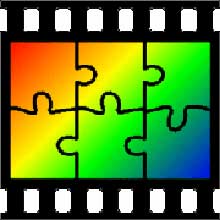Dvojdielny softvér na popisovanie fotografií.
- Najnovšia verzia: 3.2.153
- Licencia: Trial
- Finálna verzia Vydané: 28
- Vydavateľ: Aleka Consulting
- Inštalačný súbor: captionpro3.2.153.exe
- Veľkosť súboru: 298.16 MB
- Operačné systémy: Windows 10, Windows 8 a Windows 7
- Typ systému: len 64-bitový
- Jazyk: angličtina (USA)
- Kategória: fotografovanie
- Nahrané: Vydavateľ
O Caption Pro
Caption Pro 2024 helps to take photo captions. Text captions can be edited after application. If any detail of the caption needs amending, the entire caption does not need to be re-applied. The size of captions is automatically adjusted to fit them into the specified space. No more wondering what font size to use.
Dvojdielne titulky poskytujú flexibilitu a titulky je možné získať automaticky z mnohých zdrojov, ako je napríklad Fotogaléria, Picasaa Windows Photos.
Podnadpis môže byť obrázok alebo jeho časť. Toto je ideálne pre fotografie umeleckých diel, kde umelecké dielo a jeho popis môžu byť samostatným obrázkom, ako je uvedené vyššie. Na obrázku môže byť zadná strana starej rodinnej fotografie.
Caption Pro môže tiež upraviť pomer strán obrázkov tak, aby ich bolo možné vidieť celé, aj keď platforma alebo výtlačok obmedzuje pomer strán obrázka.
Všetky poskytujú možnosti titulkov a komentárov pre nahrané obrázky. Rozpoznávanie tváre dokáže identifikovať ľudí na fotke, keď označíte príklad. Problémy však nastanú, ak chcete presunúť obrázky z prostredia sociálnych médií.
Môžete si stiahnuť obrázok, ale zriedkakedy si môžete stiahnuť akýkoľvek súvisiaci text.
Čo je zlé na pridávaní popisov k fotografiám na sociálnych sieťach?
Captioning can be in any language supported by Windows, including Asian languages. A picture may be worth a thousand words but a few words about a picture can add greatly to its impact. Social media recognizes this.
Do you want to write YOUR CAPTION over your Photo?
Phone and tablet vendors recognize the importance of adding text to photos, and all provide some native capability in their products. However, they are all written on top of the photos. This may be fine for some images, but not for all of them, particularly scanned family photos. In the pre-digital era, annotations were commonly underneath a photo in an album, or on the back of individual prints.
Why meaningful file and folder names aren’t enough?
If you use a personal computer you may have included information about pictures in file or folder names, or even in the metadata. Many institutions advise this as a way of preserving information about a digital picture, but if you move the pictures to a tablet or phone, this information is not easily accessible – all you see are the pixels. Captions added with Caption Pro latest version are visible on any platform – they are part of the image.
Prechádzanie cez kolekcie obrázkov a videí s titulkami
Mobile phones have always had a seamless way of presenting images and videos so that you can step through them by swiping. Now you can do the same thing on a Windows desktop or tablet with the program. You can add fully controllable captions to each item without writing on top of anything. This application is a great way to share a selection of your travel or family photos and videos with your friends.
Conclution
Jedným slovom, program pomáha pridať text a popisy k vašej fotografii. Softvér je navrhnutý pre Windows 10, Windows 8, Windows 8.1 atď. FileOur ponúka kompletnú bezplatnú najnovšiu verziu Caption Pro pre Windows, ktorú si môžete vyskúšať na svojom osobnom počítači.