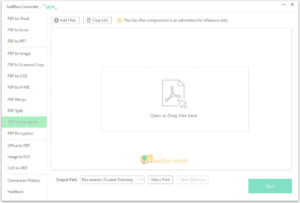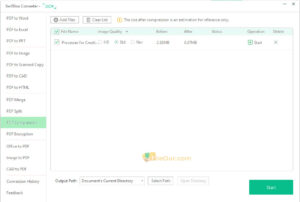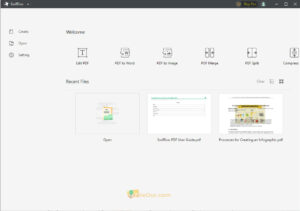A comprehensive, all-in-one PDF tool.
Size: 24.31 MB
About SwifDoo PDF
SwifDoo PDF is a comprehensive, all-in-one PDF tool that offers features that most users often require.
This free software comes with a user-friendly interface where most of its main features are layout and can be easily recognized and accessed on the main screen of the program.
To Keep Your PDF Files Safe
If your PDF documents contain confidential data, It full version can protect access to it with a password-access (Encryption feature) to the entire document, its individual areas, and collaborators.
Among other features of the program: are the capacity for batch processing of PDF files, OCR recognition, and optimization of the file size to be sent.
A Full-featured PDF Editor Software
At the moment, It is the most functional free PDF editor that can be successfully used by novice users and experienced professionals.
Beginners will enjoy the simplicity and certain intuitiveness of the interface, as well as the ability to edit PDF files without much effort.
For the professionals, you might like ActionScript and freebies! Similarly, the only significant drawback of the program is its English language which usually stops beginners.
Main Features
- PDF Editing
- PDF Reader
- Text Search
- Compare PDFs
- Encryption and decryption
- Converting PDF
- Annotating PDF
- Text Recognition
- Digital Signatures
- Data Extraction
- Digital Signatures
Highlighted Feature – OCR
PDF can be the best format to use when scanning paper documents. In other words, SwifDoo PDF’s Optical Character Recognition(or OCR) turns images into searchable text. making it a much more astonishing PDF program.
|
Pros
|
Cons
|
SwifDoo PDF Pro Pricing:
At this time, you will get a 7-day trial without registration, and a 30-day after registration. If you need a longer period to fully test the software, upgrade to any Pro package according to your convenience.
- Monthly Subscription – $16.99
- Quarterly Subscription – $84
- Annual Subscription – $54
- Perpetual License – $79.99 for 1 PC
When talking about creating and editing PDFs, some additional tools that collaborated with the program cannot be ignored.
This applies in particular to the conversion of the latest version 2.0.5.9, as well as additional tools to improve the image quality and reduce the size of the final file without losing quality.
In conclusion, we believe newbie users should start with the basic functionalities of SwifDoo PDF. Those who are at least a little bit knowledgeable in creating and editing PDF files will no doubt suit professional versions.
The user has all options to choose from. Moreover, if you want and analyze the reference information that is available on the developer’s official website(https://www.swifdoo.com/), you can master working with it in a very simple way.
Technical Details
- Latest Version: 2.0.5.9
- License: Freeware
- Final Released: 17/05/2024
- Publisher: SwifDoo Software
- Operating Systems: Windows 11, Windows 10, Windows 8, Windows 8.1, Windows 7
- System Type: 32-bit & 64-bit
- Setup File: SwifdooInstaller_stable_en_home.exe
- Category: PDF Tools
- Uploaded: Publisher