Windows & Mac కోసం ఉచిత, సులభమైన, వేగవంతమైన మరియు సురక్షితమైన ఇంటర్నెట్ బ్రౌజర్.
- తాజా వెర్షన్: 124.0.6367.79
- లైసెన్స్: ఫ్రీవేర్
- తుది విడుదల: 25/04/2024
- ప్రచురణ: గూగుల్
- సెటప్ ఫైల్: standalonesetup64.exe
- ఫైల్ పరిమాణం: 115.19 MB
- Operating Systems: Windows 11, Windows 10, Windows 8.1, Windows 7, Windows Vista, Windows XP, Mac Support: OS X Yosemite 10.10 or later
- సిస్టమ్ రకం: 32-బిట్ & 64-బిట్
- భాష: 100కి పైగా భాషలు
- వర్గం: బ్రౌజర్
- అప్లోడ్ చేయబడింది: ప్రచురణకర్త
Google Chrome గురించి
Google Chrome 2024 is the most popular web browser in the world. It’s a fast and free web browsing software. The browser has occupied the top position in the online world. Chrome provides the best speed for any online site browsing.
వినియోగదారు, డిఫాల్ట్ బ్రౌజర్, థీమ్, ఫాంట్, డిఫాల్ట్ శోధన ఇంజిన్, గోప్యత మరియు భద్రత, పాస్వర్డ్లు మరియు ఫారమ్లు, భాషలు, డౌన్లోడ్ లొకేషన్, ప్రింటర్, యాక్సెసిబిలిటీ ఫీచర్లు మరియు సిస్టమ్ రీస్టోర్ సెట్టింగ్లను వాటి అసలు డిఫాల్ట్లకు అనుకూలీకరించడానికి చాలా ప్రభావవంతమైన అధునాతన సాధనం ఉంది.
లక్షణాలు
Google Chrome 2008లో పుట్టింది, అంతకు ముందు కాదు. అయినప్పటికీ, వేగంలో దాని ఆధిక్యత ప్రపంచంలో అత్యంత ప్రజాదరణ పొందిన బ్రౌజర్గా మారింది.
Now go to discuss its special features below.
వేగవంతమైన బ్రౌజర్
Chrome వేగం అభివృద్ధిని నొక్కి చెబుతుంది. మీరు మీ డెస్క్టాప్ నుండి మారినప్పుడు త్వరిత లాంచ్, తక్కువ సమయంలో సైట్లను లోడ్ చేయండి.
- త్వరగా ప్రారంభించు: Chrome ప్రారంభించేందుకు చిహ్నాన్ని క్లిక్ చేసిన తర్వాత కొన్ని సెకన్లు మాత్రమే పడుతుంది.
- వెబ్ అప్లికేషన్లు వేగంగా పని చేస్తాయి: Google Chrome 2024 V8కి అనుకూలంగా ఉండేలా రూపొందించబడింది - ఇది శక్తివంతమైన జావాస్క్రిప్ట్ ఇంజిన్. కాబట్టి సంక్లిష్టమైన వెబ్ అప్లికేషన్లను వేగంగా అమలు చేస్తుంది. బ్రౌజర్ స్పీడ్ స్టాండర్డ్ V8 మరియు క్రాకెన్ని చేయడానికి Chrome ఎల్లప్పుడూ JavaScriptని అప్గ్రేడ్ చేస్తుంది.
- శోధన మరియు త్వరిత నావిగేట్: మీరు అడ్రస్ బార్ మరియు సెర్చ్ ఇంటిగ్రేషన్లో శోధనను టైప్ చేయవచ్చు. అక్కడ, మీరు శోధన మరియు సంబంధిత వెబ్ పేజీలను ప్రాంప్ట్ చేయబడతారు. శోధనలు తరచుగా జరుగుతాయి, కాబట్టి ఇక్కడ Chrome గురించి గొప్ప పాయింట్ ఉంది.
- వెబ్సైట్లు వేగంగా లోడ్ అవుతున్నాయి: Chrome ఇంజిన్ WebKit ఓపెన్ సోర్స్ రెండరింగ్ మరియు క్షణాల్లో వెబ్ పేజీలను లోడ్ చేస్తుంది.
క్లీన్ మరియు సింపుల్ UI
ఇది ఎల్లప్పుడూ సాధ్యమైనంత సరళంగా ఉండేలా రూపొందించబడింది. ఉపయోగించడానికి సులభమైనది, కాబట్టి మీరు అత్యంత ఆసక్తికరమైన వాటిపై దృష్టి పెట్టవచ్చు.
- సులభమైన శోధన & నావిగేషన్: బ్రౌజర్ను తెరవండి. సరే, వెంటనే మీరు మీకు కావలసిన వెబ్సైట్ మరియు కీవర్డ్ను ఎటువంటి ఇబ్బంది లేకుండా శోధించవచ్చు.
- సమర్థవంతమైన ట్యాబ్ నిర్వహణ: ట్యాబ్ చక్కగా ఉంది, లాగడం, వదలడం మరియు క్రమాన్ని మార్చడం సులభం. అదనంగా, మల్టీ-ప్రాసెస్ ఆర్కిటెక్చర్తో మీరు ఇప్పటికీ బాగా పని చేసే చాలా ట్యాబ్లను మార్చవచ్చు. మీరు ఇష్టమైనవి ట్యాబ్ను కూడా పిన్ చేయవచ్చు మరియు వేగవంతమైన యాక్సెస్ని పొందవచ్చు.
- ఇంటిగ్రేటెడ్ PDF రీడర్: మీరు ఇతర సాఫ్ట్వేర్లను ఇన్స్టాల్ చేయకుండానే PDF పత్రాలను చదవవచ్చు, సేవ్ చేయవచ్చు మరియు ముద్రించవచ్చు.
- డిఫాల్ట్ శోధన ఇంజిన్లు: You can add default search engines in the Google Chrome address bar. So can quickly find out any keywords in the root tab.
- శోధించడానికి ట్యాబ్: నేను ఈ లక్షణాన్ని అభినందిస్తున్నాను. మీరు పేజీని సందర్శించి, శోధన పెట్టెలో టైప్ చేయకుండానే, YouTubeలో వేగంగా శోధించవచ్చు. ఏదైనా వెబ్సైట్ని టైప్ చేసి, ట్యాబ్ కీని క్లిక్ చేసి, ఆపై శోధన కీలకపదాలను టైప్ చేయండి.
- మీరు ఎక్కడ వదిలేశారో అక్కడ ప్రారంభించండి: బ్రౌజర్ సరైన మార్గం కానప్పుడు, మీరు ట్యాబ్ను సులభంగా మళ్లీ తెరవవచ్చు.
సెక్యూరిటీ
వెబ్లో సురక్షితంగా మరియు మరింత సురక్షితంగా ఉండటానికి Chrome మీకు సహాయపడుతుంది. యాంటీ మాల్వేర్ మరియు ఫిషింగ్ యొక్క శక్తివంతమైన ఫీచర్లు ఏకీకృతం చేయబడ్డాయి. మీకు అన్ని తాజా భద్రతా ప్యాచ్లు మరియు మరిన్ని ఉన్నాయని నిర్ధారించుకోవడానికి ఆటోమేటిక్ అప్డేట్లు.
- సురక్షిత బ్రౌజింగ్: మాల్వేర్ లేదా ఫిషింగ్ ఉన్నట్లు అనుమానించబడిన సైట్ను మీరు సందర్శించే ముందు Chrome మిమ్మల్ని హెచ్చరిస్తుంది. మీ ఖాతా సమాచారం మరియు మీ ప్రైవేట్ డేటా యొక్క భద్రతను నిర్ధారించుకోండి.
- సురక్షిత ఇంటర్నెట్ బ్రౌజర్: The browser detects phishing sites or malicious websites. If the HTTPS protocol is not used on any site. It is real-time warns you when browsing all those sites.
- సురక్షిత ప్రాప్యత: The feature is powerful. This allows you to ensure that your password or email data searches web pages. As a result, you will be fully aware of those sites.
- శాండ్బాక్స్: హానికరమైన వెబ్సైట్ల నుండి మీ కంప్యూటర్ రక్షణలో ఆటోమేటిక్ సాఫ్ట్వేర్ ఇన్స్టాలేషన్ను నిరోధించండి.
- స్వీయ నవీకరణలు: ఈ ఆటోమేటిక్ అప్డేట్లు మీ బ్రౌజర్ని కొత్త ఫీచర్లతో అప్డేట్గా ఉంచడంలో మీకు సహాయపడతాయి.
గోప్యతా
- మీ సెషన్లోని డేటా సేవ్ చేయబడలేదని నిర్ధారించుకోవడానికి అజ్ఞాత మోడ్ మీకు సహాయపడుతుంది. మీరు వింత పరికరాన్ని ఉపయోగించినప్పుడు ఇది ఉపయోగకరంగా ఉంటుంది.
- మీరు Ctrl + Shift + N కీ కలయికతో సమాంతర 2 సులభమైన మోడ్లను ప్రారంభించవచ్చు.
- మీ బ్రౌజింగ్ డేటాను క్లియర్ చేయడం: మొత్తం బ్రౌజింగ్ డేటాను సులభంగా తొలగించండి. కాబట్టి Ctrl + Shift + Delete కీ కలయికను ఉపయోగించండి.
అనుకూలీకరణ
క్రోమ్ను ప్రత్యేకమైన మార్గంలో సులభంగా అనుకూలీకరించండి, దానిని మీ స్వంతం చేసుకోండి. నువ్వు చేయగలవు:
- అనువర్తనాలు: మీరు ఇన్స్టాల్ చేసుకోవడానికి గేమ్స్ మరియు స్టడీ కోసం చాలా అప్లికేషన్లు ఉన్నాయి.
- పొడిగింపులు: Chrome వెబ్ స్టోర్ తప్పనిసరిగా ఆన్లైన్ అప్లికేషన్ ఇన్స్టాలేషన్ ప్లాట్ఫారమ్ను కలిగి ఉండాలి. ఇది పూర్తిగా ఉచితం. మీరు ఇక్కడ నుండి మీ అవసరానికి అనుగుణంగా ఏవైనా పొడిగింపులను సులభంగా ఇన్స్టాల్ చేయవచ్చు.
- థీమ్స్: Help you personalize your Chrome browser. Install a new interface, it’s unique and easy.
సైన్ ఇన్ చేస్తున్నారు
This feature is useful, apart from other browsers. Helps you to sync all your bookmarks, history and settings up an account. Then log in on another machine and use the machine as the current.
Google సేవలను కొనసాగించండి
Once you enter your Email ID or password while signing up for websites using stored credentials. Google Chrome browser automatically signs in to your favourite Google services.
స్వయంచాలకంగా సైన్-ఇన్ సేవ ద్వారా నిలిపివేయబడినట్లయితే, వెబ్సైట్కి సైన్ ఇన్ చేయడానికి ముందు మీరు ప్రతిసారీ నిర్ధారణ సందేశాన్ని పొందుతారు.
బ్రౌజింగ్ డేటా మరియు కాష్
If you don’t want Chrome to save your browsing data, you can clear it. In the upper right corner of Chrome, click on the three-vertical-dot icon. Select More Tools and then Clear Browsing Data. From there, you can specify what type of data should be cleared and for which time. Then click Clear Data and your web history and other information will be gone!
వెతికే యంత్రములు
Google is the default search engine for Chrome, but you can add other search engines to the browser too. To do this, right-click on the Omnibox and select Edit Search Engines. Add in a Name and URL of the search engine. Later when typing into the Omnibox, you can type in that name and search that site directly from Chrome.
|
ప్రోస్
|
కాన్స్
|
కనీస హార్డ్వేర్ అవసరం
- ప్రాసెసర్: ఇంటెల్ సెలెరాన్ 1GHz / AMD డ్యూరాన్ 2.0GHz
- మెమరీ: 256 MB ర్యామ్
- హార్డ్ డిస్క్: 100 MB ఖాళీలు


 (7 ఓట్లు, సరాసరి: 3.57 5 బయటకు)
(7 ఓట్లు, సరాసరి: 3.57 5 బయటకు)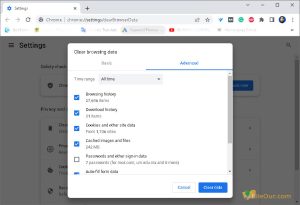
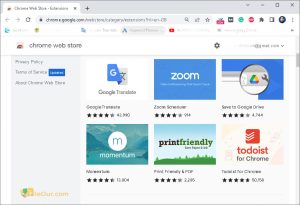
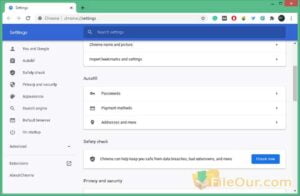
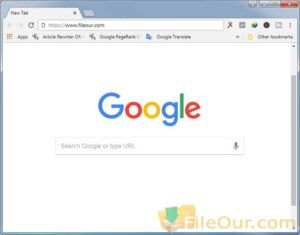









సమయం వృధా. దీన్ని డౌన్లోడ్ చేయవద్దు. అది పనిచేయదు
హే మిత్రమా, దయచేసి "విన్ కోసం డౌన్లోడ్ చేయండి... మరియు Mac కోసం డౌన్లోడ్ చేయండి" వంటి నిర్దిష్ట డౌన్లోడ్ బటన్లను నొక్కండి.
Gostaria de baixar లేదా Google Chrome, um navegador confiável.