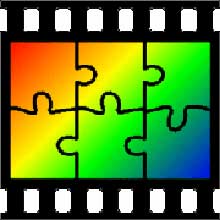ซอฟต์แวร์คำบรรยายภาพสองส่วน
- เวอร์ชันล่าสุด: 3.2.153
- ใบอนุญาต: ทดลองใช้
- วางจำหน่ายครั้งสุดท้าย: 28/02/2024
- สำนักพิมพ์: อเลก้า คอนซัลติ้ง
- ไฟล์ติดตั้ง: Captionpro3.2.153.exe
- ขนาดไฟล์: 298.16 MB
- ระบบปฏิบัติการ: Windows 10, Windows 8 และ Windows 7
- ประเภทของระบบ: 64 บิตเท่านั้น
- ภาษา: อังกฤษ (สหรัฐอเมริกา)
- ประเภท: การถ่ายภาพ
- อัพโหลดแล้ว: สำนักพิมพ์
เกี่ยวกับ คำบรรยายภาพ โปร
Caption Pro 2024 ช่วยในการถ่ายภาพคำบรรยาย คำบรรยายข้อความสามารถแก้ไขได้หลังจากสมัคร หากต้องการแก้ไขรายละเอียดใดๆ ของคำอธิบายภาพ ไม่จำเป็นต้องใส่คำอธิบายภาพทั้งหมดอีกครั้ง ขนาดของคำบรรยายจะถูกปรับโดยอัตโนมัติเพื่อให้พอดีกับพื้นที่ที่ระบุ ไม่ต้องสงสัยว่าจะใช้ฟอนต์ขนาดใด
คำอธิบายภาพแบบสองส่วนให้ความยืดหยุ่นและสามารถรับคำบรรยายได้โดยอัตโนมัติจากแหล่งต่างๆ เช่น Photo Gallery Picasaและ Windows Photos
คำอธิบายภาพย่อยอาจเป็นภาพหรือส่วนหนึ่งของภาพก็ได้ เหมาะสำหรับภาพถ่ายอาร์ตเวิร์คที่อาร์ตเวิร์คและคำอธิบายอาจเป็นภาพแยกกันดังที่แสดงด้านบน ด้านหลังรูปถ่ายครอบครัวเก่าอาจรวมอยู่ในภาพ
นอกจากนี้ Caption Pro ยังสามารถปรับอัตราส่วนภาพของรูปภาพเพื่อให้มองเห็นได้ทั้งหมด แม้ว่าแพลตฟอร์มหรือเอกสารจะจำกัดอัตราส่วนของรูปภาพก็ตาม
พวกเขาทั้งหมดมีสิ่งอำนวยความสะดวกคำบรรยายและแสดงความคิดเห็นสำหรับภาพที่อัปโหลด การจดจำใบหน้าสามารถระบุบุคคลในรูปภาพได้เมื่อคุณตั้งค่าสถานะตัวอย่างแล้ว แต่ปัญหาจะเกิดขึ้นหากคุณต้องการย้ายรูปภาพออกจากการตั้งค่าโซเชียลมีเดีย
คุณสามารถดาวน์โหลดรูปภาพได้ แต่แทบจะไม่สามารถดาวน์โหลดข้อความที่เกี่ยวข้องได้
การเพิ่มคำบรรยายภาพบนโซเชียลมีเดียผิดอย่างไร
Captioning can be in any language supported by Windows, including Asian languages. A picture may be worth a thousand words but a few words about a picture can add greatly to its impact. Social media recognizes this.
Do you want to write YOUR CAPTION over your Photo?
Phone and tablet vendors recognize the importance of adding text to photos, and all provide some native capability in their products. However, they are all written on top of the photos. This may be fine for some images, but not for all of them, particularly scanned family photos. In the pre-digital era, annotations were commonly underneath a photo in an album, or on the back of individual prints.
Why meaningful file and folder names aren’t enough?
If you use a personal computer you may have included information about pictures in file or folder names, or even in the metadata. Many institutions advise this as a way of preserving information about a digital picture, but if you move the pictures to a tablet or phone, this information is not easily accessible – all you see are the pixels. Captions added with Caption Pro latest version are visible on any platform – they are part of the image.
การปัดผ่านคอลเลกชั่นรูปภาพและวิดีโอที่มีคำบรรยาย
Mobile phones have always had a seamless way of presenting images and videos so that you can step through them by swiping. Now you can do the same thing on a Windows desktop or tablet with the program. You can add fully controllable captions to each item without writing on top of anything. This application is a great way to share a selection of your travel or family photos and videos with your friends.
Conclution
โปรแกรมช่วยใส่ข้อความและคำอธิบายภาพลงในรูปภาพของคุณ ซอฟต์แวร์ได้รับการออกแบบมาสำหรับ Windows 10, Windows 8, Windows 8.1 เป็นต้น FileOur ขอเสนอ Caption Pro เวอร์ชันล่าสุดฟรีสำหรับ Windows เพื่อลองใช้บนคอมพิวเตอร์ส่วนบุคคลของคุณ