
About Top Data Protector
Top Data Protector is a featherweight but powerful utility to password-protect your important private files and data from unknown access and unauthorized modification.
File Access
You can also set Top Data Protector to deny the read & write access to your files. Even to hide your files completely from File Explorer or other third-party programs. This app also supports dragging and dropping folders.
Prevent Ransomware
By being protected by the utility, all your important data will always be safe. Even when your PC is threatened by ransomware attacks this will ensure the security of your secure file with care. So no more worries about privacy leaks.
How to Use?
The interface of Top Data Protector is very concise and intuitive.
- Select your sensitive files such as contacts, photos, videos, important recordings & creative works, account passwords, or customer data.
- Drag & drop your files on Top Data Protector.
- Just set a secret password.
OK, now nobody can see, read, or modify them without the correct passwords.
Conclusion
Top Data Protector full version is absolutely an excellent choice to protect your important private files/data from being modified, encrypted, deleted, or stolen.
# Alternative software IObit Protected Folder
Key Features
- Locked unlimited files (free 10 files)
- Files of any size are locked (free 50 MB)
- Password protect folders in one click
- Hide files & folders when locking
- Double protection against privacy attacks
- Get the latest version automatically while using the PRO version
- Premium 24/7 technical support but the free version does not have this facility.
Screenshots:
Technical Details
| Latest Version: | 3.1.0 |
| License: | Freeware |
| Publisher: | iTop |
| Operating Systems: | Windows 11, Windows 10, Windows 8, Windows7, Windows XP |
| System Type: | x86/ x64 |
| Setup File: | tdp-setup-fileour.exe |
| File Size: | 9.0.0 MB |
| Uploaded: | Publisher |

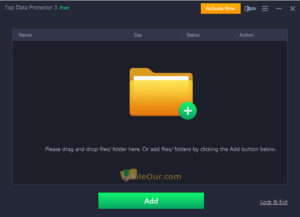

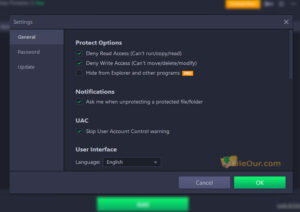
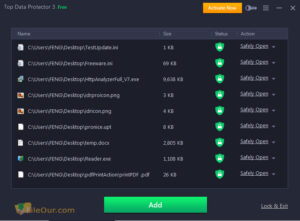







Leave a Reply