
MobiKin Assistant for iOS
Best iOS data manager tool!

AnyUnlock
All-in-one iPhone password unlocker.

DroidKit
One-stop Android Phone Toolkit.
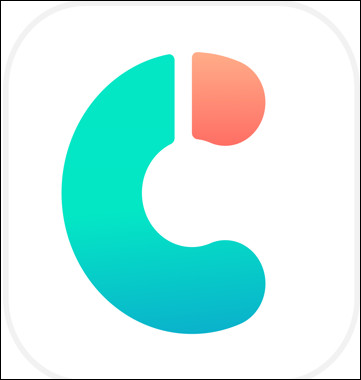
Tenorshare iCareFone
Powerful iOS file manager.

MobileTrans
Fastest phone to phone photo, message, app and music transfer software.

iCareFone Transfer
Best WhatsApp transfer, backup & restore software.

iToolab UnlockGo (Android)
Android PIN, pattern, fingerprint, face recognition lock remover.

iToolab FixGo
Repair 200+ iOS system issues yourself in a home.

iMyFone LockWiper (Android)
Android pattern lock remover software for PC.

SP Flash Tool
Flashing, erasing, formatting, resetting your MTK android-based device.