

All-in-one iPhone password unlocker.
Size: 14.24 MB
About AnyUnlock
AnyUnlock is a complete unlocking tool developed by iMobie team for Apple devices, which can help you quickly unlock all kinds of locks on iPhone, iPad and iPod Touch.
Whether it’s common iOS screen lock and Apple ID, or iCloud activation lock and MDM restriction you may encounter, It can help you get rid of them easily.
Fast iPhone Unlocker: With AnyUnlock, you don’t need to worry about being locked out of your iOS device due to a forgotten password. Everything is really fast.
All types of iOS screen locks, such as 4-digit and 6-digit passcode, pattern, PIN code, fingerprint recognition, Face ID, etc can all be unlocked with 1 click through this tool.
So even if you forgot your passcode, you can quickly access your device again.
Bypass Apple ID: If you bought a second-hand iOS device, you may be stuck on an iCloud activation lock or Apple ID because of an unknown Apple account linked to it.
At this time, you can use AnyUnlock to remove Apple ID and bypass activation lock in a few simple steps, even if you don’t know the account and password. And then you can freely enjoy
your device service.
Bypass MDM Restrictions: Want to free your iPhone/iPad from MDM restrictions? AnyUnlock can help you achieve it easily! Whether it is remote or local MDM restrictions, the app can help you remove them quickly.
The whole process will not require you to jailbreak your device, nor will there be any risk of data loss. In just a few minutes, you can use your device without restrictions.
iTunes Backups Unlocker: It can do much more. You can unlock encrypted iTunes backups and remove screen time passcode with this tool as well. It can also unlock a SIM card from any carrier if your iPhone is locked by the network carrier.
Manage Multiple Passwords: You can even manage your multiple passwords through AnyUnlock’s full version, so you will never be afraid of forgetting them anymore.
User Friendly: You only need to click on the buttons according to the prompt to unlock your device. So anyone, including novices, can use AnyUnlock without any difficulty.
Now it supports all Apple devices running iOS 5 and above. If you are stuck on iOS locks, just use this one-stop iOS unlocker to unlock them quickly.
Minimum System Requirement
- Processor: 1GHz intel processor or above
- Memory: 512 MB or more (1 GB recommended)
- Hard Disk: 500 MB free space.
Supported Operating system
- Supports Windows: Windows 11, Windows10, Windows8, Windows 7 and Windows Vista
- Supports macOS: macOS Ventura, macOS Monterey, macOS Big Sur, macOS Catalina,
macOS Mojave, macOS High Sierra, macOS Sierra, OS X 10.11, 10.10 - Supports iOS: iOS 16, iOS 15, iOS 14, iOS 13, iOS 12, iOS 11, iOS 10, iOS 9, iOS 8, iOS 7, iOS
6, iOS 5 - Supports OS: 64-bit/ 32-bit
Technical Details
- Latest Version: 2.2.3
- License: Demo
- Final Released: 29/07/2025
- Publisher: iMobie
- Setup File: anyunlock-iphone-password-unlocker-en-setup.exe
- Category: Mobile Tools
- Uploaded: Publisher
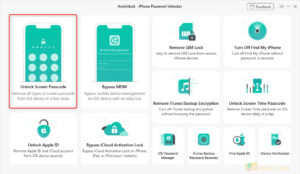
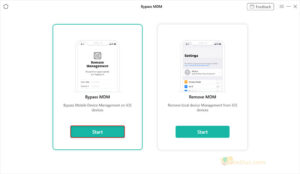
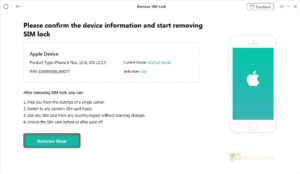

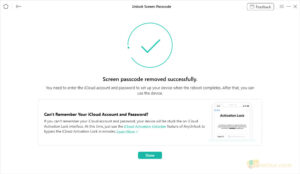
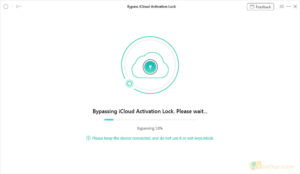


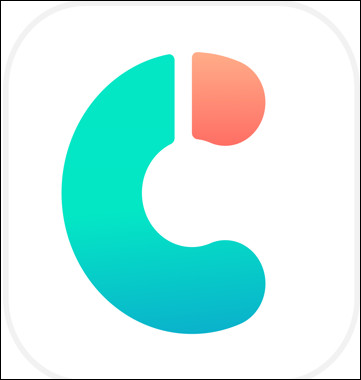





Leave a Reply