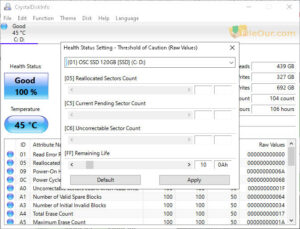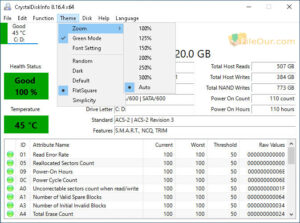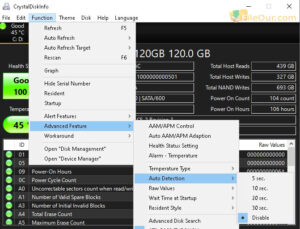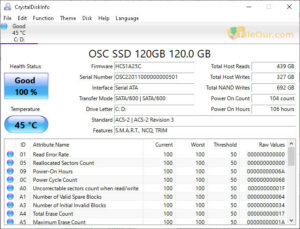Free disk benchmark software.
Size: 5.67 MB
About CrystalDiskInfo
CrystalDiskInfo is one of the most popular benchmarking software in the world. You can easily know HDD Health Status in a few seconds. It simultaneously shows an audit of the current status of your PC and hard disk.
It’s easy to use for beginners and professional users. But it also has some depth tools that power users. From the beginning, it has been designed with many features such as…
Storage Checker
With this software, you can test the health and speed of pretty much any device you have connected to your PC. The devices are likely solid-state drives, hard drives, SD cards etc.
If you want some more comprehensive diagnostics software for your storage it’s really pretty handy tool.
Health Status
It normally provides four types of results.
- YELLOW: If your disk shows a yellow signal to caution of a minor problem.
- YELLOW: If your disk shows a yellow signal to caution of a minor problem.
- RED: Shows a red signal if the condition of your disk is bad.
- GRAY: At last shows a gray signal if you have the unknown status of your disk.
Different Editions
CrystalDiskInfo for PC standard edition is totally free but it also has different editions like Shizuku Edition and Kurei Kei Edition for additional features.
Portable Application
This is a completely portable app. So to operate it, you don’t have to install it on your PC. Simply download then launched it on your PC. That’s fine. Now you will show any of your hard disk’s real-time performance.
So let’s check whether your storage is good or bad. The first thing you’re going to need is the latest version of CrystalDiskInfo Portable on your PC.
Free of Cost
In conclusion, it is an open-source hard disk test software. Here FileOur.com always offers the complete latest version of the program. It’s released from a direct official download link for try use on your computer/ laptop.
Restricted
- .NET Framework 4.8 or later is required to use the latest email notification features.
- NVMe support requires Windows 10/Server 2016 or later.
- Installer does not support Windows XP/Server 2003(NT5.x).
- Not support Windows 95/98/Me/NT4/2000.
- Not support Server Core.
Technical Details
- Latest Version: 9.6.3
- License: Freeware
- Final Released: 11/03/2025
- Publisher: Crystal Dew World
- Operating Systems: Windows 11, Windows 10, Windows 8, Windows 7, Windows XP
- Setup File: CrystalDiskInfo9_6_3.exe
- Language: English (US)
- Category: System Info
- Uploaded: Fileour.com