Best Free Audio Video Converter Software.
Size: 101.44 MB
About Format Factory
Format Factory is a freeware audio, video, document, and picture converter. You can convert any multimedia files from one format to another media format. Finally play the media on your Android phone, iPhone, iPad, iPod, Blackberry, Nokia, Symphony, Sony Ericsson, etc.
This provides the best advantage of customizing media output settings. So it can be adding tags or own watermarks. After that, put your own brand logo on the changing media.
It is better to say here, Format Factory 2024 converter can repair damaged audio and video files.
To reduce files to the smallest size for putting multimedia files in any low-capacity devices. But, you can make it look like any media in your mind.
I love this program easy to tell. For example, you want to convert unlimited videos that will take a long time to convert. If you have a lot of video files or large HD video let’s say then you allow your ride a night. But if you want to leave your computer on all night, there is the auto shutdown feature. Check the “shutdown” box here computer after converting open the output folder after it’s done.
Multi-Language Interface – Afrikaans, Albanian, Arabic, Armenian, Azerbaijani, Basque, Belarusian, Bengali, Bosnian, Bulgarian, Burmese, Catalan, Chinese-Kazakh, Chinese-Kyrgyz, Chinese-Simplified, Chinese-Tibet, Chinese-Traditional, Chinese-Uyghurche, Croatian, Czech, Danish, Dutch, English, Estonian, Farsi, Finnish, French, Galician, Georgian, German, Greek, Hebrew, Hindi-India, Hungarian, Indonesian, Italian, Japanese, Khmer, Korean, Kurdish, Kyrgyz, Latina, Lithuanian, Macedonian, Mongolian-Cyrillic, Norwegian, Persian, Philippines, Polish, Portuguese, Romanian, Russian, Serbian-Cyrillic, Serbian-Latin, Sinhala-SriLanka, Slovak, Slovenian, Spanish, Spanish-Traditional, Swedish, Tajik, Tatar, Thai, Turkish, Ukrainian, Urdu, Uyghurche(Latin), Vietnamese and Yiddish.
All Supported Video Format – .rm, .rmvb, .3gp, .3g2, .mpg, .mpeg, .mod, .ts, .dvr-ms, .m2ts, .mts, .mov, .qt, .dv, .dif, .wmv, .asf, .vfw, .avi, .avs, .amv, .mkv, .mp4, .flv, .fli, .dat, .vob, .yuv, .cpk, .trp and .ogm.
All Supported Audio Format – .ape, .amr, .aix, .flac, .mp3, .mpc, .ncm, .ogg, .mka, .wma, .wav, .wv, .aac, .aax, .ac3, .aif, .asf, .mmf, .musx, .pcm, .tta, .voc, .vox, .m4a, .m4r, .mpa, .ra, .gsm and .mid.
All Supported Picture Format – .pfd, .PTimage, .PTpage, .bmp, .dib, .rle, .gif, .ico, .heic, .cur, .jbg, .jfif, .jp2, .j2k, .jpc, .j2c, .jpg, .jpe, .jpeg, .mng, .jng, .png, .pcx, .pgx, .pnm, .pgm, .ppm, .psd, .ras, .nef, .crw, .cr2, .mrw, .raf, .erf, .3fr, .dcr, .raw, .rw2, .dng, .pef, .x3f, .arw, .sr2, .mef, .orf, .ska, .svg, .dxf, .tga, .tif, .tiff, .wbm, .wbmp, .webp, .wmf and .emf.
How to Install Format Factory?
- First, connect with your Internet Connection
- Double-click on the installer
- In the welcome setup wizard click to continue with the installation
- Read the following license agreement and click
- To continue, . If you would like to select a different folder, click .
- Click to skip Optional Offers Consent. By clicking “Accept”, you are giving explicit, informed consent to present you with these optional offers.
- Wait some time for the installation processing.
- If you don’t allow BrightData to use device’s free resource, select here
- Finally, click button to launch the converter software.
Features/ Interface
| Video | MP4 Converter: Convert any video to MP4 video format.
When converting is finished go to the output folder and enjoy the MP4 video file.MKV MKV Converter: Convert any video to MKV video format.
If converting is finished go to the output folder and enjoy the MKV video file.GIF GIF Converter: Convert any video to a GIF picture.
WebM Converter: Convert any video to WebM video format.
When converting is finished go to the output folder and enjoy the WebM video file. Video Joiner & Mux: Mix multiple video clips, pictures and audio clips together to create a new memorable video.
When the video joiner is finished go to the output folder and enjoy the new video file. AVI, FLV , MOV Converter: To convert any video to AVI, FLV, MOV, WMV, 3GP, 3G2, MPG, VOB, OGG or SWF format.
When converting is finished go to the output folder and enjoy the converted video files. Optimizer: To optimize your video or photo here.
Splitter: To split unwanted parts from your video clips.
Crop: To crop unwanted parts from your video clips.
Fast Clip: To fast copy your video files. Delogo: To delogo your video files. Export Frames: To add frames in your video files. Screen Record: Built-in easy screen video recorder and webcam recorder. Format Player: Format Player allows you to play audio video files smoothly. Video Downloader: A simple video download tool. I have tried many times to download but failed. In this case, you can use IDM to download faster. |
|---|---|
| Audio | Audio Joiner: Join multiple audios at once and create a new one.
Splitter: Split unwanted parts from your audio clips. Mix: Mix multiple audio clips or music and create a new memorable audio. Text to Wav: It’s a nice feature. It allows you to convert text to audio version in a few clicks. MP3 Converter: Convert any audio/video to MP3 audio. WMA Converter: Convert audio/video to MMA audio. M4A Converter: Easily convert any supported audio/video to M4A audio. FLAC Converter: Convert any audio/video to FLAC audio. WAV Converter: Convert any audio/video to WAV audio. AAC AC3 DTS Converter: Convert any audio/video to AC3/ AAC/ DTS/ MMF/ M4R/ MP2/ OGG audio file. |
| Picture | WebP Converter: Convert any image to WebP format.
JPG Converter: Convert any image to JPG format. PNG Converter: Upload any image and convert it to a PNG image. ICO Converter: Convert any image to an ICO image. BMP Converter: Upload your image and convert it to a BMP image. GIF Maker: Create a GIF image by combining many pictures. TIF Converter: Quickly convert any image to TIF image. TGA Converter: Convert any image to TGA image. |
| Document | PDF Joiner: Join multiple PDF documents together and create a new one.
Compress PDF: Compress PDF files with a few clicks. Pic to PDF Converter: Upload your favorite picture and convert it to a PDF file. PDF to Pic Converter: Upload and extract all pictures from the PDF file. PDF to Text Converter: Upload your PDF file and extract all text from the PDF file. PDF to Docx Converter: Upload your PDF file and convert it to an MS Word document. I tried to convert many times but didn’t convert successfully. But you can try if you want. PDF to Excel Converter: Extract all text from the PDF file and export to an MS Excel sheet. Docx to PDF Converter: Upload your Docx file and convert it to a PDF file. I tried to convert but didn’t convert successfully. You can try it if you want. Decrypt PDF: Use this feature to remove passwords from PDF files. Encrypt PDF: Protect your PDF files with passwords. FFZip: Simple file compression tool to create a new archive file. All archive files are created in a 7-Zip and Zip format. Try the 7-Zip program for advanced options. |
| ROM Device\DVD\CD\ISO | Bluray Disc to MKV Converter: Export Bluray Disc and add new audio or subtitle here. Finally, if everything is done you can create an MKV file.
Music CD to Audio File: Import all music from the CD drive and easily export to audio files. DVD/CD to ISO/CSO Maker: It allows you to make ISO/CSO files from DVD/CD. ISO to CSO Maker: Convert ISO to CSO image files or CSO to ISO image files. |
| Utilities | Media File Info: Show the all information such as general, Complete name Format, Format profile, Codec ID, File size, Duration, Overall bit rate, Encoded date, Tagged date, Video, ID, Format, Format/Info, Format profile, Format settings, Format settings, CABAC, Format settings, Reference frames, Format settings, GOP, Codec ID, Codec ID/Info, Duration, Bit rate, Width, Height, Display aspect ratio, Rotation, Frame rate mode, Frame rate, Minimum frame rate, Maximum frame rate, Color space, Chroma subsampling and more.
Rename: I don’t find this feature useful. So I am silent here. HA Test: You can test your hardware acceleration. |
- No mac installer.
- While installing, it offers the installation of unwanted programs.
- I have no success with PDF to Docx Converter.
- Could not download any video in the Video Downloader feature.
- This converter crashed twice on me while writing the review.
Technical Details
- Latest Version: 5.20.0.0
- License: Free
- Final Released: 08/11/2024
- Publisher: Free Time
- Operating Systems: Windows 11, Windows 10, Windows 8, Windows 7, Windows Vista, Windows XP
- System Type: 32-bit & 64-bit
- Setup File: formatfsetup5.20.0.0.exe
- Language: 70 languages
- Category: Converter
- Uploaded: FileOur.com




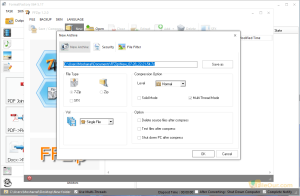
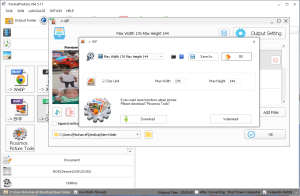





been using this app for many years, very versatile for switching data between devices that read different file formats, or to convert just to save storage space
Failing to install,the app is saying to install the you need net.framework to install……..help please
You can collect as you need https://www.fileour.com/framework/