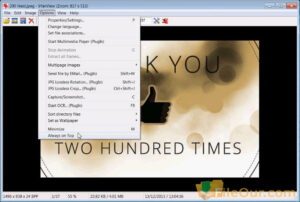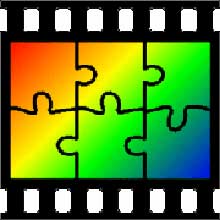Free image viewer, editor, organizer, converter, slideshow maker.
Size: 4.18 MB
About IrfanView
IrfanView is a very easy image viewer and photo editing software. The graphics design program created by Irfan Skiljan. It’s a free graphics design, image viewer and image converter program.
Irfan Skiljan the creator has said that IrfanView was the first Windows graphic viewer worldwide with multiple animated GIF support, multipage TIFF support, and multiple ICO support.
The program helps you to quickly edit any images to produce a basic look with an applied variety of stylish effects, rotating, resizing, changing brightness, replacing color, red-eye reduction, adding a border, adding a photo frame, and more.
Is IrfanView Free to use?
Yes! The program is freeware but only for private and non-commercial purposes. It’s free, and the major and professional image editing programs such as Adobe Photoshop can take you several hundreds of dollars. If you are looking for an easy-to-use program and you only need to make a few adjustments, IrfanViewer will do exactly what you need for free!
Premium Tools: IrfanView is an easy image viewer even photo editing software for Windows 32 and 64-bit. Although it is free, it comes with some premium-quality editing tools.
Easy UI: The program is simple, that’s why it isn’t hard to use. Everything is laid out pretty much like Microsoft’s regular paint program, except this one is much better.
Just drag and drop your image in the program then edit with the keyboard shortcut key. Because the IrfanView full version provides the best facility of full function optimized with the direct hotkey.
So it’s a great and friendly graphics program for computers and laptops.
Slideshow Maker: The program can extract all files from the EXE slide show then you create a separate image and save it to your computer. Just export your favourite photo. Easily make a free slideshow with music then save it in EXE/SCR format.
Play Video: It can also play multimedia files such as VideoCD. The program is also able to effectively catalogue files available on the computer’s hard disk.
Convert File: Graphic designers are bound to appreciate its ability to fully process and convert files in both manual and automatic modes.
The program also enables us to view the scanned files as well as those created by means of screenshots.
Built-in Plugin: Anyone can also always use the current version by downloading many professional IrfanView plugins and installing all to design your image more efficiently.
Supported Maximum Formats: AIF¹, ANI, AU¹, AVI, AWD, B3D, BMP, CAM, CLP, CPT, CRW/CR2, CUR, DAT¹, DCM/ACR, DCX, DDS, DIB, DJVU, DLL/EXE, DXF/DWG/HPGL/CGM/SVG, ECW, EMF, EPS/PS/PDF/AI, EXR, FITS, FLI/FLC², FPX, G3, GIF, GLCD, HDP/WDP, HDR, ICL, ICO, IFF/LBM, IMG, JLS, JP2, JPG/JPEG, JPM, KDC, Mac PICT², MAG, MED, MID, MNG/JNG, MOV¹², MP3, MPG/MPEG¹, MPO, MrSID, OGG, PBM, PCX, PDF, PDN, PGM, PhotoCD, PNG, PPM, PSD, PSP, PVR, QTIF², RAS/SUN, RealAudio, RAW, RLE, RMI, SFF, SFW, SGI/RGB, MrSID, SWF/FLV, SND¹, TGA, TIF/TIFF, TTF, TXT, WAD, WAL, WAV, WBMP, WMF, WMA, WMV, WBC/WBZ, WEBP, WSQ, XBM, XCF, XPM, DNG, EEF, NEF, ORF, RAF, MRW, DCR, PEF, SRF, X3F, RW2, NRW.
|
Pros
|
Cons
|
Minimum System Requirements
- Processor: 1GHz Intel Pentium 3
- Memory: 256MB RAM
- Hard Disk: 100MB free spaces
Technical Details
- Latest Version: 4.72
- License: Freeware
- Final Released: 12/05/2025
- Publisher: Irfan Skiljan
- Operating Systems: Windows 11, Windows 10, Windows 8.1, Windows 8, Windows 7
- System Type: 32-bit and 64-bit
- Category: Photography
- Uploaded: FileOur.com