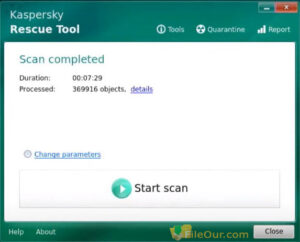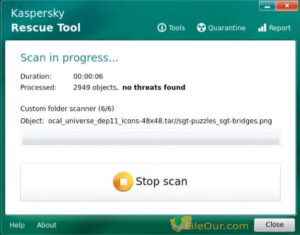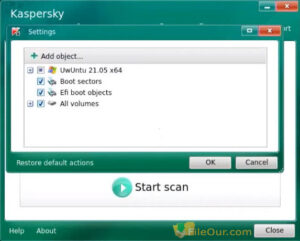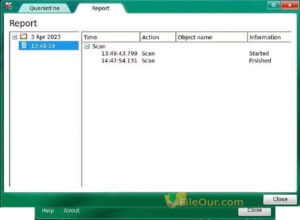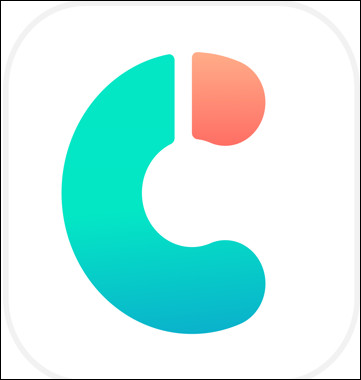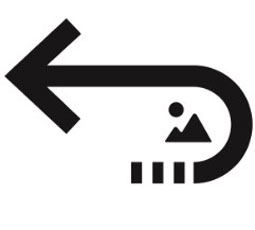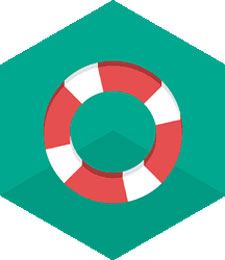
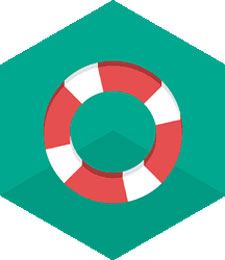
Free bootable antivirus program.
- Latest Version: 18.0.11.3c
- License: Freeware
- Final Released: 15/05/2024
- Publisher: Backup and Recovery
- Setup File: krd.iso
- File Size: 690.92 MB
- Category: Backup and Recovery
- Uploaded: Publisher
About Kaspersky Rescue Disk
Kaspersky Rescue Disk ISO helps to scan and disinfect your operating systems that cannot be accessed directly due to viruses or malware.
If you own a computer, you know that some nasty viruses and malware programs can cause a world of trouble for you. And being as most computers feature at least minimal virus protection programs. Some people think that they are safe from these threats – until it’s too late. Simply put, no matter how good your virus protection is, you’ll still want to be prepared for the worst, and that means having a rescue or recovery disk that is designed to help you get rid of the worst kinds of computer viruses.
Bootable File Recovery
Kaspersky Rescue Disk ISO is just such a recovery disk. This handy utility is designed to be your most basic, and perhaps powerful line of defense against computer viruses. It is made for use with x86 and x64 compatible computers and can be the only way to disinfect some computers from viruses when standard antivirus programs aren’t up to the task at hand.
The Kaspersky Rescue Disk is very powerful and can usually take care of any virus infestations. However, you may have to use some of the more advanced options in the worst-case scenarios. If so, you will find plenty of information in the help files and instructions built into the program.
For those of you who are old school, and don’t mind using command line utilities, Kaspersky Rescue Disk ISO also offers a command-line option.
You get the same basic choices with this option, but you get them via more DOS-like menus, instead of the slick interface that so many people are used to.
However, if you’re not comfortable with command line programs, we suggest using the steps outlined above to use the graphical user interface option.
When serious problems hit your computer, you’ve got to pull out all the stops and use the big guns. Kaspersky Rescue Disk is definitely a weapon you’ll want to have in your arsenal in the war against computer viruses.
How to use Kaspersky Rescue Disk ISO?
Here are the steps you need to take to use the Kaspersky Antivirus Rescue Disk USB:
Perform a system scan. This involves booting your computer to the CD/DVD drive. Before you do this, make sure that you’ve created your personal Kaspersky Rescue Disk and set your computer’s bios to boot from the right drive.
Look in the lower left-hand corner for a button marked “Kaspersky Rescue Disk. You may want to take the time immediately after this step to update Kaspersky antivirus database.
- Click on the tab marked “My Update Center” and then click on the “Start Update” button.
- Allow the database update to complete. This may take a few minutes.
- Choose the drives that you want to scan. If you don’t make any selections, the Kaspersky free rescue disk will scan the disk boot sectors and hidden start-up objects.
- Click on the button marked “Start Scan.”
- You will be presented with several choices if the program discovers viruses – Disinfect, Quarantine and delete. We recommend starting off with the disinfect option, as this will usually do the trick. However, if you get a message that disinfection was not successful, you may choose to delete the infected items.
Key Features
- Scanning and disinfection of the operating systems which are switched off.
- Booting from the USB drive or CD/DVD.
- Microsoft Windows deep scan.
- Microsoft Windows registry editor.
System Requirements
Minimum hardware requirements for the setup file
- CPU: 1 GHz or faster Intel Pentium processor
- Memory: Minimum 1 GB of RAM
- Hard Disk Space: 1 GB of free hard disk space
- Display Resolution: 800×600 pixels or higher
- Additional Software: PowerISO
Supported Operating Systems
- Windows Support: Microsoft Windows 11, Windows 10, Windows 8, Windows8.1, Windows 7
- OS support: 32-bit and 64-bit / x86 and x64