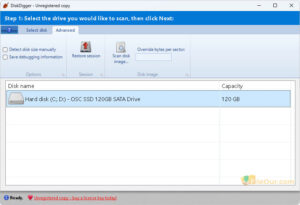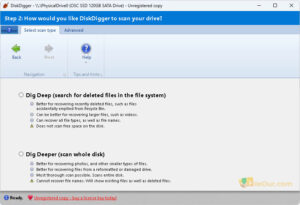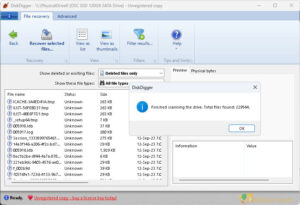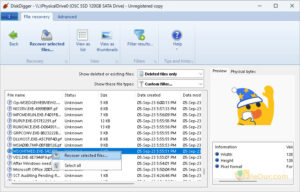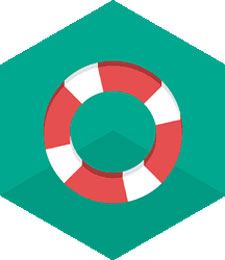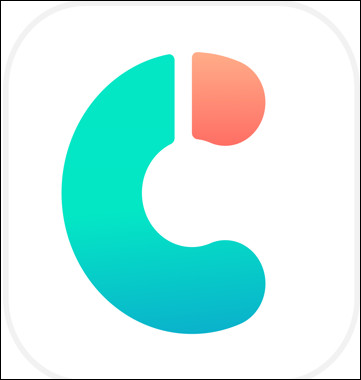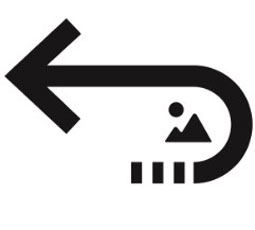Recover deleted photos, videos, documents easily.
- Latest Version: 2.0.1.3907
- License: Demo
- Final Released: 24/03/2024
- Publisher: Defiant Technologies
- Setup File: diskdigger.exe
- File Size: 3.01 MB
- Language: English, Russian, Japanese, Spanish, Italian, German, French, Dutch, Macedonian, Albanian, Swedish, Slovenian, Turkish, Portuguese, Hungarian, Polish, Czech, Farsi Persian, Danish, Afrikaans, Greek, Hindi, Chinese
- Category: Backup and Recovery
- Uploaded: FileOur.com
About DiskDigger
DiskDigger is a data recovery software that you can use to recover the files you deleted from your computer. You can recover the photos, music files, videos and documents in any file format you deleted by mistake or knowingly with DiskDigger’s full version.
You can also recover any delated data from the USB Sticks, SD Cards and Compact Flashes as well.
Formatted Data Recovery
DiskDigger enables users to recover the data that is mistakenly deleted and data from formatted disks. It scans your discs directly bypassing the Windows file system drives.
Support Various Formats
You can find and bring your files back with DiskDigger’s support for scanning FAT12 (disc drives), FAT16 (old type memory cards), FAT32 (new memory cards and hard drives), NTFS (new type hard drives) and exFAT (new Microsoft FAT32 provider) files.
Portable Recovery Software
DiskDigger photo recovery can also work portable. It can be started without installation with only one .exe file and you can recover your files without any installation without leaving any trace of log records.
Is DiskDigger Free?
No! It is not completely free. It is a demo version. You have to pay $14.99 to get the full version and you will unlock all of its features and functionality for a lifetime.
Advantage and Disadvantage
|
Pros
|
Cons
|
Screenshots: