

Enjoy any android application and games on your PC.
Size: 757.32 MB
About LDPlayer
Many questions will come again, what is the emulator? The emulator is free software that allows you to run all the apps on Android Mobile. If you say this in the words, add a new mobile version to your laptop or desktop computer. LDPlayer is free Android emulator software for PCs.
You can easily run any application and game on Android smartphones on your PC. It works just like BlueStacks and MEmu.
Online Android Emulator
It includes some great functions. One of which is Maltimondo. It is possible to run multiple applications at the same time without any limitations in this multimedia volume. If the RAM of that computer is capable enough.
Another feature of this is that it can easily control games from PUBG to FIFA with a genuine gamepad. So if you want to see the Android application on the big screen from your mobile screen.
However, download your favourite APK application from PlayStation now.
Simultaneously download the simulator program’s latest version from this site and then install it full setup on your PC. Then with the LDPlayer emulator full version, you can easily enjoy that desired APK game on your PC’s big screen.
It’s a great virtual Android application player for PC. FileOur offers the complete latest version of the program.
LD Player offline installer 2024 was released from a direct official download link for try using on your personal computer. It also supports Microsoft Windows’s latest version of Windows 11.
It supports all Android 9 games with better performance. I know it helps to get the fastest Android Gaming experience.
Features
- It’s a completely free emulator that will not bother you
- This emulator will not slow down your computer
- High customization capability
- A portable virtual phone
- You can use all the Android apps here
- At the same time, getting both mobile and PC will change the usage of your computer
- Run multiple games at a time
- Ability to download games from Google Play
Minimum System Requirements
- Intel or AMD CPU Processor like x86 or x86_64
- Required Windows DirectX 11 or Graphic driver with OpenGL 2.0
- Minimum 2GB of system memory (RAM)
- Minimum 2GB free hard disk space
Technical Details
- Latest Version: 9.1.57.1
- License: Freeware
- Final Released: 08/08/2025
- Publisher: XUANZHI INTERNATIONAL CO., LIMITED
- Operating Systems: Windows 11, Windows 10, Windows 8, Windows 7
- System Type: 32 bit and 64 bit
- Setup File: LDPlayer_9.1.57.1.exe
- Language: English (US)
- Category: Emulator
- Uploaded: Publisher

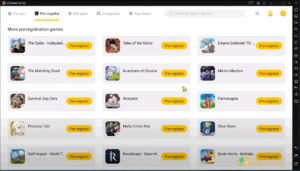










Leave a Reply