Snelle audio, video, films, games en software voor het downloaden van bestanden.
- Nieuwste versie: 6.42 Bouw 10
- Licentie: proefversie
- Finale uitgebracht: 05/05/2024
- Uitgever: Tonec FZE
- Installatiebestand: idman642build10.exe
- File Size: 11.56 MB
- Besturingssystemen: Windows 11/Windows 10/Windows 8/Windows 7/Windows Vista/Windows XP
- Systeemtype: 32-bits en 64-bits
- Taal: 60 meerdere talen, waaronder Engels, Arabisch, Bengaals, Chinees, Nederlands, Hindi, Italiaans, Spaans, Thais, enz.
- Categorie: download Managers
- Geüpload: Uitgever
Over Internet Download Manager
Internet Download Manager, also known as IDM. This is a shareware tool developed by Tonec Inc, to increase the download speed up to 500%. The transfer speed increases and can be up to 5 times faster than the speed achieved without this application. You can set the quality of the files or videos you want to get.
It is also called a fast downloader. When you want to download a small, medium or large file, it will automatically start the process of downloading that file. Now if you want to pause the downloading process you can do this. The next time you can resume the same file. I observe that it supports any computer program, audio, video, music, song, movie, drama, game, TV show, CD, DVD, etc.
One of the best advantages of IDM is the ability to redownload/restart traffic processes, which is very useful. If you have lost/ stopped the Internet connection or suffered other interruptions such as shutdowns or unexpected errors IDM can re-download the file without any restrictions. But sometimes the file may be secure, so the download will be done by entering the proper username and password. For this, In the IDM dashboard right-click on the downloading file name and go to the properties option. Type the correct login ID and password in the referrer section below. Press OK. Again right-click on the downloading file name and click ‘Redownload’ or ‘Resume Download’. I hope your file downloaded successfully.
Thanks to its features and effectiveness. IDM has been awarded more than sixty prizes. I am surprised by this.
It offers a 30-day free trial version.
How To Use IDM?
Auto Downloading Process – When you start playing audio or video on a site, you’ll immediately see a small download button above that media. If it is a video this button will have the message ‘Download this video’. You’ll see ‘Download this audio’ if it is an audio file. Simply click on the button, OK and it will start downloading.
Manual Downloading Process – Its operation is really easy, just one click to process everything. If you want an online video from video-hosting platforms (YouTube, FaceBook, Twitter or other social platforms) you have to drag the URL from the address bar. Finally, click ‘Add URL’ and paste it into the downloading list. Press OK. Internet Download Manager latest version will record the video with IDM Site Grabber. In this case, there are three options:
click to add the file to the pending list
click to download the file immediately
click to reject the download file
When the downloading process is completed you can make the application automatically shut down and even turn off your computer.
Interface
IDM offers a very intuitive menu system that is easy to use, even for beginners and multilingual. Everything is arranged in an intuitive interface…
URL toevoegen – Use the option to add a new download address manually. I already said about it boven.
Hervat – Click to resume downloading selected files that have already stopped the process.
stop – Click this button to stop downloading the desired file.
Stop alles – Click to stop all downloading files.
Verwijder – Remove selected files/file from the downloader dashboard.
Delete Completed – Remove all completed files from the list.
Opties – Here can be made various settings. You can set the application with which browser to integrate, set the default and temporary download locations, establish your Internet connection type, save logins for various sites etc.
Scheduler – A very cool function that this program has is the Scheduler facility. You can set a download to start and stop at a specified time.
Wachtrij starten – Resume all files already stopped downloading in one click
Stop Queue – Stop main downloaded queue which you start immediately using the ‘Start Queue’ button.
Grabber – This feature makes Internet Download Manager very unique compared to others. You can download specific files from a website that are specified with filters such as all the pictures or all the audio files.
Vertel een vriend – Click to go to a browser and write something to your friend about IDM 2024.
Hoogtepunten
Snelle download – To achieve the best result of the accelerator, this tool increases the speed of the traffic process up to five times through the smart and dynamic technology of file segmentation.
Resume processes – It resume unfinished inbound downloading processes from where they stopped. This does not damage the file.
Supporting interferences – IDM can work with HTTP, HTTPS, MMS and FTP protocols.
Proxy-servers – Supports many types of proxy servers such as Microsoft ISA, and FTP proxy servers.
Browser integratie – It works seamlessly with Mozilla Firefox, Google Chrome, Avant browser, Opera en rand browser, among others. Also, built-in browser extension which is very helpful.
Meerdere verbindingen – Internet Download Manager creates multiple connections for the same file, which means a faster acceleration of inbound traffic of inbound traffic for that file.
Batch downloaden – You can also get the option to download multiple files simultaneously. It saves time and effort.
Security – It has an Antivirus scanner that works automatically to ensure that the files you are getting are free from malware or viruses.
maatwerk – If you are not satisfied with the default look of the program you can easily customize it by going into View, Toolbar. Here you are given the option to use various buttons and also to look for new toolbars.
Categorieën – Also what is very nice is that all of your downloads are placed into specific categories: Compressed, Documents, Music, Programs, Video, Finished, Unfinished and more.
|
VOORDELEN
|
NADELEN
|
Minimale systeemvereisten
- Processor: Intel Pentium IV with 1.2 GHz
- Memory: 512 MB or higher
- Harde schijf: 100 MB vrije ruimte

 (2 stemmen, gemiddeld: 4.50 van 5)
(2 stemmen, gemiddeld: 4.50 van 5)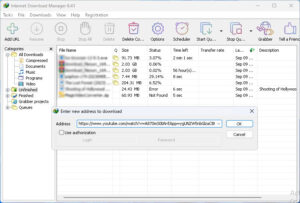
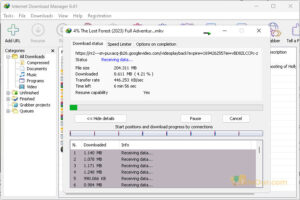
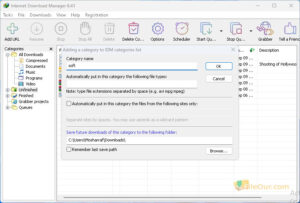
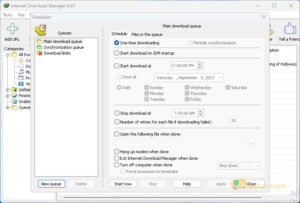
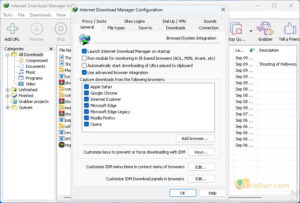
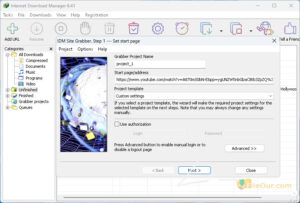






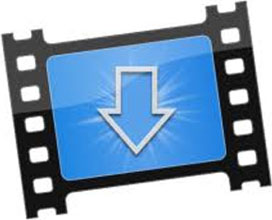





Ik hou van IDM
Bedankt. IDM is echt de beste software voor het verwerken van downloads. Dus grote mensen houden van de software voor het versnellen van het downloaden van bestanden.
HELP IK GRAAG IDM VOLLEDIGE VERSIE
U kunt de volledige versie binnen 30 dagen gratis gebruiken. Dank je.
Student idm is nodig om mijn studie te dn
Hoi! Ik ga dit jaar naar de universiteit, dus dit zou nuttig zijn voor mijn studie, eindelijk een legitieme site gevonden die voorwaartse en rechtvaardige resultaten geeft. Heel erg bedankt! De software werkt prima direct nadat u de software hebt gedownload. 10/10 zou het aanbevelen aan mijn vrienden. Dit gaf me letterlijk stressvrije resultaten en iets minder tijd in het doen van onderzoek of het kijken naar YT-video's met die vervelende accenten. Nogmaals bedankt en God zegene!
ik heb IDM nodig voor mijn studie omdat ik student ben.
OK. dat is prima. U kunt hier afhalen.
Normaal gesproken plaats ik geen berichten in blogs, maar jouw blog dwong me daartoe, geweldig werk. mooi.
Bedankt voor de informatie, ik vind zelden wat ik zoek... eindelijk een uitzondering!