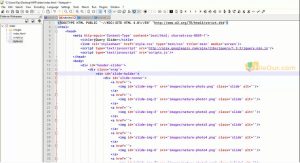Free source code and Windows text editor.
- Latest Version: 8.6.5
- License: Freeware
- Final Released: 30/03/2024
- Publisher: Don Ho
- Setup File: npp.8.6.5.Installer.x64.exe
- File Size: 4.61 MB
- Language: English (US)
- Operating Systems: Windows 11, Windows 10, Windows 8, Windows 7, Windows XP
- System Type: 32-bit & 64-bit
- Category: Developer Tools
- Uploaded: GitHub
Open-Source Text Editor
Notepad++ is a completely free programming tool for Windows. It helps to create source code for publishing some useful software and develop any web design. It is a free and open-source application. Developed under GPL license (General Public License). Notepad is provided by default on every Microsoft Windows operating system. This software is known for its high execution speed.
Almost all computer users have experienced using Notepad. The text editor that came with your Windows operating system. Notepad offers very basic features. There are times when users want to have more benefits and features. Today, there are a lot of downloadable software that offers Notepad features- and more.
Notepad Plus Plus (or Notepad ++) is one of the most popular among these software types. It is designed as a replacement for a Windows notepad. This is an ideal tool for students, web developers and programmers as well.
Advantages
Programming Language
This code editor is compatible with the most used programming languages. Such as HTML, PHP, Java, C/C++, Python, Pascal, CSS, Fortran, Javascript, COBOL, MATLAB, etc.,
Create HTML Code for Website
People who work on web development. A lot of them have to do coding. Use Don Ho’s off-source coding program. With it, you can write HTML code very quickly.
Writing HTML code does not mean just any HTML code and no text. This means all the coding used in a website design.
The default Notepad for desktop didn’t have many features. In September 2003, Don Ho developed the application.
Create CSS Code for Website
It’s also easy to use for CSS coding. If you work in web design or development, this program is for you.
This program is one of the most popular web development tools. With the software, you can easily develop any premium and responsive web design.
So Notepad++ for PC is the best HTML, PHP, JavaScript and CSS code editor program in various languages.
The coding tools are the best and ideal for editing code from C++ and Java to HTML etc. This is written all coding in C++.
Design Applications
It provides functions that will help the development of applications. For example, word autocomplete, folder search, recording and execution of macros or automatic tabulations.
Lightweight Interface
Notepad ++ allows its users to manage more than one document simultaneously. As compared to other notepad replacement software available online, Notepad++ has a simpler interface that is friendly. It is especially for first-time users.
The top bar contains a familiar row of editor icons and another row at the bottom. The rest of the screen is blank, just like the Notepad that you are accustomed to. This great tool supports Tabs (like what you have on Chrome and Firefox).
It uses pure Win32 API and several STL files. This ensures a higher execution speed to get a smaller program size to continue.
Visual Styles
The general options that stand out are that you can choose the visual styles. Also, select the type of format and the file encoding and make backup copies.
Add Plugin
Notepad++ allows the inclusion of plugins through which it can extend, such as the synchronization of FTP servers. Otherwise, the TextFX, are easy and fast functions which will be adapted to the text. There’s also line sorting, a word inventory, double space correction and much more.
Less Resources
One of the main advantages that Notepad++ includes is that it does not consume any resources. Plus it has great possibilities and configuration management. It is a useful editor, in order to be able to write short or small texts for the development of applications.
Latest Version
The popular free source code editor is now called the first name of this program.
FileOur software offers the complete free Notepad plus plus 8.6 for Windows 11, Windows 10, Windows 8, Windows 8.1, Windows 7, Windows Vista, Windows XP, etc. Now directly download the coding software’s final version to try to use on your computer.
Main Features
Drag and Drop
If there’s a need for you to move or transfer the text, use the Drag and Drop feature. This feature does not need you to press any other key. Just drag, drop and you’re done!
Auto Detection
Another cool feature of Notepad++ is its File Status Auto-detection capability. If there are any changes made by another program on a file that you are currently working on. Also, if the file is removed you can choose to delete it from the program. This feature will provide you with a notification.
Macro Recording and Playback
The Macro recording and playback feature is suitable for computer users who perform the same task regularly. Record the task as a macro and run it whenever you need to do it again.
Split View
It enables the user to open two or more files using one window. It also has a split view feature, which will be perfect for opening multiple files for comparison.
Zooming
Notepad++ also have this cool Zoom-In feature. It helps when the user is editing the file but does not want to enlarge the font size of the content.
Advanced
More features include Auto-completion, User Defined Syntax Highlighting, Syntax Highlighting and Syntax Folding and Brace and Indent guideline Highlighting. All these are essential for programmers and web developers.