

Online photo-sharing tool for image editing, organizing, and views.
Size: 13.04 MB
About Picasa
When using a computer for a long time, we usually encounter the problem of having hundreds of files. It is especially graphic ones, which we would like to use again one day but are unable to find. They are often randomly saved photo albums from camera memory cards. Picasa for PC created by Google is particularly useful here as it is a graphic file manager.
Picasa is a popular image exchange software from Google service. It helps to share photos, print photos, and even publish pictures on your blog.
It also performs simple image editing tools as well as image management.
This software creates a database with all the pictures of a particular computer together. As a result, computer users can easily find pictures or video files between all the drives on the hard disk.
Share Photo
All images on a specific computer or folder can be stored in Picasa Online Albums. You can easily share with others from there if you want.
Through the app, many people now show their favourite pictures to their loved ones.
Picasa shows all images in HD on the user’s PC. It has easy-to-use advanced features.
The method of downloading pictures from this site is a bit different from uploading. Users can only download if they are logged in to this site through a Google account.
However, each picture downloads separately from here. Even the entire album can be downloaded together with the Picasa software only.
Draw Image
The biggest advantage of this it converts any photo to a black-and-white drawing by using a pencil sketch. Just drag your pictures into it and make it look like a drawn picture with one click.
While you open Picasa it automatically will put all your photos into visual albums. All photos are organised by date in a specific folder. Even you can just drag and drop the album settings as well as create labels to create new groups.
Easy Install
The installation process is performed without major problems. First, we have to find the graphic files on our computer disk. We want the program to find all the graphic files on the computer or only in My Pictures folder.
It recognizes the vast majority of graphic formats available on the market. Once it has finished looking for files, it displays a list created according to the date of recent modification (usually the date of creating or saving a file).
Basic Photo Editor
There are not too many photo editing tools. You will find functions like red-eye correction, auto contrast, auto color, retouch and a few others. From now on, we have wide possibilities for structuring our graphic files and processing them.
Creating slideshows or identifying faces on the photos.
Picasa Web albums
Being a Google product, This is also integrated with the Web. It enables us to publish photos through Picasa Web albums. Each user is given 1GB of service space for free.
To be able to use the Import from Picasa Web Albums function first you have to create a Google account or use the one that you already have. All the photo albums and folders are displayed on the left side of the application.
There is an expandable menu system that contains Albums, People and Folders. With the pictures that are displayed, you can do various things. You can choose to share them on the web or simply edit them.
Geotag Photos
It also equips the photos with the so-called geotags. It can be located by Google Maps with information about the place where the photo was taken. The app shows where the images will be stored after downloading.
Easy To Use
The program has a user-friendly and transparent interface, compatible with other Google products. Therefore, the users of any Google service will feel at home using it.
Secure
If you do not use the software or you do not have a Google account. That’s why you don’t want to do so much to download a single image.
So there is a small program for you to easily download pictures from Picasa.
The way to use this software is quite simple. To download an album from it, you have to enter the username and the name of the album.
|
Pros
|
Cons
|
How To Use?
To enjoy this program first you have to download it and then install it. After you have finished this process and you start Picasa a window will appear where you have two options from which to choose: to search for pictures in the entire computer or only in My Documents, My Pictures and the Desktop.
Whether you choose the first or the second option a window will appear where you will have to choose if you want to use Picasa as a default photo viewer or not.
The program will scan the folders in which are located pictures. In the top right corner there is a basic menu system with File, Edit, View, Folder, Picture, Create Tools and Help sections. With Picasa, you can open a new album or add a new folder to the program.
Minimum System Requirements
- Processor: Pentium 300 Hz
- Memory: 2 GB RAM
- Hard Disk: 50 MB free space
Technical Details
- Latest Version: 3.9.141.259
- License: Free
- Publisher: GOOGLE
- Operating Systems: Windows 11, Windows 10, Windows 8.1, Windows 8, Windows 7, Windows Vista, and Windows XP
- System Type: 32-bit & 64-bit
- Setup File: picasa3.9.141.259.exe
- Category: Photography
- Uploaded: FileOur.com

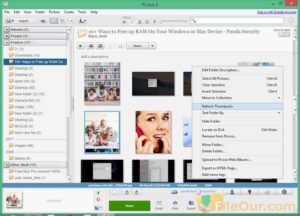




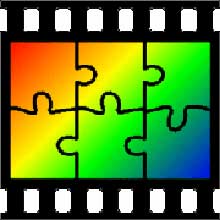


Thank you..!