Powerful image processing and file compression tool.
About PowerISO
PowerISO is an ISO file processing utility, to open, extract, create, edit, compress, split and convert CD/DVD images. The program offers full compatibility with ISO and BIN CUE formats.
The program’s interface has been designed with a simple layout, which helps beginners to use it without complications. During the installation, the program asks for the destination path, file extension association, shell integration, and number of virtual drives required for image mounting. These parameters can be modified from the Option’s menu at any time.
Once PowerISO is started, it is possible to create a new image from the file’s menu. By going further into the menus we see the classic elements that can be found in most of the Windows applications: File, View, Action, Tools, Options and Help.
| File | View | Action | Tools | Options | Help |
|---|---|---|---|---|---|
| New Open file… Ctrl+C Open CD / DVD / Blu-ray drive… Open USB drive/ hard drive… Close Save Save as… Image properties… Recent files Exit | Tool bar Explorer bar Properties bar Status bar Large icon Small icon List Detail Sort by Navigation pane Preview pane Select all Invert selection | Boot Add boot information… Delete boot information… Save boot information… Edit boot image file…Copy to clipboard Cut to clipboard Paste from clipboard Open Open with… Open with default viewer Extract… Information… Add files and folders New folder Delete… Rename Change label | Burn… Append data to disc…. Erase rewritable disc… View drive/ disc information…. Copy CD/DVD/Blu-ray disc… Make CD/DVD/Blu-ray image file… Rip Audio CD… Audio converter… Virtual Drive DISM Tool… WIM ESD Converter…. Convert ESD to ISO… Copy USB drive to image file… Write image file to USB drive.. _ <No drive > _ Set number of drives. _ Unmount all drives _ Options Create bootable USB drive… Clean USB drive… View/Edit sector data… Test disc surface… Make floppy disk image file… Write floppy disk image file… Compress… Convert file format…. Test file… Search in image file… Create checksum… | Configuration… Language Skins _ blue _ bluesky _ flower _ gray _ silver _ painting _ Custom _ Background Image … Playback | Help contents Online help Check for updates… Product support PowerlSO homepage About PowerlSO… |
PowerISO Toolbar
Almost at the top left of the window, you have a separate button…
| New | – Data CD/DVD – UDF DVD – Append data to disc… – Audio CD – Mixed Mode CD – Video CD – Super Video CD – Floppy disk image… – Hard disk image… – Zip archive – 7z archive | To create a new ISO image file easily. |
|---|---|---|
| Open | – Open file… – Open CD / DVD / Blu-ray disc… – Open USB drive/hard drive… | To import ISO files that are stored on your hard drive. Support .iso, .daa, .rar, .zip, .7z, .cab, .001, .bin, .cue, .mdf, .mds, .ashdisc, .bwi, .b5i, .lcd, .img, .cdi, .cif, .p01, .pdi, .nrg, .ncd, .pxi, .gi, .fcd, .vcd, .c2d, .cdr,*.dmg, .bif etc. |
| Save | To save your image file on your computer. | |
| Add | – Add files and folders… | Add button, which you can use to add various files and folders. |
| Extract | To extract a zip file with a few clicks. | |
| Delete | Delete the selected files and folders as you want. | |
| Copy | – Copy CD/DVD/Blu-ray disc… – Make CD/DVD/Blu-ray disc image file… | To copy CD, DVD, or Blu-ray disc to another image file. |
| Compress | To compress image files or folders. You can password-protect if you want. | |
| Burn | Burn button, which can be used to burn on CDs or DVDs all the images that you have created. | |
| Mount | – Set number of drives (1 drive to 23 drives) – Unmount all drives – Options (Autostart/Automount) | To mount or unmount virtual drive. |
| Help | In case you encounter some difficulties when it comes to this aspect you can always check the Help section. |
DAA (Direct-Access-Archive) is usually a sophisticated format regarding graphic records. PowerISO provides a few sophisticated capabilities such as compression and security password safeguard.
When entering Options you can choose to change the look of the interface by selecting from the available skins. Some of them look pretty good while others are not so great. Also in the Options section, you can choose various file associations, operate settings on your virtual drives and many others.
Power ISO supports thirty-eight different languages such as English, Arabic, Armenian, Belarusian, Bosnian, Bulgarian, Chinese Simplified, Chinese Traditional, Croatian, Czech, Danish, Dutch, Farsi, French, German, Greek, Hungarian, Italian, Japanese, Korean, Lithuanian, Malay, Norsk, Polish, Portuguese, Russian, Serbian, Slovak, Slovenian, Spanish, Swedish, Thai, Turkish, Ukrainian, Vietnamese and Kazakh.
Now you may think that this is the perfect CD/DVD burner tool for you. The first thing that you have to remember is that to fully take advantage of all of those features you need to buy the program. It is a shareware license. But you can evaluate the software. The trial version can not create or edit image files greater than 300MB. If you want to remove the limitation, you need to buy the Power ISO full version license code and activate it for Windows 7, 8, 10 and 11 with the registration code.
After you have installed the program and you start it you instantly figure out that this is not a free application.
Features
Creation
- Create ISO, BIN CUE files
- Enable to creation of bootable images
- Detect automatically CD, DVD and Blu-Ray discs
- Accept ISO9660, Joliet and UDF file systems
- Full compliant with Unicode namings
Editing
- Support diverse file formats, allowing to add, delete and rename within the image
- Modify the file’s date and time within the source
Extracting
- Support ISO, BIN / CUE, DAA, UIF, DMG, MDF / MDS, ASHDISC, BWI / B5I, LCD, IMG, CDI, CIF, P01, PDI, NRG, NCD, PXI, GI, FCD, VCD, C2D, BIF, etc
- Extract individual elements from the working image
- Run executable programs contained in the image archive
Burning
- Burn to CD, DVD, Blu-Ray discs and Apple DMG
- Support image folders
- Burn Audio CDs from MP3, WMA, APE, FLAC, WAV, or BIN
- Offer two erasing modes (Full and Quick)
Mounting
- Mount ISO and popular image formats
- Accept up to 23 virtual drives simultaneously
Converter
- ISO and BIN Converting Options
- Convert between ISO, BIN, DMG, and other popular formats
Audio Disc
- Create standard Audio CD and mixed mode CD
- Support standard Audio CD and CD-Text
- Burn popular audio formats to CD
- Provide CD image editing options
Virtual Discs
- Create up to 23 virtual drives
- Open, edit, extract VM images, including VMWare VMDK, VirtualBox VDI, Virtual PC VDI
- Compatible with floppy disk images, such as BIF, FLP, DSK, BFI, BWI, BIN and IMG
- Accept popular file systems (FAT12, FAT, FAT32, NTFS, EXT2, and EXT3)
Bootable USB Drives
- Create bootable USB drives compatible with Windows (desktop and server editions)
- Support USB-FDD, ZIP, and HDD
Technical Details
- Latest Version: 9.2
- License: Evaluation
- Final Released: 24/10/2025
- Publisher: Power Software Ltd.
- Operating Systems: Windows 11, Windows 10, Windows 8, Windows 7, Windows XP
- Setup File: PowerISO8-x64.exe
- Language: 38 different languages includes English, Arabic, French etc
- Category: Compression
- Uploaded: Publisher
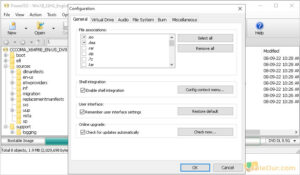

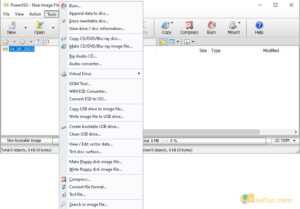


Leave a Reply