

A fun way to launch apps quickly like MAC OS X dock.
Size: 6.16 MB
About RocketDock
RocketDock is a free application launcher that Apple-style system tray inspired by OS X dock. It is an ObjectDock alternative. This freeware can replace the full Windows taskbar and give your desktop the smoothness of the MAC OS X dock.
The first thing that you’ll probably do after installing the application is add shortcut icons to the application. This is a fairly simple task: just drag&drop the icons on your dock or right-click and choose Add Item.
The interface is simply stunning. The effects used are pleasant to watch, especially the zooming on the application’s items. The application can be positioned in every part of the screen. You can choose from a wide collection of themes and also download different icon sets. The program’s settings can be fine tuned, so your dock will be as you desire.
Besides the application’s looks, RocketDock’s functionality shouldn’t be ignored. Instead of browsing for your programs’ executables or cluttering your desktop with tens of shortcuts, the application will start your favorite software with a single click.
Pros and Cons
Advantages
| Disadvantages
|
Advice: If you decide to keep the application, I recommend checking the Run at Startup in the Dock Settings window. So you don’t have to start the program yourself when you open your computer.
Conclusion
At the moment Rocket Dock is one of the most popular docking applications for Microsoft Windows. Provides as well as huge extendibility and adjustment features. You can feel something Mac operating system without being a Mac user.
Technical Details
- Latest Version: 1.3.5
- License: Free
- Final Released: 5/07/2024
- Publisher: Punk Labs
- System Type: 32-bit & 64-bit
- Setup File: RocketDock-v1.3.5.exe
- Language: More than 40 language
- Category: Desktop Tools
- Uploaded: FileOur.com
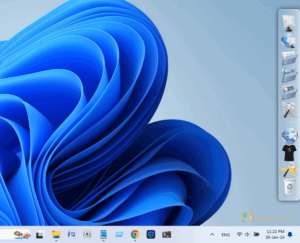
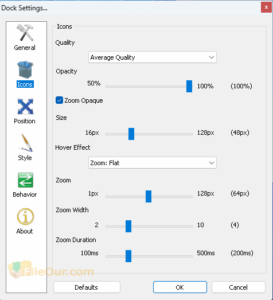

Leave a Reply