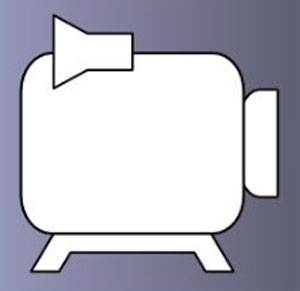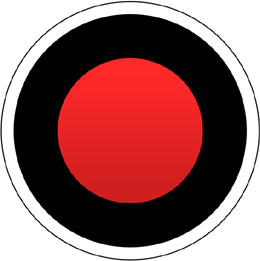ఉచిత గేమ్ క్యాప్చర్ వీడియో రికార్డర్ fps వ్యూయర్.
- తాజా వెర్షన్: 3.5.99
- లైసెన్స్: ఉచితం
- తుది విడుదల: 26/02/2013
- ప్రచురణ: బీపా పిటి లిమిటెడ్
- సెటప్ ఫైల్: setup.exe
- ఫైల్ పరిమాణం: 2.4 MB
- Operating Systems: Windows 11, Windows 10, Windows 8, Windows Vista, Windows XP
- సిస్టమ్ రకం: 32-బిట్ & 64-బిట్
- వర్గం: స్క్రీన్ రికార్డర్
- అప్లోడ్ చేయబడింది: ప్రచురణకర్త
గేమ్ PC కోసం స్క్రీన్ రికార్డర్ సాఫ్ట్వేర్
Fraps వివిధ గేమ్లలో FPS సంఖ్యను కొలవడానికి మరియు స్క్రీన్షాట్లను తీయడానికి ఉపయోగించే అప్లికేషన్. దానితో పాటు మీరు ఆడుతున్న గేమ్ను రికార్డ్ చేయడానికి ప్రోగ్రామ్ మిమ్మల్ని అనుమతిస్తుంది.
యాప్ చాలా వేగంగా ఇన్స్టాల్ అవుతుంది. కాబట్టి ఖచ్చితంగా సుదీర్ఘ సంస్థాపన విధానం గురించి ఆందోళన చెందాల్సిన అవసరం లేదు.
FPS వ్యూయర్
ఈ ప్రోగ్రామ్ను డౌన్లోడ్ చేస్తున్న చాలా మంది వ్యక్తులు ఇటీవలి గేమ్లలో ఎన్ని FPSని కలిగి ఉన్నారో చూడాలని నేను ఖచ్చితంగా అనుకుంటున్నాను.
You can see how many frames per second you have in a particular game. For that you have to do is to start this program and then launch the game. Besides that, you can also set Fraps to run a benchmark for a specified amount of time. You can choose during the benchmark to see the frame times, minimum, maximum and average number of FPS.
ఫ్లెక్సిబుల్ ఇంటర్ఫేస్
The program has a very nice interface which is pretty well organized. So I really like Frap’s full version. It is a very simple but extremely efficient application. In General, you are provided several options such as to start minimized, the window of the program always on top, run the app when Windows starts and more.
బెంచ్మార్కింగ్ సాఫ్ట్వేర్
In the 99 FPS field basically, you can operate various changes to the way how the benchmark is performed while you are running a particular PC game. What I like about Fraps is that it saves you the results of the benchmark. The benchmark folder is located in the main directory of the application. As a result, we say that this is the best quality బెంచ్మార్క్ సాఫ్ట్వేర్.
స్క్రీన్షాట్లు తీసుకోండి
ఈ ప్రోగ్రామ్ గురించి నేను చాలా ఇష్టపడే మరో విషయం ఏమిటంటే ఇది గేమ్ సమయంలో స్క్రీన్షాట్లను తీయడానికి మిమ్మల్ని అనుమతిస్తుంది. స్క్రీన్షాట్ల వర్గంలో, మీరు స్క్రీన్ క్యాప్చర్ హాట్కీని సెట్ చేయవచ్చు.
హార్డ్ డ్రైవ్లో, ఇమేజ్లు BMP, JPG, PNG మరియు TGA వంటి వివిధ ఫార్మాట్లలో సేవ్ చేయబడతాయి.
స్క్రీన్ రికార్డర్
చలనచిత్రాల వర్గంలో, మీరు వీడియో క్యాప్చర్ చేయగలరు. ఈ ఫీచర్కు ఉన్న ఏకైక లోపం ఏమిటంటే మీరు రికార్డింగ్కు 30 సెకన్లకు పరిమితం చేయబడతారు. ఇది అనేక అధునాతన సాంకేతికతలతో సులభమైన గేమ్ రికార్డింగ్ సాఫ్ట్వేర్. YouTube వీడియో సృష్టికర్తలు సులభంగా చేయవచ్చు వీడియోని సృష్టించండి మరియు వీడియోలను సవరించండి.
ఇది గేమ్ యొక్క నేపథ్య ఆడియోను నియంత్రించడానికి మిమ్మల్ని అనుమతిస్తుంది. మీకు కావలసినంత కాలం మీరు వీడియోను రికార్డ్ చేయవచ్చు.
ఉచిత డౌన్లోడ్
Here you are welcome to download Fraps free for PC. So click the download button and get it. When the download is complete, install it on your PC. Then you can start doing what you want. The only thing that I do not enjoy is that in the free version. Here you can record a game or a movie for just 30 seconds per session. To fully take advantage of this feature you need to get the paid version.
కీ ఫీచర్లు
- గేమ్లను రికార్డ్ చేయండి, స్క్రీన్ను క్యాప్చర్ చేయండి మరియు ఉమ్మడిగా రికార్డ్ ఆడియో శబ్దాలు.
- ఈ ప్రోగ్రామ్ సగటున ఫ్రేమ్లను చూపుతుంది
- వివిధ ఫార్మాట్లలో ఆడియో, వీడియో మరియు ఫోటోలను దిగుమతి చేయండి
- ఫైల్లు 4GBకి చేరుకున్న తర్వాత వీడియోలను విభజించండి
- స్క్రీన్షాట్లను తీయడానికి కీని నొక్కండి లేదా ఆటోమేటిక్ పద్ధతి కోసం సీలు చేసిన ట్రిమ్ను సెట్ చేయండి
- తేలికైన, సులభమైన ఇంటర్ఫేస్తో ఉపయోగించడానికి సులభమైనది
- అధిక నాణ్యత రిజల్యూషన్ల DV క్యామ్ కానప్పటికీ మీ స్క్రీన్ని రికార్డ్ చేయండి
- అత్యుత్తమ నాణ్యతతో వీడియోలను రికార్డ్ చేయండి మరియు చిత్రాలను క్యాప్చర్ చేయండి
- మీ వీడియోను నేరుగా షేర్ చేయండి YouTube
- ఇది మీరు పొందుతున్న అనేక FPSలను విశ్లేషిస్తుంది మరియు మీకు చూపుతుంది
- స్క్రీన్షాట్ల కోసం PNG, JPEG మరియు విభిన్న ఇమేజ్ ఫార్మాట్లకు మద్దతు ఇవ్వండి
- OpenGL గ్రాఫిక్స్ మరియు DirectXతో అనుకూలమైనది
స్క్రీన్షాట్స్