

最佳屏幕捕獲和屏幕視頻錄製程序。
- 最新版本:10.4
- 授權:共享軟體
- 最終發布:12 年 22 月 2023 日
- 發布者: FastStone 軟。
- 安裝檔案:FSCaptureSetup104.exe
- 文件大小:7.72 MB
- 項目類別: 屏幕錄像大師
- 已上傳: 出版商
關於 FastStone Capture
FastStone Capture for Windows 11 helps to take screenshots and edit them later. Take screenshots at different angles as you want. Such as full Windows, active Windows programs, rectangular regions and freehand regions. It is worth noting the convenient function of quickly saving an image of the active Window. The entire screen area or a selected area is specified by the user.
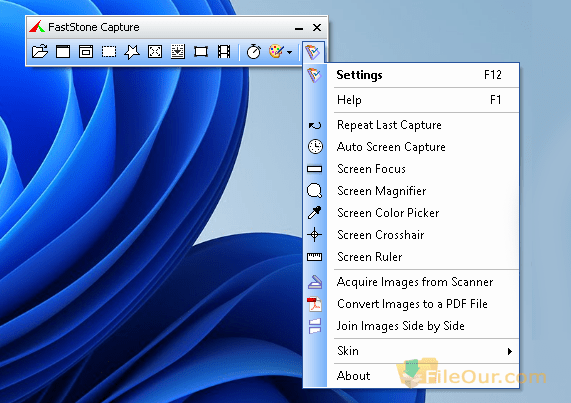
屏幕錄像大師
該軟體還從不同角度記錄Windows螢幕。 在這種情況下,按 F5 鍵可放大/縮小。 甚至按 Ctrl+F10 即可暫停/恢復錄影。 最後,錄製的影片可以儲存為WMV(Windows Media Video) 常見的視頻格式。
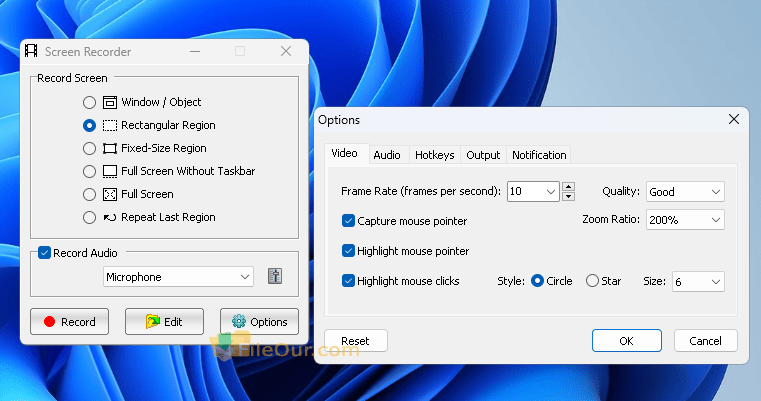
遊戲記錄器
除了上述功能之外,FastStone Screen Capture 還可以記錄遊戲中發生的情況。 這樣您就可以在一個視訊檔案中觀看所有內容。 如果用戶願意,可以儲存該影片。 最後,圖像可以輕鬆傳輸到文字編輯器或上傳到網路。
記錄瀏覽
甚至可以在瀏覽網頁或應用程式時截取滾動活動的螢幕截圖。 您將不再需要拍攝多個螢幕截圖來獲取網頁的完整影像。 拍攝整個網頁的快照也讓網頁設計師的工作變得更容易。
圖像編輯器
擷取影像後,您可以使用最佳的影像可編輯工具對其進行編輯或自訂。 包括影像調整大小、裁剪、套用浮水印、銳利化、邊緣效果等。 若要旋轉影像或變更色彩深度, 只是 按幾個按鈕。 最後,將其儲存為不同的影像格式,如 GIF、JPEG、PNG、BMP、TGA、PCX、TIFF 和 PDF 格式。
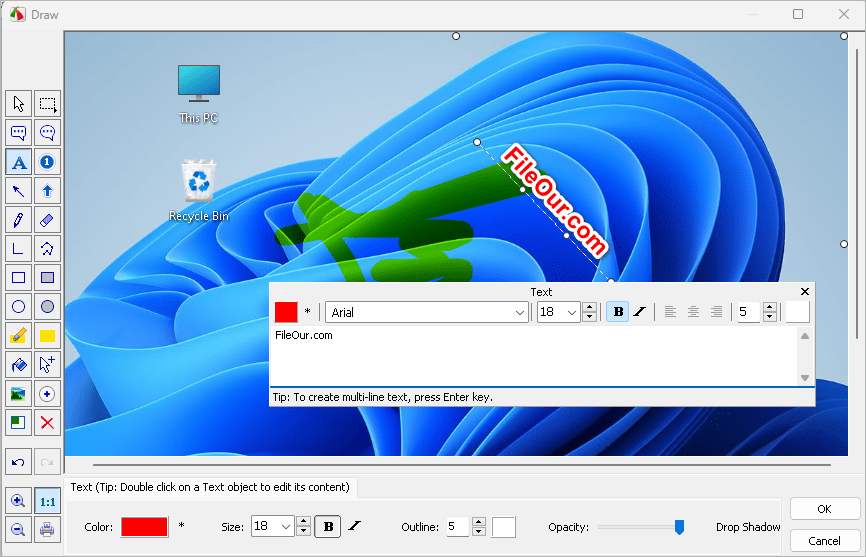
圖像查看器
Faststone Screen Capture 的功能非常廣泛。 您不僅可以編輯您拍攝的螢幕截圖,還可以查看最常見格式的檔案。 例如,BMP、PCX、PNG、TGA、TIFF、GIF、JPEG 以及非常受歡迎的 PDF 格式。 最常見的格式為處理影像提供了更多可能性。 因此進行最常見的影像操作沒有任何問題。
添加水印
在該實用程式的功能中,開發人員還添加了添加各種銘文的功能。 例如,這些可能是您公司的不同標記或浮水印。
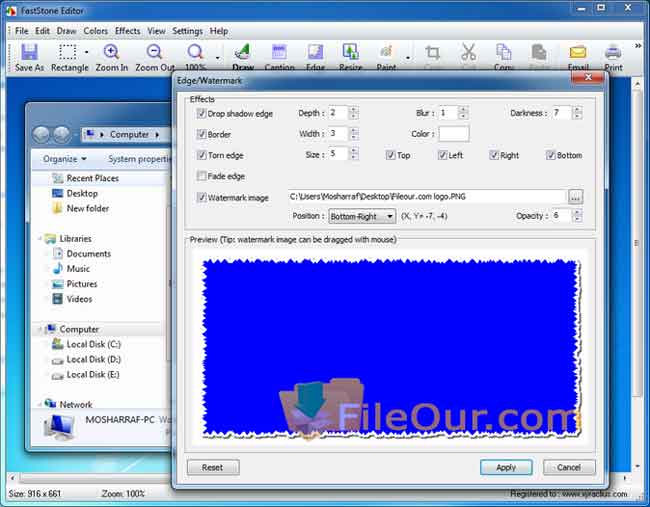
熱鍵設施
此外,對於更有經驗的用戶,也可以使用熱鍵。 熱鍵可提高處理螢幕截圖的速度。 感謝組合鍵。 將普通的螢幕截圖轉換為您不會羞於分享的精美照片。
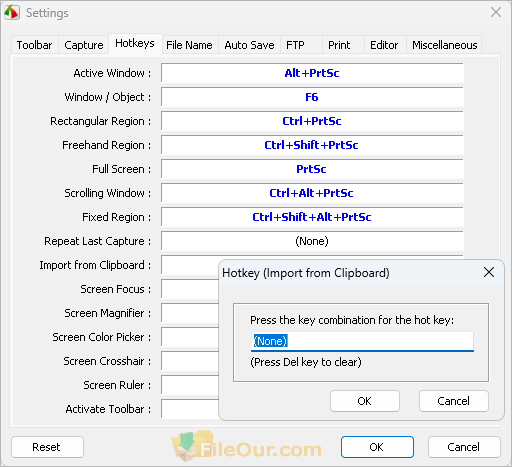
簡單的界面
FastStone Capture latest version interface is very convenient and casual. The easy interface allows an inexperienced PC user to take screenshots and edit them. It’s nice and easy to process active photos. Much better than the standard Windows PrintScreen button.
免費下載
您可以下載 Faststone 螢幕捕捉 直接 在我們的網站上沒有太大困難。 我們始終提供每個程式的最新版本。 使用許可證可以讓您對產品的高品質充滿信心。
最終裁決
There were no difficulties when working with this software. The capabilities of FastStone Capture are not limited to this. This is very convenient for people who have many activities involving processing graphic objects. I recommend it for use by those who often work in graphic activity.
功能
- 使用方便
- 捕捉和註釋任何東西
- 全球熱鍵設施
- 捕獲多個窗口
- 內置視頻編輯工具
- 視頻文件到動畫 gif 轉換器
- 大量的特殊效果
- 支持高DPI/高分辨率/4K顯示器
- 支持點擊、滑動、捏合等觸摸界面
- 以批處理模式打印多張圖像
- 通過電子郵件發送捕獲的圖像
- 內置全局熱鍵可立即捕獲任何內容
- 捕獲窗口、對象、菜單、全屏、矩形/手繪/固定大小區域和滾動窗口/網頁
- 捕獲對象,包括多級菜單
- 使用調整大小、裁剪、旋轉、銳化、亮度、調整和熒光筆編輯圖像。 L 線、折線、文本和更多工具
- 撤消和重做設施
- 支持選項卡,可讓您同時捕獲和編輯多個屏幕截圖
FastStone Capture 64 位/32 位系統要求
最低硬件要求
- 處理器:Intel Pentium 2 GHz 或更快
- 內存:256 MB RAM
- 硬盤:20 MB 可用硬盤空間
支持的操作系統
- Windows 支持:Windows 11、Windows 10、Windows 8.1、Windows 8、Windows 7、Windows Vista、Windows XP、Windows 2000、Windows 2003、Windows 2008
- 操作系統支持:32 位和 64 位





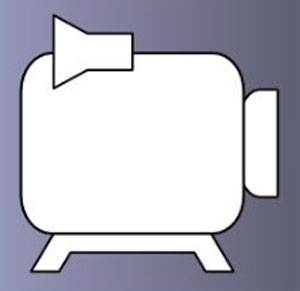
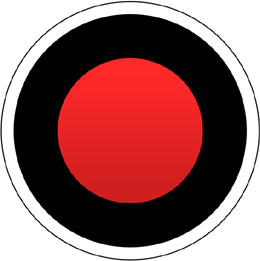
發表評論