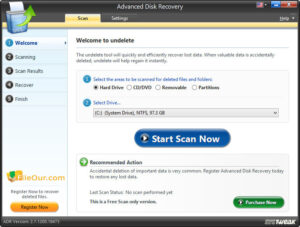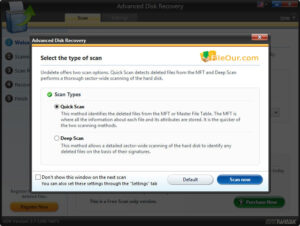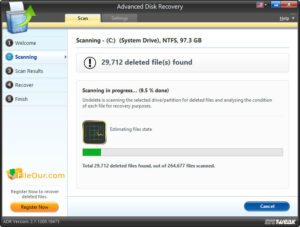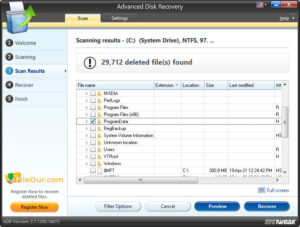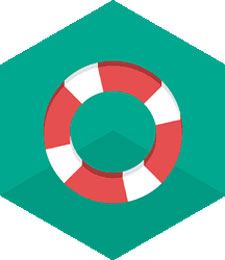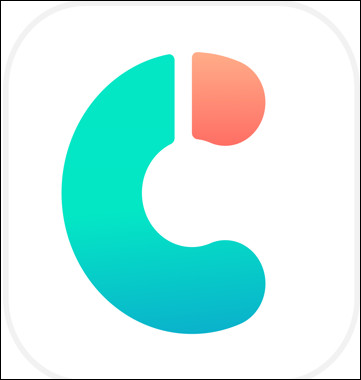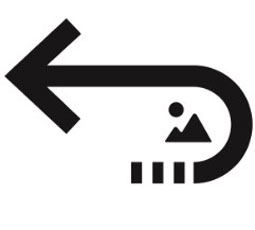Quickly recover deleted, formatted or lost photos, audios, videos etc.
- Latest Version: 2.7.1200
- License: Demo
- Final Released: 11/01/2022
- Publisher: Systweak
- Setup File: adrsetup_systweak-default.exe
- File Size: 5.39 MB
- Operating Systems: Windows 11, Windows 10, Windows 8, Windows 8.1, Windows 7
- System Type: 32-bit & 64-bit
- Category: Backup and Recovery
- Uploaded: Publisher
About Advanced Disk Recovery
Advanced Disk Recovery 2024 allows you to recover files in a snap because only expert programmers may be able to do it manually. This article will discuss what the software offers and how well it functions in recovering deleted data.
You can use the software to scan your computer for all deleted files and folders in your hard drives and external devices.
You may not be aware that it is possible to retrieve lost data from your computer even if you have deleted them from the Recycle Bin.
The truth is that when data is deleted from the Recycle Bin, which is usually your last resource, it is not completely deleted unless new files are saved in the same location. Systweak
Advanced-Data Recovery Solution
Advanced Disk Recovery’s full version provides a powerful data recovery solution that boasts of reliable effectiveness and practical utility.
It is part of the Advanced System Optimizer suite that Systweak offers separately as a standalone utility whose overall efficacy we were especially impressed with.
In other words, the software does the work as promised and holds its head among a bevvy of dedicated data recovery solutions in the market.
Save money
We can say that with a robust set of functionalities, results you can rely on and straightforward ease of use at a wallet-friendly price.
Systweak’s Advanced Disk Recovery is among the best data recovery software available and one with the best value for the money.
Friendly Interface
The Systweak Advanced Disk Recovery provides an easy-to-follow and easy-to-understand user interface. The buttons are labelled clearly so you will be able to finish file recovery in a few easy clicks.
It is designed for all kinds of computer users from beginners to the more advanced.
The user navigation is simple, uncluttered and streamlined to use. So figuring out how to navigate through its range of functions is intuitive enough.
Every step explains leaving nothing to a chance of an erroneous step. Systweak aims to impress with simplicity and navigation ease that offer the most with the least clutter.
You have the option to choose “Quick Scan”, for faster scanning or “Deep Scan” for a more in-depth scanning of your files.
The “Quick Scan” allows the software to scan files that have recently been deleted.
The “Deep Scan” option does a more in-depth scanning of your system to be able to locate hidden files that have been deleted for a relatively long time.
After the scanning process, you will give a preview of the recoverable files and folders. However, it will ask you to choose the location where you want the files saved.
Key Features
Advanced Disk Recovery is a full-featured solution that can recover all types of files and directories accidentally deleted from several types of storage devices. These features include the following:
- A simple and user-friendly user interface that even novice users can navigate through without any expert guidance, allowing you to recover files with a few simple clicks.
- Using the Master File Table or File Signatures, it searches and recovers just about any file type or directory, irrespective of content, from simple text to media files and allows you to recover multiple items at once to the desired location of your choice.
- Not only can it recover deleted data from your PC hard drive or partitions on it.
- Scan and recover data from external storage devices such as flash drives and even CDs/DVDs.
- It uses a search filtering system that allows you to narrow down and perform specific file and directory searches.
- It can check the file header for file extensions and correct them if changed
- Supports disk file systems such as FAT16, FAT32and NTFS.
- It has two scanning types when searching for deleted files. The Quick Scan offers fast file and directory recovery and the Deep Scan offers a longer but more thorough search.
- Scan sessions for deleted files can be cancelled or suspended as it allows you to save the session so you can resume later from where you left off.
- Compatible with any Windows operating system.
Screenshots: