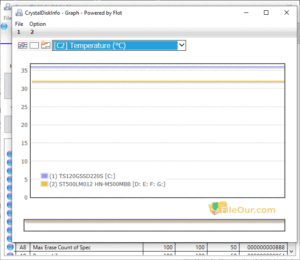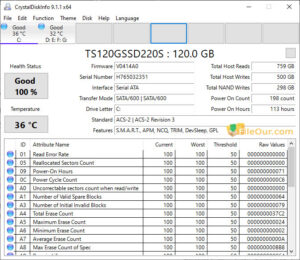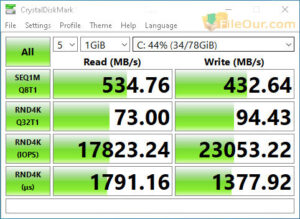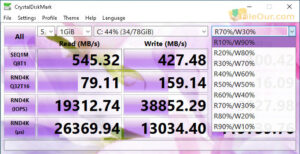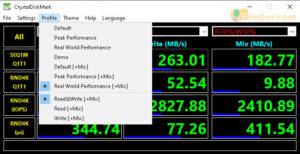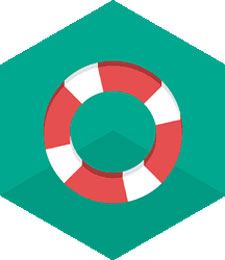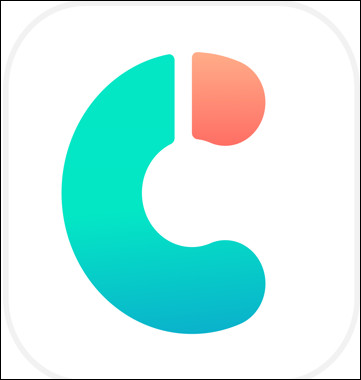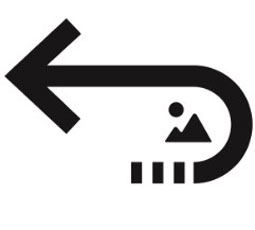A hard disk benchmark software.
- Latest Version: 9.2.1
- License: Freeware
- Final Released: 21/11/2023
- Publisher: Crystal Dew World
- Setup File: CrystalDiskInfo9_2_1.zip
- File Size: 7.04 MB
- Language: English (US)
- Operating Systems: Windows 11, Windows 10, Windows 8, Windows 7, Windows XP
- System Type: 32-bit & 64-bit
- Category: System Info, Backup and Recovery
- Uploaded: Publisher
About CrystalDiskMark
If you’ve recently purchased a hard disk drive or wish to test the current one, you can use CrystalDiskMark 2024.
The application checks the data reading/writing speed on your hard disk. So you can get an idea about the device’s performance. It is a very easy-to-use and also freeware application.
It lets you choose the number of reading/writing cycles and the size of memory used (50MB, 100MB, 500MB or 1000MB). This data can be read/write/mix sequentially or as random packages of 512kb and 4Kb.
When Crystal Disk Mark standard is successfully launched on PC, you can see your driver’s performance measured in Mb/s.
Note that you can save the test results to get a full idea of your hard disk at future times.
In order to do this, select Edit and Copy from CrystalDiskMark’s interface. Create a new text document and paste the content of the clipboard.
Free of Cost
In conclusion, it is an open-source disk drive benchmark tool. Here FileOur.com always offers the complete latest version of the program. It’s released from a direct official download link for use on your computer/ laptop.