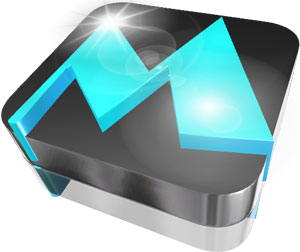
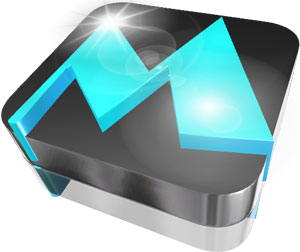
3D text, logo and graphics creator.
Size: 42.07 MB
About Aurora 3D Text & Logo
If you create beautiful and impressive 3D Graphics, high-quality text, and logos you can move forward very easily. This time is just for you. I have seen modern 3D software that will help you build your career in the 3D world. Aurora 3D Text & Logo Maker is a special software to make 3D text effects and 3D logo animations by Presentation 3D
You can easily create new 3D content for any kind of personal & professional use.
3D Text Maker
Create a high-definition full-quality 3D text animation and title animation with good fonts. It will perfectly generate a 3D text effect to take advantage of quickly and easily.
3D Logo Animation Maker
It creates a nice 3D logo animation with images and pictures for your web page and movie. You can finish all the work in minutes.
3D Graphic Templates
Using the software you don’t need the basic 3D Design because it has a lot of 3D demo templates. Just select anyone as per demand. Edit it. Arrange as you wish. At last, save it to your PC.
Interface
When you open this software, you will first see a popup interface decorated with various templates. If you look at the menu, it can be seen that all the templates are divided into three categories (Text, Logo and Button). Simply double-click on the selected template and customize it.
| Text | Logo | Button |
|---|---|---|
| Here are 21 templates with different unique designs for different types of text. | Here are 29 different logo templates with different unique designs. By customizing them you can create premium logos for any company or product. | Here are 21 templates of different unique buttons with different icons and text. You can easily use them for any new application or website design. |
Menu
| File | Edit | View | Setup | Tools | Help |
|---|---|---|---|---|---|
| New Open Open Recent Files Save Save As Save As Package Import SVG Import Image and Video Import 3D Model Export to Clipboard Export Image Export Animation Exit | Undo Redo Cut Copy Paste Duplicate Delete Select All Arrange __Align Horizontal __Align Vertical __Align Depth __Reset Position __Reset Rotation __Reset Scale Copy Properties __Copy Animation Paste Animation __Copy Shape Color __Paste Shape Color __Copy Text Format __Paste Text Format Lock Visible Group Ungroup | Properties Toolbar Text Toolbar Shape Toolbar Toolbox | Rendering Size Background __Color __Gradient __Image __SkyBox __Dynamic __Video | Maker Tools Language Rendering Engine __DirectX __OpenGL | User Guide Support Online Buy Now Registry Software Update Web Site About |
Top Buttons
| Edit Text | To edit the content of selected node such as text, image etc |
|---|---|
| Style Brush | To copy selected node format to another node. Double click can copy to multi-nodes. |
| Play | To preview the project |
| Export | To export images or animation |
| B | To bold normal font |
| I | Change to an italic font |
| S | Change 2D text to have a shadow |
| 2D/3D | Change normal text to 2D/3D |
| More | Change Font, Customize Outline Width(2D Text), Text Depth(3D Text), Character Space and Line Space. Customize Text Direction (Horizontal/Vertical) Customize text position using Horizontal Align (Left/Center/Right/Distributed) Customize text position using Vertical Align (Тор/Center/Bottom) |
| Text Color | Change text’s color, texture, alpha, texture transform and texture animation |
| Stroke Color | Change text’s outline color, texture, alpha, texture transform and texture animation |
| Text Bevel | Change 3D Effects (text bevel type, bevel height and round bevel). |
| Transform | To change node size. position. rotation and scale |
| Fill Color | Change the shape’s fill color (texture. gradient). Change texture transform and texture animation. |
| Bevel Color | Change the shape’s side color (texture. gradient). Change texture transform and texture animation. |
| Bevel | Change shape bevel type. bevel height. round bevel |
| Shape | To change shape type, such as rectangle, circle… |
| Properties | To change shape properties. |
| Arrange | Arrange node size, position, rotation, scale etc. |
| Reflection | Change node reflection |
| Background | Change the background color. gradient, image, skybox, dynamic or video. |
Toolbox
| Select node mode | Add text | ||
| Add rectangle node | Add round rectangle node | ||
| Add ellipse mode | Add concave polygon | ||
| Add Convex Polygon | Add Arc node | ||
| Add arrow node | Add Text Shape | ||
| Add SVG shape node | Add Freehand Shape node | ||
| Import SVG node | Add cube node | ||
| Add round cube node | Add sphere node | ||
| Add cone node | Add cylinder node | ||
| Add ring node | Add solid node | ||
| Import Image and Video | Import 3D Model |
Notice the right side of Aurora 3D Text & Logo Maker’s interface. Some more options have been added here, including Style, Animation and Light.
Style: There are two categories of templates and styles. In the templates, there are also 30 text templates, 18 shapes, 56 frames, 98 icons and 22 lights. In the style, 40 new shapes and 40 new text styles.
Animation: Various animations are designed here to make your logo or text more attractive.
Light: Lighting options here to add your logo light effects at different angles.
| There are two categories of templates and styles. In the templates, there are also 30 text templates, 18 shapes, 56 frames, 98 icons and 22 lights. In the style, 40 new shapes and 40 new text styles. | Style |
|---|---|
| Various animations are designed here to make your logo or text more attractive. | Animation |
| Lighting options are added here to give your logo light effects at different angles. | Light |
Install Aurora 3D Text & Logo Maker
- Click on
- Read the following License Agreement and check I accept the agreement then click
- Leave everything as Default and click .
- To continue, click . If you would like to select a different folder, click .
- Click . But if you would like to change start menu folder, click .
- Leave additional tasks as Default and click .
- Setup is now ready to install. So click .
- Finally, click .
Technical Details
- Latest Version: 20.01.30
- License: Trial
- Publisher: AURORA3D
- Operating Systems: Windows 11, Windows 10, Windows 8, Windows 7, Windows XP
- System Type: 32-bit/64-bit
- Setup File: Maker3D.exe
- Language: Engine, English, Français, 日本の, 中文, Deutsch, Español, Русский, العربية, Dutch
- Category: Logo Maker, 3D
- Uploaded: Publisher
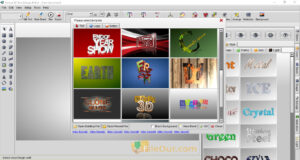




Leave a Reply