

All-in-one data recovery, partition manager and data backup.
Size: 62.43 MB
About DiskGenius
DiskGenius helps to recover lost data from various storage devices, manage partitions, create backups, etc. During the installation process, the free version warned us not to choose the installation directory in the partition where we wanted to recover files. Doing so would destroy the files beyond recovery.
You can use DiskGenius Free to search for deleted or lost partitions and then repair the partition table or recover files in the partition. We intentionally deleted a partition to see how the recovery process worked.
While many people are used to creating partitions, there are times when it becomes necessary to recover an already existing partition. A partition may disappear due to various reasons, such as power outage, improper system shutdown or virus attack. You may notice something you do not understand or an unallocated space where a partition was supposed to be.
When we clicked the ‘Recover Lost Partitions’ button, the recovery function displayed a window where we needed to perform the recovery. Finally, the program started searching for lost partitions when we clicked the next button.
We had several options once the software had found a lost partition. It displayed various details that helped us identify the partition we wanted to recover, including location, volume label and size. We could keep the partition by clicking the ‘Reserve’ button or simply choose to preview its files. If we did not want to keep a partition, we clicked the ‘Ignore’ button for the software to continue the search process.
Upon completion of the search, the program showed the number of lost partitions found. We could either copy folders and files to a desired destination or save the partition table.
The following features have made this software very popular with everyone around the world.
Features
Fast Recovery: These data recovery functions are effective. Users can easily get back files that are lost due to accidental deletion, formatting, RAW drive, partition loss, Windows crash, bad sectors etc. It recovers from hard drives, external HD, USB flash drives, memory cards, pen sticks, virtual disks, Windows Storage Space, RAID, dynamic disks, etc.
Analyze RAW Data: A hex editor is built into the software, which enables advanced users to analyze RAW data and deal with complicated data loss issues.
Excellent Partition Manager: DiskGenius is also an excellent partition manager. It can create, format, resize, extend, and split partitions, supporting NTFS, FAT32. exFAT, EXT4, EXT3, and EXT2 drives. Besides, It allows users to convert GPT/MBR, convert dynamic disk to basic, or convert virtual disk format without data loss.
Secure Data Backup: Apart from recovering data and resizing the partition, DiskGenius full version can also create backups. For example, backup any partition to an image file (incremental backup is supported), clone disk (to a smaller SSD), clone partition, create sector-by-sector disk/partition cloning, backup partition table, etc.
Windows Migration: Migrating Windows to HDD/SSD is available for the Free edition.
Disk Repair Tool: With the professional edition, users can also check and repair bad sectors for hard drives and USB disks, view hard drive S.M.A.R.T. information, etc.
Minimum System Requirement
- Processor: 1 GHz x86 or compatible CPU
- Memory: 512 MB RAM
- Hard Disk: 150 MB free spaces
Technical Details
- Latest Version: 6.1.1.1742
- License: Trial
- Final Released: 21/05/2025
- Publisher: EASSOS
- Operating Systems: Windows 11, Windows 10, Windows 8, Windows 7, Windows Vista, Windows XP, Windows Server 2003/ 2008/ 2008 R2/ 2012/ 2012 R2/ 2016/ 2019
- System Type: 32-bit and 64-bit
- Setup File: DGEngSetup6111742.exe
- Category: Backup and Recovery
- Uploaded: Publisher

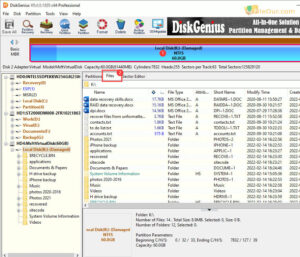
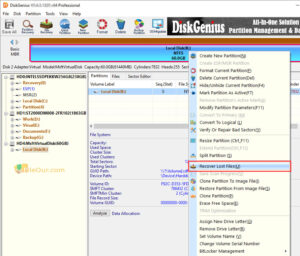
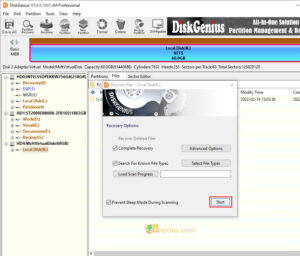


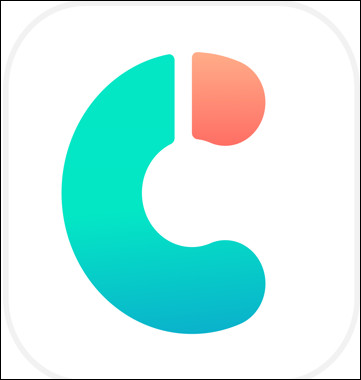


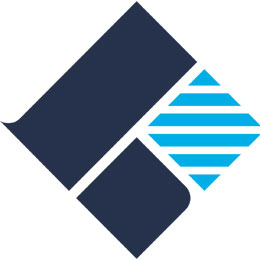



Leave a Reply