

Free antivirus and system optimization utility.
Size: 103.99 MB
About 360 Total Security
Total Security was created by Beijing QihuKeji Co. Ltd(Qihoo 360), it’s a leading Internet platform company in China.
Now it is trusted by millions of users worldwide to protect their systems. Whether you are shopping online, downloading files or chatting with your friends you can be sure that the security software keeps you safe and your computer optimized.
The product has three main advantages:
1. Easy
- All-in-one solution for PC
- Interface: Simple and stylish
- 1- Click solves all
- Users of all ages: 18 to 65+
2. Economical
- Best free antivirus.
- Most affordable paid security (360 Premium)
- Competitive price compared with other antivirus software
3. Efficient
- 6 Engines Protection (360 Cloud Scan Engine,360 QVM II Engine,360 QEX, Kunpeng,360 System Repair Engine)
- Behaviour Monitor
- Use cloud rule detection to give users real-time protection
Features
Lightweight: It’s Advanced, stylish, and ad-free protection. All its interfaces are very friendly.
Different Editions: 360 Total Security’s latest version provides a Freeware version, a Premium version and a Business Version. Users can choose the version they need.
Free Protection: Protection represents the core of this security program and lists the available shields for you. They are some: webcam protection, keylogger protection, online shopping protection, USB device protection, antivirus, etc. For Freeware Version and Premium version, users can download the product and install it directly.
Some popup banners will display when the user installs the free version, and the product will encourage users to upgrade to Premium.
Premium Protection: With the Premium version, users can enjoy all features in Toolbox like Privacy Antitracker. It will Prevent websites from tracking users’ online behaviour and keeps user away from the risk of targeted advertising and privacy leakage.
Other features like Data Shredder, Desktop Organizer and Firewalletc.Those features all belong to Premium products.
Commercial Protection: For Business Version, is designed for small and middle enterprises with Powerful Protection and easy Management.
Fast Protection: The key feature is it can deploy critical protection in just a few minutes. So it is simple, fast, even no IT skills are required.
Multi-Language: The product has 20 million total users, Support Languages: English, French, Russian, Turkish, Spanish, German, Portuguese, Japanese, Vietnamese, Italian and Chinese.
Full Scan: 360 Total Security gives you superior anti-malware protection against viruses, worms, trojans, rootkits, keyloggers, backdoors, spyware, etc. It represents a multi-engine product including five engines: Avira, BitDefender, 360 Cloud Engine and QVMII. This means your protection goes near 100% because it’s impossible that a virus will be missed by all engines.
Virus Scan: Even if they call it Total Protection, it doesn’t bring what you expect from a security suite. It lacks a firewall, parental control, backup or behavioural scanner. However, the multi-engine scanner tries to compensate.
Speedup: Speedup identifies and reduces unnecessary startup programs and background tasks, thus making your computer faster.
Cleanup: The cleanup section takes care of an important aspect that slows down your computer: temporary and junk file accumulation.
ToolBox: ToolBox takes care of the Windows updates and notifies you in case you missed them and what’s an important and very useful feature, is the Sandbox. Thanks to it, you can run virtually any program without the risk of getting infected.
Sandbox: Sandbox creates a virtual environment inside your PC and every modification made by programs run inside, it will be undone at the end.
Minimum System Requirement
- Processor: 1.6 GHzWindows 11, Windows 10, Windows 8.1, Windows 8, Windows 7
- Memory: 1 GB RAM
- Hard Disk: 1 GB free space
Technical Details
- Latest Version: 11.0.0.1198
- License: Freeware
- Final Released: 15/05/2025
- Publisher: Beijing Qihu Keji
- Operating Systems: Windows 11, Windows 10, Windows 8.1, Windows 8, Windows 7
- System Type: 64-bit/ 32-bit
- Setup File: 360TS_Setup_11.0.0.1178.exe
- Category: Antivirus
- Uploaded: Publisher
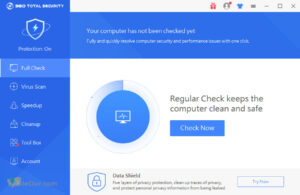
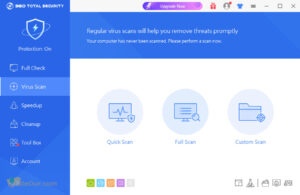
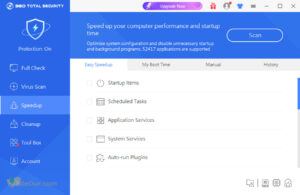
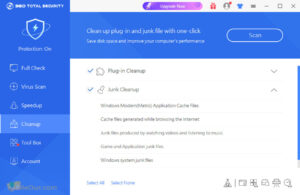
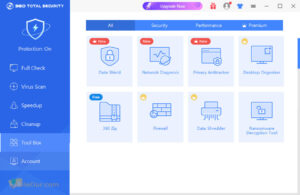









download hoy ni
I checked and it’s downloading normally. You click the “Download 32-bit/64-bit” button to go to the download processing page. Thanks!
how do i know if its 32bit cause thats the version i want
Simply download and install it.