

Advanced typing tutor software for PC.
Size: 10.84 MB
About Typing Master
Typing Master is a fast touch typing course utility that helps to become an expert typist. It is a complete typing tutor. It provides step-by-step methods by which you can increase your typing speed by double or even triple.
Detects Typing Weaknesses – This typing utility helps you to increase your typing speed and find your weak spot. After detecting your weakness, it helps you to overcome that with personalized exercise.
On-Screen Keyboard – The program trains you with its on-screen keyboard. To train you easily and make you understand better. As a result, you can learn very quickly the key placement. So, get the virtual training to train you.
Teaches Fluent Typist – It actually teaches you how to become a fluent typist. To do so, TypingMaster provides a lot of lessons and every lesson helps you to know some new keys. By following step-by-step key drills you will be able to learn typing perfectly.
Customized Review – Typing Master full version provides a personalised review facility. This program detects the weak spot and indicates you where you should do more practice and where need extra practice.
Typing Score – It also lets you test the typing speed that you learn. To do that, it provides a speed meter. Through the meter, you can analyze how much you have learnt. This is how you can measure your typing skills.
Support Multiple Languages – Its biggest advantage is the program works with many types of different languages. It is a simple typing software that can be used internationally. You can learn computer typing in your own languages like English, Español, Français, Deutsch, Nederlands, Suomi, Svenska, Português and Italiano.
How to Install Typing Master?
- Double-click on the installer
- Click ‘Install for all users (recommended)’
- Select the language to use during the installation and click
- In the welcome setup wizard click
- Read the following license agreement and check I accept the agreement. Click
- Select the destination location where you want to install. Click
- Leave everything at default and click
- Select the start menu folder and click
- Setup is now ready. So click
- Finally, click the
Typing Master Interface
After opening this application, a flat interface will appear.
| STUDYING | This section is the most important. Here you can learn and test your typing skills in three different ways.
Fast Touch Typing Course This course marks the position of the letters. In this, you will easily learn common punctuation marks. After completing the course you can type with all ten fingers without looking at the keyboard. There are 12 lessons. Speed Building Course This course is designed to test your typing speed. Here you can focus on which letter each finger is pressing. It allows you to type long text just by looking at the screen. There are 6 lessons. Extra Course: Keyboarding, Numbers, Specials, 10-key Junior Typing Course: Children’s intelligence develops rapidly but is very volatile. So keeping them in mind this course is designed for young users aged 6-12 years. The duration of the lessons and the words used in the exercises in this course are short. Easy to use too. There are 13 lessons. Fun Facts: This course to practice typing with different funny stories. The selected course was not designed for your current Keyboard layout. It is highly recommended to switch the layout, otherwise some of the exercises may not work. There are 13 lessons. Numbers Course: It is designed to learn how to type numbers on a number row. There are 2 lessons. Special Marks Course: To cover special symbols including internet letters, mathematical symbols and brackets. There are 4 lessons. 10-Key Number Pad Course: Here are only three lessons such as Number, special marks and review. You can easily learn to use the 10-key number pad. Quick Typing Boost: There are two lessons of 1 hour each. This lesson will greatly improve your tipping skills. Here are two fun typing practices called ‘Warm up with Bubble Game’ and ‘Warm up with WorsTris’. ‘Warm up with Bubble Game’ is decorated with the names of various familiar animals around you. Within a short time, you have to enter the name of the animal shown on the screen. So here you can enjoy the game while learning typing. Complete Typing Course: Here are 12 lessons to complete your touch typing skills. This course covers the letter keys and common punctuation. Typing skills are tested at the end of each lesson. eBook Robin Hood: Read and write the story of the adventures of Robin Hood here. Make yourself a king in the world of tipping. There are different chapters in 11 lessons. |
|---|---|
| TYPING METER | Here you will find some settings of Typing Master application and Typing Meter. Typing Meter is a Windows widget to show some typing statistics (words, time) while you work. Automatic Launch Launch Typing Meter automatically Ask before launching Do not launch Typing Meter You can even set notifications and security from here. |
| CUSTOM REVIEW | If you find any specific character difficult, you can practice it here. Press the hard letter and click on . Look at the on-screen keyboard and type the following letter. Keep practising as per instructions. Hopefully the difficult will become easy. |
| TYPING TEST | From here you can test your typing skills. Select the test text and set the duration. Finally, click on . The article should be finished within the specified time. So start typing the article shown on the screen. See how much time you can finish the article. |
| GAMES | In Typing Master, you can learn to type while gaming. There are three built-in games such as Bubbles, WordThis and Clouds. If you want, you can download and install more from online. |
| STATISTICS | Here you can see all the reports of already practicing. |
| SETTINGS | Here you can change the typing sound unit, speed and screen size. Even choose the keyboard layout as your own choice such as English US, English US International, Finnish/Swedish, French, French (Belgian), French (Swiss), French Canadian and German. |
| ABOUT | Some information about this application. |
Study Material Lesson Editor
It is a separate tool called Typing Muster Course Editor. Typing Muster Course Editor helps you to customize your course name, description, language, lesson time and keyboard layout. Here also change the lesson/exercise settings such as lesson name and lesson duration. Create a new course and add new lessons or exercises here.
This is really great software to practice and learn typing professionally with the most straightforward process. There is 7 days free version. So, I suggest trying this program to develop your skills and become an expert typist.
Minimum System Requirement
- Processor: Pentium 4 or higher, 2GHz.
- Memory: 1 GB RAM.
- Graphics: 256 MB or higher.
- Hard Disk: 100 MB available space
Technical Details
- Latest Version: 11.0.882
- License: Trial
- Final Released: 25/01/2024
- Publisher: TypingMaster, Inc
- Operating Systems: Windows 11, Windows 10, Windows 8.1, Windows 7, Windows XP and Vista.
- System Type: 32-bit & 64-bit
- Setup File: TypingMaster11.exe
- Language: Deutsch, English, Español, Français, Italiano, Nederlands, Português (Portugal), Suomi, Svenska
- Category: Typing Program
- Uploaded: Publisher
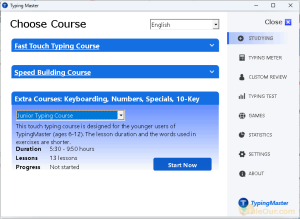
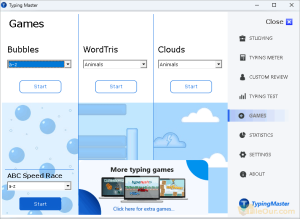

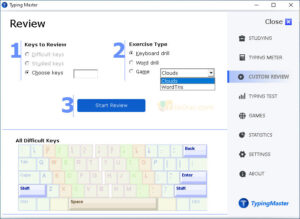
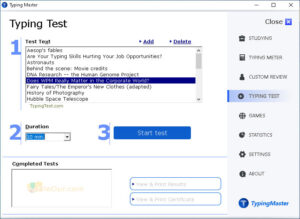
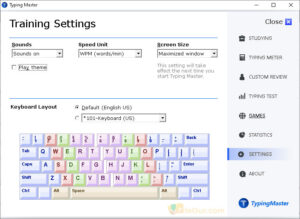
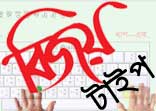
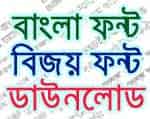
Leave a Reply