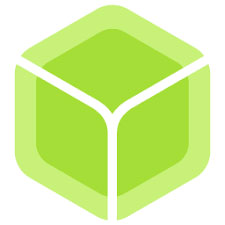
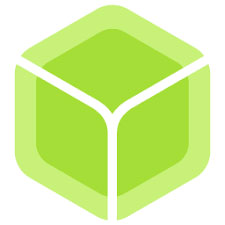
Easy way to make OS images to bootable USB or SD cards.
What is BalenaEtcher?
BalenaEtcher is open source image burning software for USB drives and SD cards for Windows. This program was actually made for Linux and balena OS. But now it works with almost all operating system. It allows you to create bootable USB flash drives easily. Etcher comes with image writing tool and helps you to write image onto SD cards and USB drives. As it is a open source software you can find its source code on GitHub.
Make OS Image Easily
Etcher is very easy to use and install. Follow the regular steps to install the program. It has intuitive and graphical user interface. Following some simple steps you can complete your desired process. First select the image what to be burn. Then you have to select the drive and clicking on the flash icon complete the process.
Create Bootable USB
It is a free, simple and easy to use image burner that enables you to make a bootable USB Drive. So, write images onto USB dives through the windows USB writer. Download BalenaEtcher for Windows 11 for free from fileour.com and get the best experience using the valuable software.
You can use this tool to install various operating systems such as Windows, Mac and Linux.
Features and Capabilities
- Provides validated burning
- Intuitive interface
- Open source that made with HTML , JS, node.js and Electron
- Cross-Platform that works for everyone
- Easy to install
- Writes multiple drives simultaneously
- Fast Burning
What’s New/ Version history/ Changelog in v1.18.12?
+ Update instructions for installing deb file
+ Fix: prevent stealing window focus from auth dialog
+ Spelling: validates
+ Spelling: undefined
+ Spelling: except if
+ Fix opening links from within SafeWebView
+ Patch: Fix Support link
+ Patch: update docs to remove cloudsmith install instructions for linux
+ Add-flash-with-etcher-to-docs
+ Patch: add apt-get update in flowzone preinstall
+ Patch: bump etcher-sdk to 8.3.1
BalenaEtcher 32-bit/ 64-bit System Requirement
Minimum Hardware Requirement
- Processor: Not specific
- Memory: 1 GB RAM
- Hard Disk: 250MB free space
Supported Operating system
- Supports Windows: Windows 11, Windows 10, Windows 8.1, Windows 8, Windows 7.
- Supports OS: 64-bit/ 32-bit
Screenshots
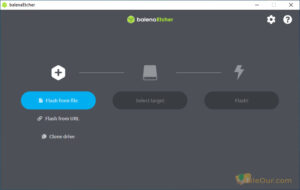
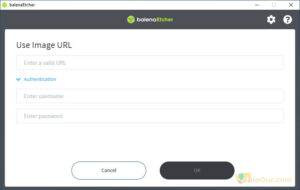
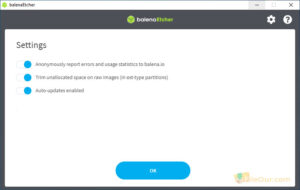
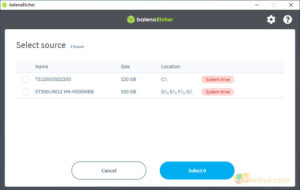

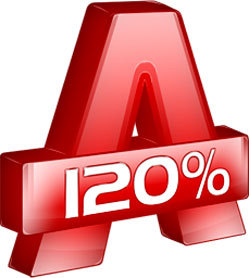


Leave a Reply