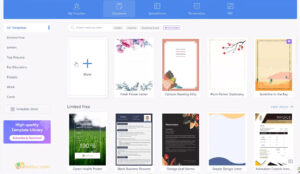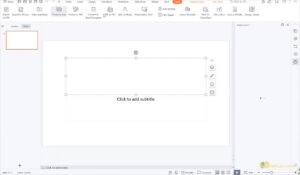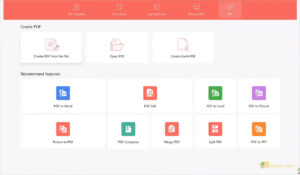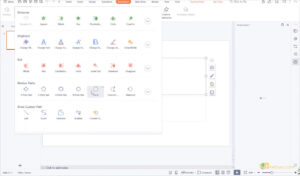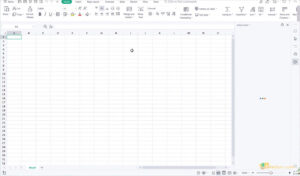Free Office suite to create PDF, Word docs, Sheet and PPT.
Size: 246.70 MB
About WPS Office
Kingsoft WPS Office offline installer is a complete suite, that allows realize common office tasks, such as word processing, spreadsheets, PDF and slideshows presentations. In addition, it offers full compatibility with Microsoft Office formats and Adobe PDF as well.
The interface looks familiar to MS Office users, and it runs faster than competitors. Another advantage is related to the installation process, which includes a small distributable file, easy to download and handle, in large installations.
It enables users to work with text documents, slideshow presentations, worksheets and even PDF files. Another advantage is the price; it is a fraction of similar suites.
Finally, we consider it a must-try suite, covering all the common business activities, with simplicity. Its predictable interface allows users to start working on it after the installation, without any assistance or help readings.
In conclusion, WPS Office for PC is a well-designed suite that has proven to be a good choice in replacement of traditional solutions.
Features
- Word: Open, edit or create MS Word documents (DOC, DOCX, WPS and WPT).
- Excel: Create and edit Excel worksheets (XLS, XLSX).
- PDF: Create, edit, convert, organize, compress and protect PDF files.
- PowerPoint: Support MS-PowerPoint presentation formats (PPT, PPTX, DPS, DPT).
Convert Office Documents to PDF: The PDF converter supports Word, Excel and PowerPoint files to PDF formats. It is a stand-alone function, that doesn’t require Adobe installed.
Multiple Tabs: Provide a multi-tab interface, enabling users to switch between documents easily.
Automatic Spell Check: This new version includes spell-checking functions. It looks for spelling errors automatically, displaying a red underlined on the incorrect word.
Document Encryption Function: Provide security levels, for example, read-only, enabling to view restricting the edition.
MS Office Similar: If you are not interested in purchasing Microsoft Office, you can use it as an alternative for absolutely free. But even if you don’t have all the features of MS Office, you can continue to work. WPS Office 32-bit and 64-bit is a practical software package, including writing, presentation, spreadsheets and PDF creation abilities.
It includes numerous advantages over similar packages; the cost-benefit is one of the most important attributes taken into account, since it costs a fraction of its main competitor, offering almost the same functions.
Lightweight Package: Another important advantage is the installation size (full offline installer 207.18 MB). It means minimal hard-drive space requirements and fast installation.
On the other hand, this package doesn’t require previous software installations, making it a standalone suite. So you can install it without an Internet connection.
Finally, we must point out that it is compatible with the formats used by MS Office and PDF.
|
Pros
|
Cons
|
Minimum System Requirements
- OS: Microsoft Windows 11, Windows 10, Windows 8, Windows 7
- Processor: 1GHz Intel/AMD processor or above.
- RAM: 4 GB RAM or higher
- Free Hard Disk: 200 MB space for installation.
- Graphics Card: Super VGA (800×600) resolution, 16-bit graphics card or higher.
Technical Details
- Latest Version: 12.2.0.18911
- License: Freeware
- Final Released: 24/10/2024
- Publisher: Kingsoft Office
- Setup File: WPSOffice_12.2.0.18911.exe
- Language: Multi-language
- Category: Office Program
- Uploaded: Publisher