

Create, edit and share experience with Word, Excel, OneNote or PowerPoint.
Size: 2.04 GB
About Microsoft Office 2013
Microsoft Office 2013 is a well-known productivity package developed by Microsoft. Compared to the 2010 release, it includes several enhancements, fixes and new features that will turn user’s experience into a richer one.
However, there is one characteristic that stands out from the rest, compatibility with Cloud services. Now, users will be able to store their documents online and sync their Microsoft accounts between different devices. So the user will work with their Office files no matter where they are.
MS Office 2013 works on tablets, smartphones and computers that do not have Office installed. The only thing users have to do is get connected to the Net and use ‘Office on Demand’.
This software, as always, includes Word, Excel, PowerPoint, Publisher, Outlook, OneNote and Access applications. But they all have in common a new characteristic; they provide a much cleaner and optimized design for touchscreen devices and full compatibility with cloud services.
Features
Microsoft Word 2013
This program is probably the most known and most widely used Office program. It will allow you to create textual documents, allowing you to print, format, and save these documents. You can insert images, add text, and edit the text color, size, and font. It is often used to create resumes, letterheads, fax sheets, and letters.
Word is by far, one of the most popular programs of the suite.
Microsoft Excel 2013
Data entry is the sole reason for using Microsoft Excel. You can store data in massive amounts of tables. Then you can create graphs of all kinds: pie, chart, line, 3-D graphs, etc. with the data.
There are also formulas within the program to calculate interest, average deviation, and standard deviation. The program is a “must-have” for companies looking for an easy way to enter their data, earnings, etc. and calculate with it.
Excel adds a time-saving functionality called ‘Flash Fill’. It’s a data assistant that will detect what you are willing to do and will enter the rest of the content (considering some pre-established behaviour patterns). This way, you can forget about macros or extra formulas of auto-fill.
Also, each spreadsheet has now its own window, which allows working with several ones at the same time. Moreover, through ‘Chart recommendations’ you will be recommended the chart that suits best with your data.
Microsoft PowerPoint 2013
PowerPoint is used to create a slideshow presentation. The program will allow you to create each slide from scratch or use a template. On each slide, you can add text effects and animation, images, etc. After you are done creating all your slides, you can run the presentation in a slideshow manner.
PowerPoint improves projection views and presentation set-up, widens shapes, themes and transitions variety, and includes more zoom capabilities.
Microsoft OneNote 2013
Today is the age of digital technology. Similarly, OneNote is a digital notebook to create and store all your notes. Your notes are automatically saved and searchable. It offers an improved ‘Read Mode’ aimed to provide an ‘E-Reader’ feeling, by removing toolbars and thus, distractions too. Besides, one of the most appreciated enhancements is the possibility of opening and editing PDFs.
Microsoft Access 2013
This program plays an important role in designing, managing, and creating databases. The program is mainly used for small businesses because it’s easy to use.
There are several things that can be stored in a database, for example, a phonebook of a company. Each entry could store the Name, Phone Number, Email, and Title of the certain employee. Microsoft Access can coincide with Visual Basic (another Microsoft program, which is a programming language and environment).
Microsoft Outlook 2013
Microsoft Outlook is an emailing program. It allows you to send and receive attachments, and hook several email POP3 accounts all at once. All you need is the ingoing/outgoing addresses, and you can get emails within it. The files are all saved; Outlook is often used to create HTML messages with ease. You can add attachments, store address/contact lists, etc.
Outlook supports ‘Exchange Active Sync’, a characteristic that will make it possible to receive notifications from social networks like Flickr.
Microsoft Publisher 2013
This program is used to mainly create publishing items such as newspapers, magazines, business cards, flyers, etc. The program has predefined templates for each one. You can create magnificent flyers and magazines. But the program should not be the main source to create a full-fledged newspaper, for something like that you’d need a more complicated program.
Pros
| Cons
|
System Requirements
The minimum system requirements for the download and setup of Microsoft Office 2013 are listed below:
- Operating System: Windows Server 2008 R2 or later
- CPU: 1GHz or a faster one
- RAM: 1GB for 32-bit and 2GB for 64bit
- HDD: 3GB of free space
- Graphic card compatible with DirectX 10
- 1024×576 screen resolution
Full Offline Setup
| MS Office 2013 Home & Student | HomeStudentRetail.img |
| MS Office 2013 Home & Business | HomeBusinessRetail.img |
| MS Office 2013 Professional | ProfessionalRetail.img |
| MS Word 2013 | WordRetail.img |
| MS Excel 2013 | ExcelRetail.img |
| MS PowerPoint 2013 | PowerPointRetail.img |
| MS Outlook 2013 | OutlookRetail.img |
| MS OneNote 2013 | OneNoteRetail.img |
| MS Access 2013 | AccessRetail.img |
| MS Publisher 2013 | PublisherRetail.img |
| MS Project 2013 Professional | ProjectProRetail.img |
| MS Project 2013 Standard | ProjectStdRetail.img |
| MS Visio 2013 Professional | VisioProRetail.img |
| MS Visio 2013 Standard | VisioStdRetail.img |
Technical Details
- Latest Version: 2013
- License: Trial
- Publisher: BitTorrent Inc.
- Operating Systems: Windows 11, Windows 10, Windows 8, Windows 7
- Setup File: HomeStudentRetail.img
- Language: English
- Category: Office Program
- Uploaded: Publisher
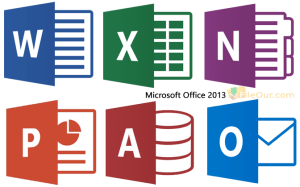
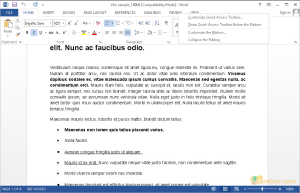
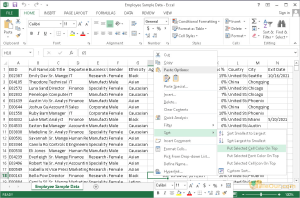
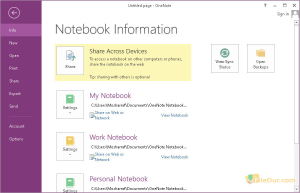



Leave a Reply