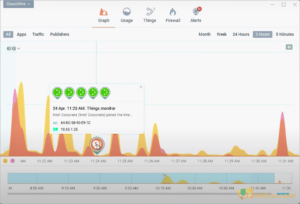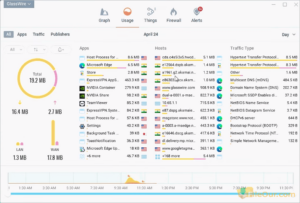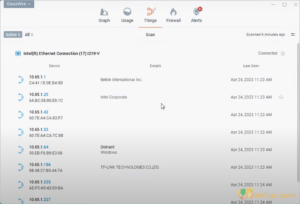Personal firewall, internet security and network monitoring apps.
About GlassWire Firewall
Most of us get shocked if we know that many applications on our PC are sending private data over the internet. A firewall helps you to monitor your privacy and security that happens over the network and detects them as suspicious activities. GlassWire Firewall for PC provides users with a powerful firewall and brings your computer to a new level of protection. It also brings total security over the network and also gives clarity of what has happened at any time.
Glasswire automatically resolves the hostname. So it is easy to see who or with whom your computer is communicating over the internet.
GlassWire uses built-in Windows drivers so that no instability is introduced into your computer by any third-party firewall drivers. Just download GlassWire Firewall’s latest version to protect your computer and add total privacy to it.
Features
Network Traffic Monitoring
Visual Network Monitoring is a simple-to-use interface to view all the past and present activity on a graph. You can also see IPs to which your PC is currently connected and which country they belong.
You can always view which process or application is connected to the internet. How many bytes were received or transmitted and what type of connection did it use: http, DNS, NetBIOS Name Service, FTP etc?
Internet Security
GlassWire Firewall adds extra internet security to your computer. This valuable program lets you see the present and past servers with what your computer is communicating. As a result, you can see potential threats. Then you can block if needed. So, save your server and stay protected from any kind of threats.
Network security
It also has a toolbox of network security checks like system file change detection, device list change detection, app info change detection, and ARP spoofing monitor. You can see what applications have accessed your Internet. Just by looking at the Firewall Tab you can block any suspicious applications, violating privacy or wasting your bandwidth.
Time Machine
The Network Time Machine uses sliders to go back and analyse past network activity on the graph. You can also check bandwidth usage according to day, week and month with resolved host.
Real-time Alert
You will be alerted if there is any threat or something harmful to your PC. It also lets you block that thing. Discrete Alerts are designed in such a way as to overcome constant popups showing Network changes. So GlassWire has resolved it and given its users to set to snooze alerts for a time of 24 hours. So that they do not get disrupted all the time.
Bandwidth Usage Monitoring
The feature lets you easily monitor bandwidth usage daily, weekly or monthly. You can see what apps, hosts and traffic are using the most bandwidth. You can see which applications are using the bandwidth and also the hosts with which our applications are communicating.
Remote Server Monitoring
It lets you monitor servers over your local computer and analyze network activity. You can view security alerts, new app network activity and much more.
Software Monitoring
In this way, you can always see which software uses the most bandwidth. When a suspicious connection is made how safe is all the software you have installed on your computer?
Ask to Connect
The feature brings to your notice whether to accept or deny any application before it starts to run.
Lockdown Mode
The mode lets you block all network connections while you are away. So that it makes you feel secure.
Mini Graph
It lets you keep your GlassWire graph on your desktop without opening the application all the time. It visualizes all your activities on an easy-to-understand graph. Click anywhere on the graph to see what applications and hosts are accessing your computer. The logs are displayed as a graph, automatically updated every second.
Wi-Fi and Webcam & mic Detection
Who is on your Wi-Fi or Webcam & mic and who decreases internet speed or creates other issues? In the features, you will detect them.
Malware Protection
You can also detect malware and threats missed by antivirus and solve them with this firewall software. Besides, it can monitor any remote server or computer.
Its real-time monitoring facility is very great. Just install and run it on your computer this program immediately finds out any malware and malicious activity. But remember this is not advanced antivirus software, it is not a reliable antivirus tool.
Useful Features
Many other features like New Skins, Longer Graph History and Multiple server monitoring also increase the efficiency and importance of the GlassWire Firewall.
GlassWire Full Version
GlassWire Firewall full version has more benefits than the free version. It also gives you three levels of Full Version 1) Free 2) Premium and 3) Business. Based on the version you choose the following features change and for detailed differences between these 3 versions.
- You can use GlassWire Firewall for 1 PC, 2 PC or up to 5 PC’s.
- Verify History of 6 months, 1 year or even Unlimited History.
- Get access to 2, 5 or unlimited remote connections according to your plan.
Pros and Cons
|
Advantages
|
Disadvantages
|
System Requirements
To get going with GlassWire Firewall you require the following minimum system requirements:
GlassWire Firewall is compatible with different OS like Windows 7, Windows 8, Windows 10, Windows 11
- CPU: Minimum Intel Celeron 2 GHz processor
- Memory: 1 GB RAM or higher
- Graphics: Any kind of Graphics either dedicated or inbuilt
- Storage: 100 MB of available space is sufficient

 (1 votes, average: 4.00 out of 5)
(1 votes, average: 4.00 out of 5)