

Open-source PlayStation 2 (PS2) emulator.
Size: 43.34 MB
About PS2 Emulator
PS2 Emulator (PS2) allows you to play Playstation 2 games on your PC. PCSX2 is one of the most popular PS2 Emulator for PC 2024. This is a free and open-source emulator.
The PCSX2 project has been running for more than twenty years. The latest versions support many games. You can play any PlayStation 2 game at full speed.
The emulator has some awesome features to play all PS2 Games PS1 Games and so much more!
Emulators help you to emulate or let you create a virtual environment which your desired game needs. For example, if you are using an Xbox emulator then this emulator would create the same environment as if the CD is running inside Xbox.
That is why you can have fun on your PC. It does not matter which CD you have, whether it is PS, PS2 or Xbox. Just have fun with all of them below.
The emulators are the most popular category of our website and since PS2 is made. These emulators also were born. PCSX2 is the only most popular emulator which runs most of the games.
Since PS2 became popular people became more and more demanding for PS2 emulators for playing PS2 CDs. So we thought to fulfil their desires and added a section which contains a lot of emulators to download at no cost.
The most and most popular PS2 Emulator downloaded is PCSX2 latest version. Its developers are wrong hard to make it better than ever but as you know exceptions always exist.
The latest officially released version is 1.7.5446. Installers and binaries for both Windows and Mac are available from the publisher’s site. If PlayStation 3 games are on your hand, you can try PS3 Emulator software.
Minimum System Requirements
- CPU: Intel Core 2 Duo @ 3.2ghz or better
- GPU: 8600gt or better
- Memory: 1GB RAM
- Disk: 50MB free for installation
The Emulator only takes advantage of 2 cores so far. So a quad-core processor will not help with speed.
Note: You need a BIOS dump extracted from a legitimately owned PlayStation 2 console to avoid copyright issues or unwanted complications.
How to Install PCSX2?
- Download the latest version from the site.
- Go to the downloaded location
- The file is optimized in 7z format. So to extract the file you need to install 7-Zip software on your PC.
- Right-click on the file and extract it through 7-Zip or WinRAR.
- Open desired “pcsx2-v1.7.5446-windows-x64-Qt” folder
- Double-click on pcsx2-qt.exe
- Click on “Next” from the below tab (Change the language or theme from here if you want)
- Select the BIOS image and click on “Next”
- Select the game directories image and click on “Next”
- Choose the game controller type if required and click “Next”.
- Finally, click the “Finish” to run the games.
That’s all.
Screenshot
Technical Details
- Latest Version: PCSX2 2.4.0
- License: Open Source
- Final Released: 30/06/2025
- Publisher: PCSX2 Team
- Operating Systems: Windows 11, Windows 10, Windows 8, Windows 7, Windows XP, Mac 11+
- System Type: 64-bit
- Setup File: pcsx2-v2.4.0-windows-x64-installer.exe
- Language: Multiple
- Category: Emulator, Gaming
- Uploaded: GitHub
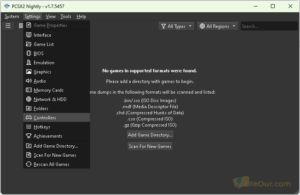
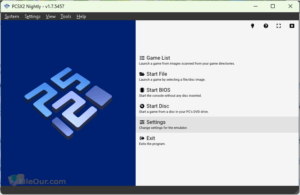
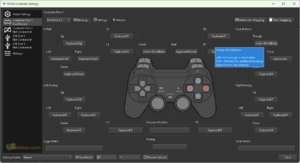
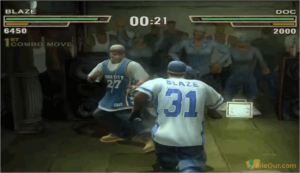











Leave a Reply