ZIP/RAR file opener and RAR extractor for PC.
Size: 3.34 MB
About WinRAR
WinRAR 2024 is an easy-to-use archiving and management utility. It helps to create, manage, and organize archive files. You can compress any large file into a smaller file. It can back up all your information and data files and then reduce their size to attach. Finally, send them to your emails as you like.
It allows you to decompress ZIP, RAR or other files that have been downloaded from anywhere on the Net. You can carry out the reverse process. Creating new archives in the formats mentioned above (ZIP and RAR). It can also support all unRAR archives formats like 7Z, ACE, ARJ, BZ2, CAB, GZ, ISO, JAR, LZH, TAR, UUE, XZ and Z extension.
WinRAR full version offers you several possible methods of working. So it doesn’t waste too much time in carrying out any process. Its fast performance will save you valuable time But, as always, it depends on the size of the file you want to compress or decompress.
The software makes it possible to extract the files in a Windows shell. Click the mouse right button on the archive icon. Select the “Extract files…” command to completely open your files. Using WinRAR offline installer, you can put many files in one folder.
It helps you keep many files in the same folder in a small size. Which we usually see in .rar format. It can also self-extract and create multi-volume archives.
It also gives you the capability of scanning your files to look for any virus. So it works as an antivirus tool, If you want to keep your information safe, include 128-bit password encryption.
Use over 50 different languages such as Arabic, Belarusian, Croatian, Chinese Traditional, English, French, German, Spanish, Hebrew or Portuguese, among others.
WinRAR uses a very simple and intuitive interface so anyone can use it. Anyone can customize his files with the easy following menus File, Tools, Options, Commands, Favorites, Help and more.
At the top of the main screen, you will see various buttons. It offers: Add, Extract To, Test, View, Delete, Find, Wizard, Info, VirusScan, Comment, Protect, and SFX.
Choose your file and open it using a mouse or pressing the F4 key. It makes RAR, RAR4, and Zip archive formats by the best compression method.
The application is compatible with many popular computer systems like Windows and Mac. The user should check the compatible specifications of the version preferred. Compare it with the capabilities of the PC.
In any case, installation and integration of the application within the system is not difficult. The user will have no significant problem doing so. It’s installed quite commonly. WinRAR latest version can be tested through a free trial that is available free of charge on FileOur.
Advantages
- User-Friendly interface
- Command-line interface
- Better compressing
- ISO extractor and opener
- Fastest compression mode
- Automatically detect best compression methods
- Select the compression method that best suits your needs
- Compress 120 MB file into 20 MB
- It has both the mouse system and the command system
- It can be used for 40 days in full free
- Supports files and archives up to 8.589 billion GB
- It can back up your data
- Reorganized damaged RAR and ZIP archives
- Decompress and compress files in RAR, RAR4 and ZIP formats
- Multilanguage supports over 50 different languages
- Possibility of getting the 32-bit version or the 64-bit one
- Choose your own preferences in the result file
- Split your file into volumes
- Other compression formats are available, such as WinZip, ACE, CAB or GZip, as well as the above-mentioned
- Keep everything protected thanks to its password encryption
Minimum System Requirements
- Processor: Intel Pentium 2 GHz or faster
- Memory: 256 MB RAM
- Hard Disk: 50 MB of free hard disk space
Free Download
All download links come from the publisher’s official server. So don’t worry. It’s safe.
Features/ Interface
Add: To archive/ compress any large file with a few clicks.
- Navigate to the files you want to archive.
- Select the files and click the (Add) button on the top toolbar.
- A popup interface will appear. Here are important options to customize as per requirement.
- Finally click OK, wait. An archive file will be created.
General | Archive name – Change or enter a new archive name here. Archive format – Choose any archive format RAR/ RAR4 or ZIP as you need. Here I would recommend RAR or ZIP format. Both these formats are very popular. Most tar format files need to be compressed, but this program does not create tar files. Compressed method – Select a compressed method from store/fastest/fast/normal/good or best.Dictionary size – Change the dictionary size if you want. Split to volumes, size – This is an important option for archiving large files. Use this option to split a large file into smaller parts. Set the size of each part here. Update Mode – Set the update mood to your convenience. Archiving options – Choose the archiving options as you like. I recommend you select “Create solid archive” and “Lock archive”. This is another important function to secure an archive file. To secure your archive file please click . Here enter any strong password and click . |
|---|---|
| Advanced | Customize this option if you are an expert. Here you can customize NTFS options, volume control, System, recovery record and compression parameters options. |
| Options | Set Delete mode, Archive features and Quick open information here. |
| Files | Here you can change the file name only in Files to add. There is no need to do anything else. |
| Backup | Backup option is important for many users. So you can select the following options according to your needs.
|
| Time | This option sets the archive processing time of a file. You can skip this. |
| Comment | While archiving your file, add various comments such as pros, cons, about, password or important information about the file. This is a very useful function. |
Extract To: To extract/ unzip any archive file immediately.
- Navigate to the archive file you want to extract or decompress the file.
- Select the archived file and click the (Extract To) button on the top toolbar.
- A popup interface will appear. Click below.
Your file will be extracted which will appear as a folder. But while you extract any archive file you will show some options in this interface, you can customize it. In this case, it is better if you are an expert. The following options are in three separate sections.
| General | Here you will show Update mode, Overwrite mode and Miscellaneous settings. |
|---|---|
| Advanced | File name, File paths, Attributes, Delete archive and also different Miscellaneous settings. |
| Options | Here you can set what you want the next step to be after the archive file is completed. |
Test: Here you can test if there is any error in an archive file. This is a very useful feature.
- First, select the desired archive file by going down.
- Click on the (Test) button on the top toolbar.
- Any errors in your file will be reported here.
View: View all archived files by clicking on the (View) button on the top toolbar.
Delete: To remove files/folders from inside or outside the archive.
Find: To search any specific file.
Wizard: It is designed for new computer users to easily compress a file. Click the (Wizard) button on the top toolbar. Choose the option which you want to do…
- Unpack an archive
- Create a new archive
- Add files to already existing archive.
Info: Show various information about an archive file such as file format, type, number of files/folders etc.
Repair – WinRAR easily repair your damaged archive with a click.
VirusScan – Scan archive for viruses.
Comment – Show/ Add or modify comments in an archive file.
Protect – Protect your archive file from damage.
SFX – Convert archive to self-extracting…
Technical Details
- Latest Version: 7.13
- License: Trial
- Final Released: 30/07/2025
- Publisher: RARLAB
- Operating Systems: Windows 11, Windows 10, Windows 8, Windows 7, Windows Vista, Windows XP, Mac OS X
- System Type: 32-bit & 64-bit
- Setup File: winrar-x64-713.exe
- Category: Compression
- Uploaded: Publisher
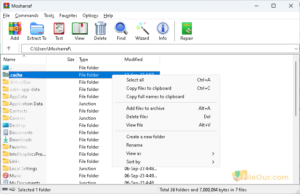
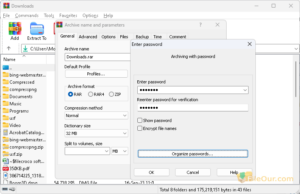


Leave a Reply