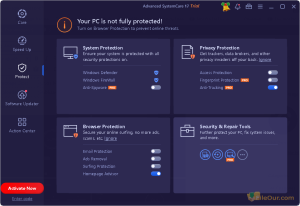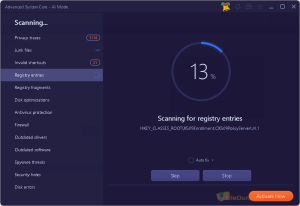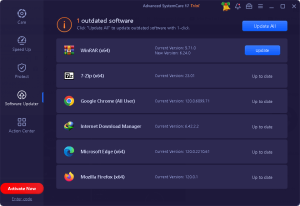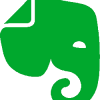All-in-one PC cleaner, optimizer and protector.
Size: 56.07 MB
About Advanced SystemCare
IObit is the world’s largest system utility software provider, focusing on providing solutions to optimize system performance. Advanced SystemCare 17 is one of the best software for cleaning and optimizing the performance of your system. This award-winning software tries to optimize your PC as much as possible and, simultaneously organise the contents of your hard drive.
This all-in-one software offers you a long list of features. So at the beginning, when you download and run it for the first time, you might think that it seems a bit complicated. It uses a Metro interface in which everything is accessible through the well-known one-click technique. Thus, it will be more intuitive than other similar programs, although, as always, it offers advanced options which are designed for specialists.
However, Advanced SystemCare provides free 24/7 support. It is very useful for those who are not familiar with this kind of program or if you require a solution to a problem.
This all-in-one suite works faster than other similar software. It includes anti-malware options, like CCleaner, which is another defragmentation tool.
Optimize Windows
An optimizer is a unique tool that allows you to completely clean your system and select the most appropriate scan element. It saves more time to understand system operations and allows experienced users to clean selected elements at specific times.
Protection
Advanced SystemCare for PC is also an excellent security suite. It will keep your device protected against any kind of malware, virus or spyware, among others, with some tools such as the registry cleaner or the anti-malware options. Turn on Email protection, Ads removal, Surfing protection and Homepage Advisor features to secure your online browsing. Thanks for the privacy protection and security and repair tool also.
Repair System
Advanced SystemCare’s full version also provides the tools to maintain your computers. IObit Smart Defrag and IObit Uninstaller were integrated. It cares about your computer, puts an end to system errors and prolongs your computer’s hardware.
Turbo Boost
Turbo Boost stops unnecessary and unwanted programs to release RAM and boost your PC. It gives you three different facilities Work mode, Game mode and Economy mode. Any users can optimize according to their convenience.
Flexible Interface
Thanks to its friendly interface. It will be very easy to find every option. First of all, you will see a big circular button which is placed at the center of the Advanced SystemCare main screen. It has four spheres creating a diamond shape. You will have five main options: Care, Speed Up, Protect, Software Updater and Action Center.
PC Care
This software is powered by artificial intelligence mode and manual mode too. Its incredible point-and-click method makes it easy for you to remove junk files and other unnecessary data from your computer.
In addition, the user interface and operations are very easy to use, making it one of the most user-friendly tools on the market. Its main interface is equipped with a “Care” tab with a brand-new AI scan. The “Care” tab helps you clean up junk efficiently and effectively. Moreover, it also gives you two options to remove junk files, the AI Mode and Manual Mode.
1. The AI Mode
Advanced SystemCare 17’s AI mode is especially useful to you, whether you’re a technology expert or not. You don’t have to do any hassle working with the advanced method. Just click Scan and let the AI mode do all the work for you.
It will automatically run all the steps to remove all the junk files from your computer. After clicking Scan, you will need to wait a while for AI mode to alert you that a fully optimized system is ready for you.
2. The Manual Mode
If you have enough skills and know which parts of your computer can be optimized precisely, you can choose “Manual Mode”. You’ll have plenty to choose from.
If you want to scan the entire system, then press Scan, you can select the options you want to scan, or “Select all”. Advanced System Care will notify you after some time when a fully optimized system is ready for you.
On the right side of Advanced SystemCare’s screen, you will have an overview and the latest status.
Boost Browsing
Besides, it includes other tools and has several facilities such as the Internet Booster. It will help you to speed up your browser, innovative security options and the well-known Internet Boost features.
Software Updater
Software Updater is the best feature of the software. I like it. The features allow you to update all your software at the same time. I clicked on this option. A separate window has opened. Here I checked if all the software installed on my PC is up to date. I had an older version of the software. I updated it with one click.
|
Pros
|
Cons
|
Verdict
In conclusion, it is a relatively complete suite for those who want to have their hard drive protected and the contents error-free, and all with some basic tools. In the free version, you will have several options to improve your computer’s performance and eliminate bottlenecks. But if you want to take advantage of all its features and you are an advanced user, we recommend you get the full version.
Minimum System Requirements
- CPU: 1 GHz Intel/ AMD processor or faster processor
- Memory: At least 1 GB of RAM
- Hard Disk: 1 GB free space
- Graphics Card: DirectX 9 Compatible