Open Source 3D home design software.
Size: 95.18 MB
About Sweet Home 3D
Sweet Home 3D is a professional interior design program. It enables users to decorate all other home environments and show the results in 3D. If you have plans to rearrange your furniture or redecorate your home, this is the perfect software for you.
Sweet Home 3D includes 100 pieces of furniture for free that you can choose from. However, the paid version provides 1610 pieces of furniture and 423 textures. Additionally, you also have the option to import more objects into it such as OBJ, LWS, or 3DS format. The furniture pieces are categorized based on each room in a house.
This trendy application is an open source project so you can download it for free. The producer’s website also offers many other furniture pieces and house projects that you can check out.
With this interior design application, you can customize your rooms, set the room dimensions and add all the other details that you want for your project. Best of all, you have a 3D preview of the project as you work along with it. This will make it easier for you to make revisions in case something needs to be changed.
Sweet Home 3D’s main window is divided into 4 smaller windows so you can have a complete and clear view of your project. The upper left panel displays a list of all available objects and they are divided into these categories: Bedroom, Doors and Windows, Bathroom, Kitchen and Living room. With this list, it will be easier for the user to look for an object that he needs. A thumbnail image of the selected object as well as the details about the designer is also available.
The panel on the upper right side allows you to set the position of an object in a room. It also provides you with access to the context menu where you can make modifications with the furniture dimensions and other important details as well.
In the lower-left corner of Sweet Home 3D’s main window, you can see a comprehensive list of the objects that you have included in your project. You can select the object specifications that you want from the following list: Depth, Width, Name, Height, Abscissa, Elevation, Angle, Ordinate, Color, Visible, Door/Window and Movable. You can change any of these attributes and modify the objects’ dimensions and their location.
Lastly, the 3D preview panel gives you a clear picture of the way that your room will look after you work on it. You can rotate the view to any angle, zoom in or out and gather all the aspects of the updated design of your room/house.
To end, Sweet Home 3D is a very appealing and easy-to-use program that can help users improve their interior design capabilities. The application has many 3D models that you can work begin with.
Features
- Walls, floors, and houses can be painted on top of an existing plan
- Doors, windows, and furniture can drag and drop from any of these catalogues
- The orientation of walls, floors, colours, shapes, textures, furniture, and ceilings can be updated
- Everything changes simultaneously in the 3D view from any viewpoint
- Different photorealistic images and videos can be created with different light sources, animations
- The plan can be exported in various standard formats by importing many 3D models
Minimum System Requirements
- Processor: 400 MHz and higher
- Memory: 512 MB RAM
- Hard Disk: 550 MB free spaces
- Graphics Card: 256MB
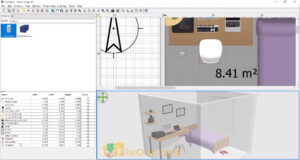

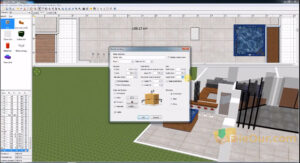

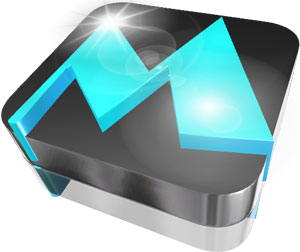


Leave a Reply