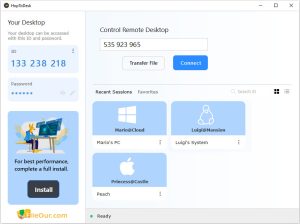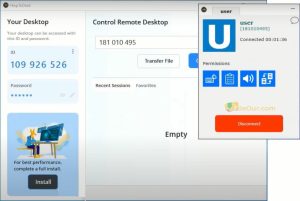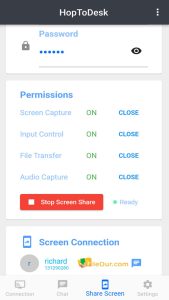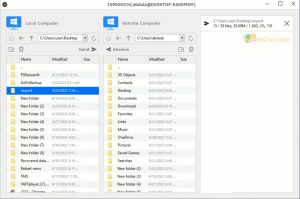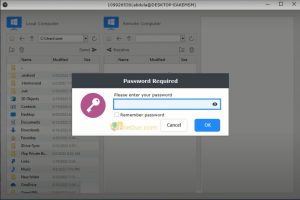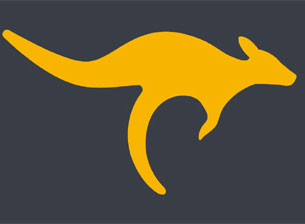
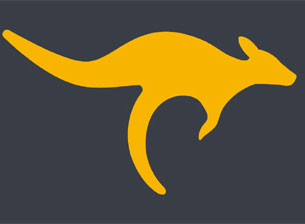
Easily control remote devices with end-to-end encryption.
Size: 7.07 MB
About HopToDesk
HopToDesk is a free remote control and screen share tool designed for Windows, Mac, Linux, Android, Chromebook, iOS and Raspberry Pi. Easily perform screen sharing, remote assistance, transfer files, and live chat with the remote peer.
If you are looking for TeamViewer, UltraViewer or AnyDesk alternative software, this is your latest choice.
End-To-End Encryption: All network traffic is protected by E2E encryption between connected peers, meaning that HopToDesk can not see users’ screens, files, or other information transmitted between partners during a remote session.
User Friendly: No need to open firewall ports or configure router settings to use the software, just download and install HopToDesk full version and you are ready to connect.
Open Source: HopToDesk is really open-source remote desktop software. So no doubt, it’s completely free for personal and business use without limits.
Support Multi-Languages: Can be used it many different languages such as English, Français, Español, Italiano., Deutsch, Nederlands, Português (Brazil), Català, Esperanto, Čeština, Magyar, Dansk, Norsk bokmål, Svenska, Polski, Lietuvių, Latviešu, Eesti keel, Srpski, Hrvatski, Shqip, Slovenčina, Slovenščina, Română, български, Ελληνικά, Türkçe, Русский and Українська.
Required Visual C++ 2015 Redistributable package on 32-bit operating system.
Problem while use HopToDesk 32-bit you can fix api-ms-win-crt-runtime-l1-1-0.dll or api-ms-win-crt-heap-l1-1-0.dll is missing error.
After some research, this file is included on Windows 7 and 8. On a clean install of Windows 7, we can not reproduce this issue. You can try the steps here to fix the issue:
https://www.thewindowsclub.com/api-ms-win-crt-runtime-l1-1-0-dll-is-missing
Interface
Its speciality is that it is portable software that can be used without installation. Run HopToDesk latest version and you will see a simple interface. In the left panel, you will show a unique ID and password. Your desktop can be accessed with this ID and password.
| ID | It is unique for each user. It is displayed automatically. Your partner will access your desktop using this ID. You will see a menu icon on the right side of it. Click here to disable and enable the option as per requirement. (Enable keyboard/mouse, Enable clipboard, Enable file transfer, Enable remote restart, Enable TCP tunneling, Enable LAN discovery, Audio Input, Choose Network, SOCKS5 Proxy, Enable Wake On LAN, Enable Service, Enable Two-factor Authentication and Enable direct IP access). |
|---|---|
| Password | It is a security. Your partner needs to know this security password along with the ID. Without knowing this, no unauthorized person can access your desktop. You can edit or refresh the password. |
Control Remote Desktop
Type your partner ID here and click the bellow button as you want.
Click to transfer files from your local computer to a remote computer. You can easily transfer files from a local computer to a remote computer. It transfers your favourite file from your partner’s device at maximum speed. Select your desired file from your computer then click Send. You will see your file being transferred to your partner’s device.
Click to take full control of your partner’s desktop.
While you access your partner’s desktop you will see a black interface. Some useful function icons will be displayed at the top. Let us give you a little idea about them.
| | |||
|---|---|---|---|
| Fullscreen | Chat | Control action | Display settings |
| Click the icon to display fullscreen mode. | Built-in chat room. It’s a most important feature. You can chat with your partner about anything. | Set OS password, TCP tunnelling, Insert lock, Refresh | Customize display settings… _Original _Shrink _Stretch _Good image quality _Balanced _Optimize reaction time _Custom _Auto Display _VP8 Codec _VP9 Codec _Show remote cursor _Mute _Disable clipboard _Lock after session end |
| Keyboard settings | Recording | Security Code | Transfer file |
|---|---|---|---|
| You can change the keyboard to a Legacy mode or Map mode. | The screen recording feature makes it more professional. So it can be compared to other remote desktop applications. You can record simultaneously when you access another PC. | Here are some security codes you may need to access your desktop. | Click here to transfer files between two devices. |
Technical Details
- Latest Version: 1.44.5
- License: Free
- Final Released: 01/10/2025
- Publisher: Begonia Holdings
- Operating Systems: Windows 11, Windows 10, Windows 8, Windows 7
- Setup File: HopToDesk.exe
- Language: English (US)
- Category: Remote Desktop
- Uploaded: GitHub