

An easy and free remote control software.
Size: 3.47 MB
About UltraViewer
UltraViewer is remote desktop software that allows you to connect to a remote computer. It lets you access the remote computer with full controlling power.
This software is being used all over the world for different purposes such as monitoring office work, supporting customers, connecting with friends or partners, and more.
It’s an easy and feature-rich remote computer control software. If you wish, you can use both TeamViewer and AnyDesk as alternatives.
UltraViewer is available in twenty-five languages such as English, Tiếng Việt, Italiano, Polski, Bahasa Indonesia, Srpski (Serbian), 正體中文, 简体中文, Русский, Português, Română, Spanish, Deutsch, Ελληνικά, Français, Català, 한국어, 日本語, ภาษาไทย, Español, Slovenský, Hrvatski, Türkçe, Svenska and Čeština.
How to Install?
- Double-click on the installer
- Choose the destination location where you want to install it and click
- Select start menu folder and click
- Leave everything at default and click
- Setup is now ready to install, so click
- Finally, click to launch it.
Features/Interface
First, you will see two sections in this application. On the left is “Allow Remote Control” and on the right is “Control a Remote Computer”.
| Allow Remote Control | Control a Remote Computer |
|---|---|
| Here display your one unique ID and temporary password. Your partner will access your desktop using this ID and password. You cannot change this ID but you can customize the password if you want. So if you want to allow someone to access your computer remotely, please tell them the following ID and password. | To access your partner’s computer, please enter your partner’s ID and password here. Press Then, your partner’s computer screen will be shown on your computer. Finally, you can control everything you want on your partner’s PC. If you access the partner’s PC, you will see a different interface of this application. At the top of the interface are four menu buttons Actions, Options, Screen and Chat. Actions – To restart your partner’s computer. Options- Here you will change monitor, quality, screen size, computer sound and more. Screen – Here are built-in screen capture and screen video recorder tools. Chat – It has a fantastic feature which is instant chat. You can communicate with your partner through the chat window. Furthermore, you can transfer any file between those PCs. Drag the file on the chatbox and send it to your partner. In this case, your partner has to press the save option in his Chat Box to receive the file. |
Pros
| Cons
|
Minimum System Requirements
- Processor: Compatible with any processor
- Memory: 1GB RAM
- Hard Disk: 500 MB free space
Technical Details
- Latest Version: 6.6.124
- License: Free
- Final Released: 19/07/2025
- Publisher: UltraViewer Team
- Operating Systems: Windows 11, Windows 10, Windows 8.1, Windows 7, Windows XP, Windows Vista
- System Type: 64-bit & 32-bit
- Setup File: UltraViewer_setup_6.6_en.exe
- Language: 25 languages
- Category: Remote Desktop
- Uploaded: Publisher
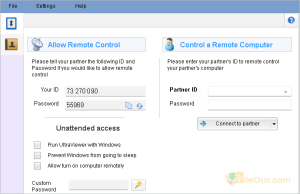
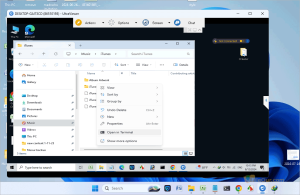
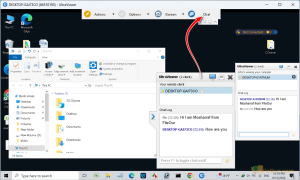


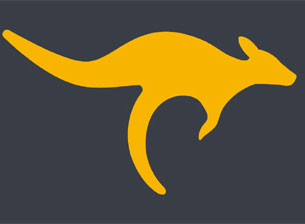


Leave a Reply